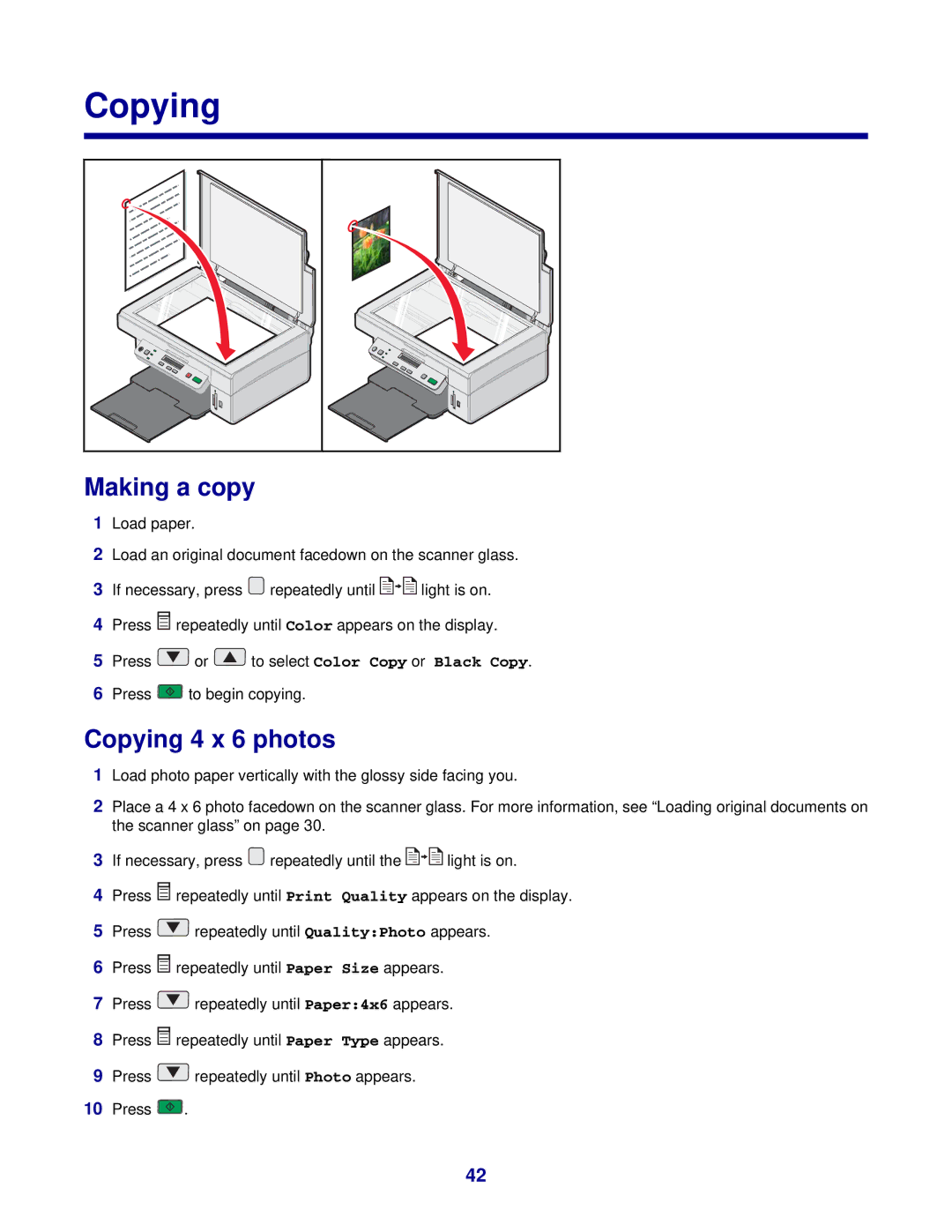Copying |
Making a copy
1Load paper.
2Load an original document facedown on the scanner glass.
3If necessary, press ![]() repeatedly until
repeatedly until ![]()
![]() light is on.
light is on.
4Press ![]() repeatedly until Color appears on the display.
repeatedly until Color appears on the display.
5Press ![]() or
or ![]() to select Color Copy or Black Copy.
to select Color Copy or Black Copy.
6Press ![]() to begin copying.
to begin copying.
Copying 4 x 6 photos
1Load photo paper vertically with the glossy side facing you.
2Place a 4 x 6 photo facedown on the scanner glass. For more information, see “Loading original documents on the scanner glass” on page 30.
3If necessary, press ![]() repeatedly until the
repeatedly until the ![]()
![]() light is on.
light is on.
4Press ![]() repeatedly until Print Quality appears on the display.
repeatedly until Print Quality appears on the display.
5Press ![]() repeatedly until Quality:Photo appears.
repeatedly until Quality:Photo appears.
6Press ![]() repeatedly until Paper Size appears.
repeatedly until Paper Size appears.
7Press ![]() repeatedly until Paper:4x6 appears.
repeatedly until Paper:4x6 appears.
8Press ![]() repeatedly until Paper Type appears.
repeatedly until Paper Type appears.
9Press ![]() repeatedly until Photo appears.
repeatedly until Photo appears.
10Press ![]() .
.
42