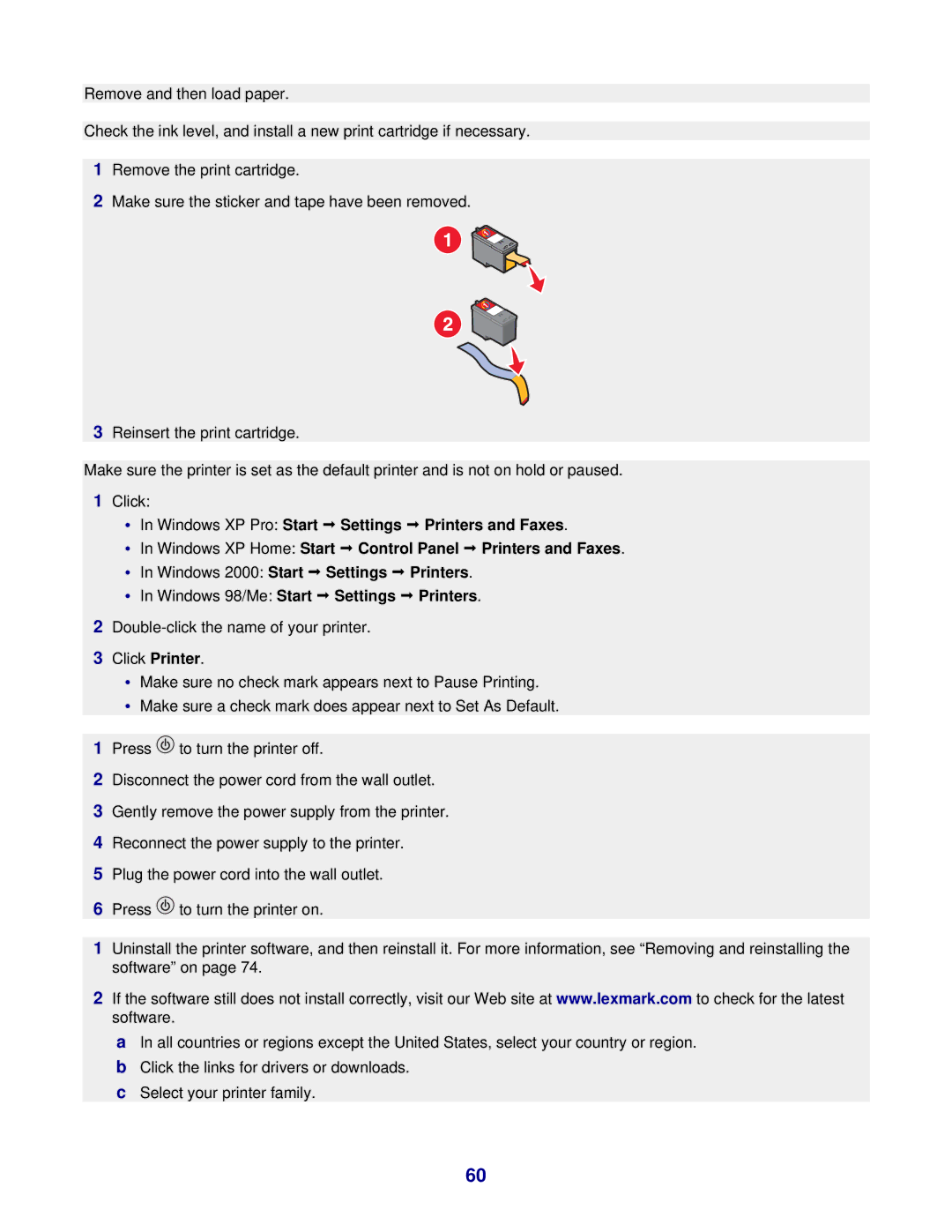Remove and then load paper.
Check the ink level, and install a new print cartridge if necessary.
1Remove the print cartridge.
2Make sure the sticker and tape have been removed.
3Reinsert the print cartridge.
Make sure the printer is set as the default printer and is not on hold or paused.
1Click:
•In Windows XP Pro: Start Settings Printers and Faxes.
•In Windows XP Home: Start Control Panel Printers and Faxes.
•In Windows 2000: Start Settings Printers.
•In Windows 98/Me: Start Settings Printers.
2
3Click Printer.
•Make sure no check mark appears next to Pause Printing.
•Make sure a check mark does appear next to Set As Default.
1Press ![]() to turn the printer off.
to turn the printer off.
2Disconnect the power cord from the wall outlet.
3Gently remove the power supply from the printer.
4Reconnect the power supply to the printer.
5Plug the power cord into the wall outlet.
6Press ![]() to turn the printer on.
to turn the printer on.
1Uninstall the printer software, and then reinstall it. For more information, see “Removing and reinstalling the software” on page 74.
2If the software still does not install correctly, visit our Web site at www.lexmark.com to check for the latest software.
aIn all countries or regions except the United States, select your country or region.
bClick the links for drivers or downloads.
cSelect your printer family.
60