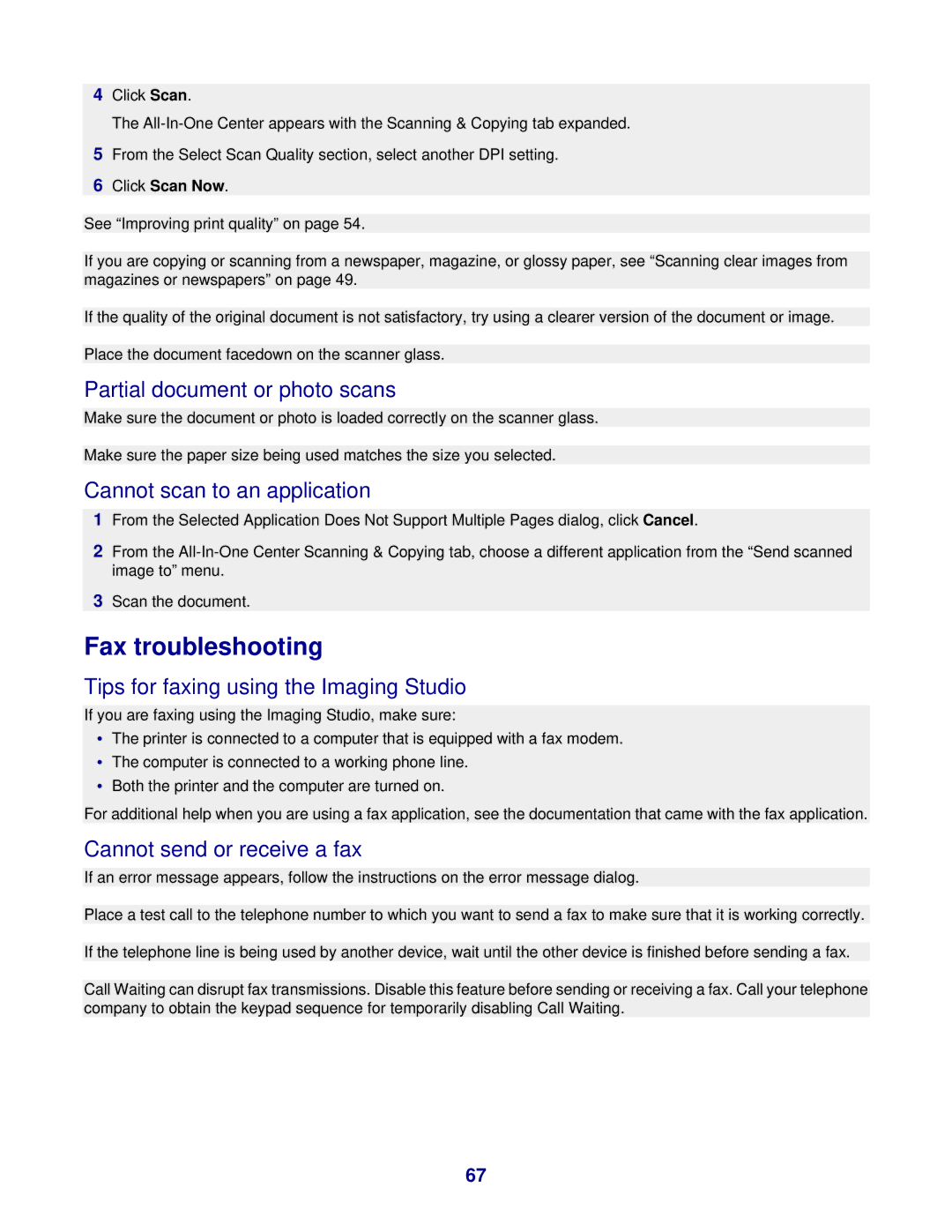4Click Scan.
The
5From the Select Scan Quality section, select another DPI setting.
6Click Scan Now.
See “Improving print quality” on page 54.
If you are copying or scanning from a newspaper, magazine, or glossy paper, see “Scanning clear images from magazines or newspapers” on page 49.
If the quality of the original document is not satisfactory, try using a clearer version of the document or image.
Place the document facedown on the scanner glass.
Partial document or photo scans
Make sure the document or photo is loaded correctly on the scanner glass.
Make sure the paper size being used matches the size you selected.
Cannot scan to an application
1From the Selected Application Does Not Support Multiple Pages dialog, click Cancel.
2From the
3Scan the document.
Fax troubleshooting
Tips for faxing using the Imaging Studio
If you are faxing using the Imaging Studio, make sure:
•The printer is connected to a computer that is equipped with a fax modem.
•The computer is connected to a working phone line.
•Both the printer and the computer are turned on.
For additional help when you are using a fax application, see the documentation that came with the fax application.
Cannot send or receive a fax
If an error message appears, follow the instructions on the error message dialog.
Place a test call to the telephone number to which you want to send a fax to make sure that it is working correctly.
If the telephone line is being used by another device, wait until the other device is finished before sending a fax.
Call Waiting can disrupt fax transmissions. Disable this feature before sending or receiving a fax. Call your telephone company to obtain the keypad sequence for temporarily disabling Call Waiting.
67