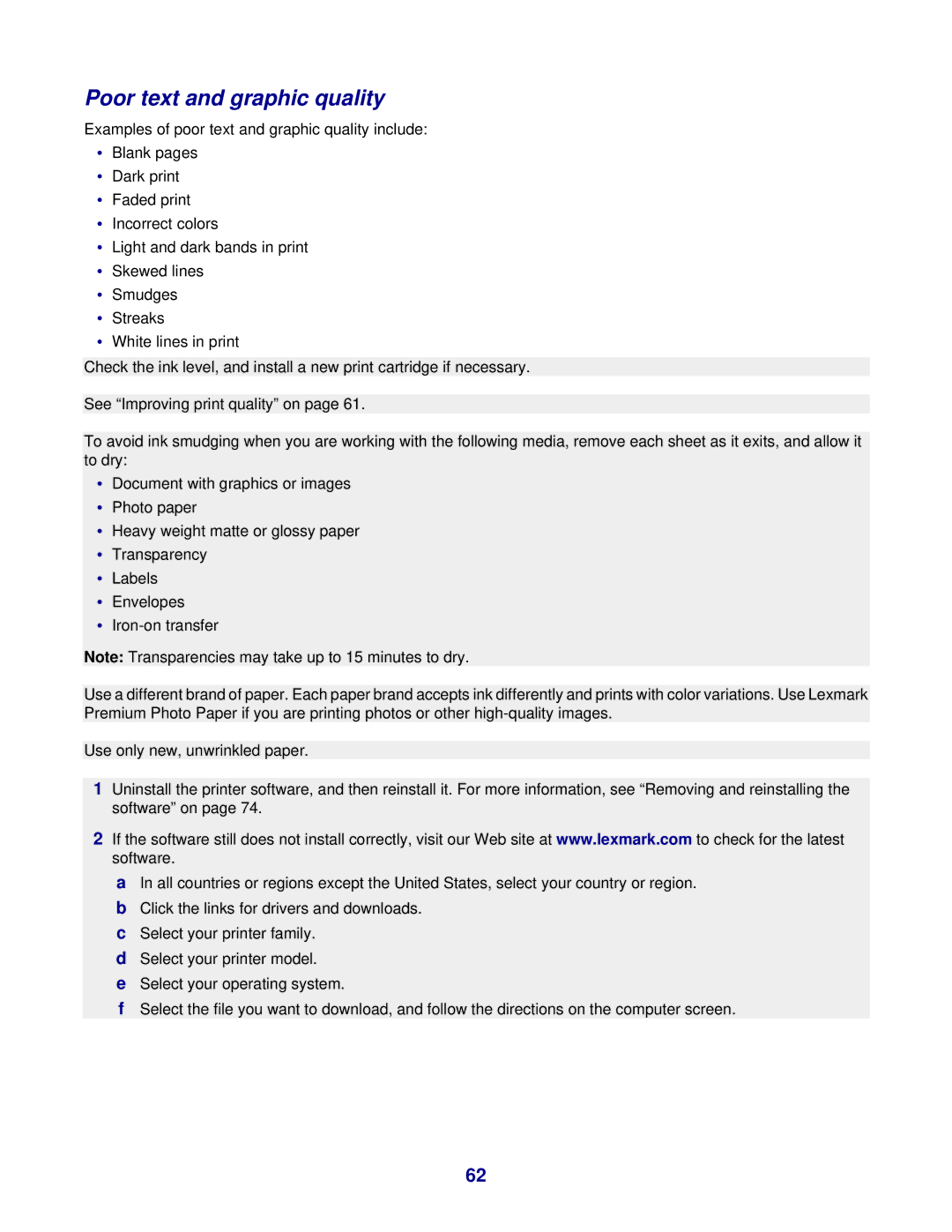Poor text and graphic quality
Examples of poor text and graphic quality include:
•Blank pages
•Dark print
•Faded print
•Incorrect colors
•Light and dark bands in print
•Skewed lines
•Smudges
•Streaks
•White lines in print
Check the ink level, and install a new print cartridge if necessary.
See “Improving print quality” on page 61.
To avoid ink smudging when you are working with the following media, remove each sheet as it exits, and allow it to dry:
•Document with graphics or images
•Photo paper
•Heavy weight matte or glossy paper
•Transparency
•Labels
•Envelopes
•
Note: Transparencies may take up to 15 minutes to dry.
Use a different brand of paper. Each paper brand accepts ink differently and prints with color variations. Use Lexmark Premium Photo Paper if you are printing photos or other
Use only new, unwrinkled paper.
1Uninstall the printer software, and then reinstall it. For more information, see “Removing and reinstalling the software” on page 74.
2If the software still does not install correctly, visit our Web site at www.lexmark.com to check for the latest software.
aIn all countries or regions except the United States, select your country or region.
bClick the links for drivers and downloads.
cSelect your printer family.
dSelect your printer model.
eSelect your operating system.
fSelect the file you want to download, and follow the directions on the computer screen.
62