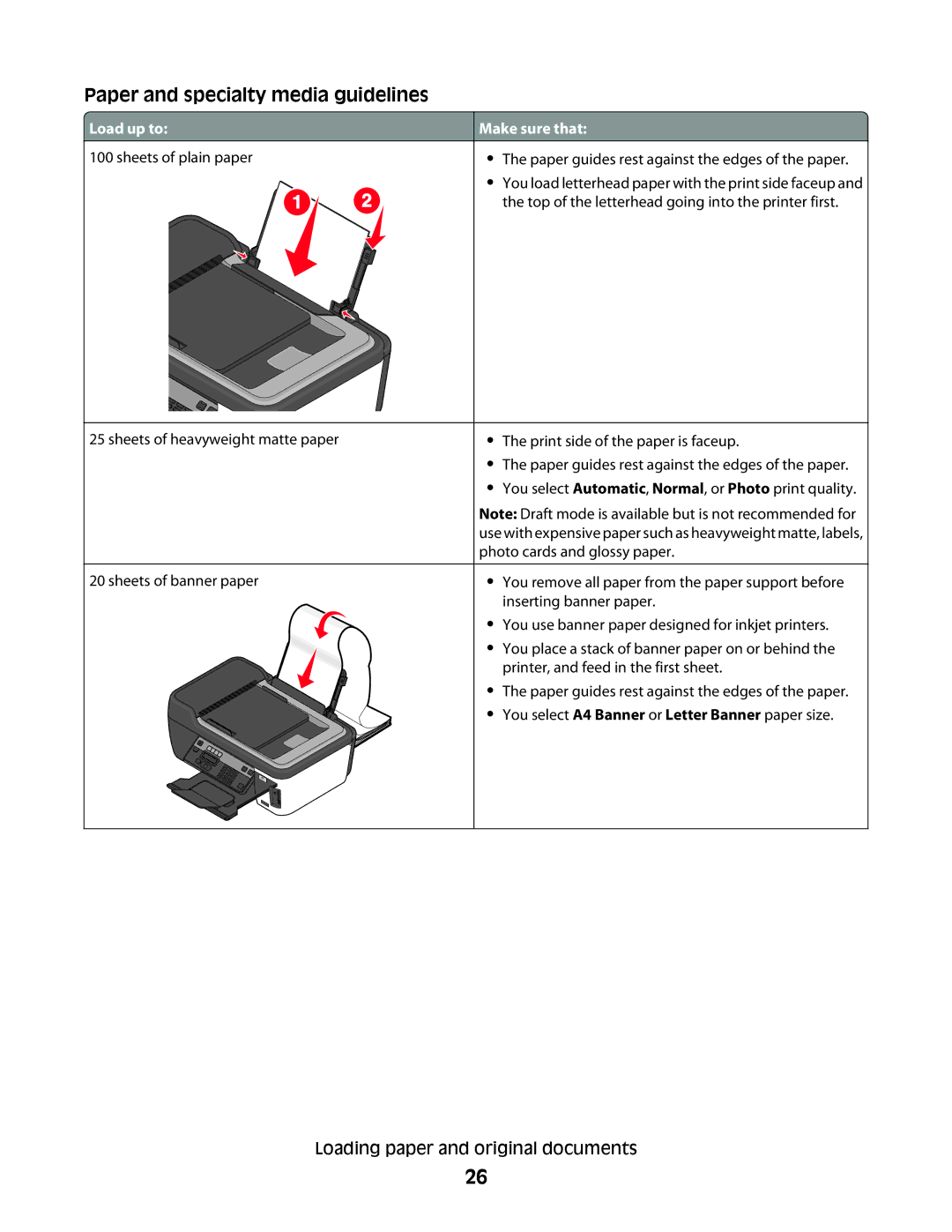Paper and specialty media guidelines
![]() Load up to:
Load up to:
100 sheets of plain paper
25 sheets of heavyweight matte paper
20 sheets of banner paper |
WI |
FI |
Make sure that:
•The paper guides rest against the edges of the paper.
•You load letterhead paper with the print side faceup and the top of the letterhead going into the printer first.
•The print side of the paper is faceup.
•The paper guides rest against the edges of the paper.
•You select Automatic, Normal, or Photo print quality.
Note: Draft mode is available but is not recommended for use with expensive paper such as heavyweight matte, labels, photo cards and glossy paper.
•You remove all paper from the paper support before inserting banner paper.
•You use banner paper designed for inkjet printers.
•You place a stack of banner paper on or behind the printer, and feed in the first sheet.
•The paper guides rest against the edges of the paper.
•You select A4 Banner or Letter Banner paper size.
Loading paper and original documents
26