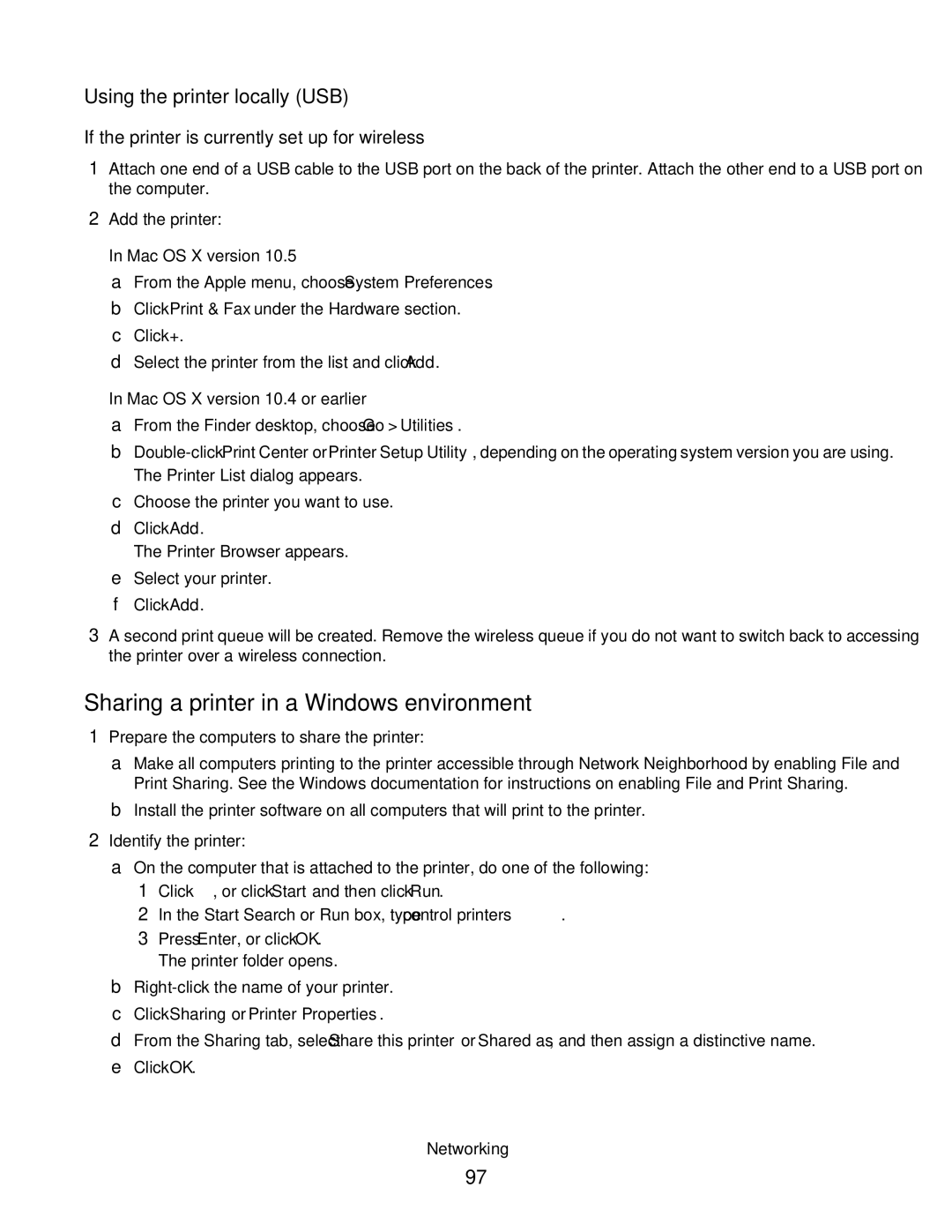Using the printer locally (USB)
If the printer is currently set up for wireless
1Attach one end of a USB cable to the USB port on the back of the printer. Attach the other end to a USB port on the computer.
2Add the printer:
In Mac OS X version 10.5
a From the Apple menu, choose System Preferences. b Click Print & Fax under the Hardware section.
c Click +.
d Select the printer from the list and click Add.
In Mac OS X version 10.4 or earlier
aFrom the Finder desktop, choose Go > Utilities.
b
cChoose the printer you want to use.
dClick Add.
The Printer Browser appears.
eSelect your printer.
fClick Add.
3A second print queue will be created. Remove the wireless queue if you do not want to switch back to accessing the printer over a wireless connection.
Sharing a printer in a Windows environment
1Prepare the computers to share the printer:
aMake all computers printing to the printer accessible through Network Neighborhood by enabling File and Print Sharing. See the Windows documentation for instructions on enabling File and Print Sharing.
bInstall the printer software on all computers that will print to the printer.
2Identify the printer:
aOn the computer that is attached to the printer, do one of the following: 1 Click ![]() , or click Start and then click Run.
, or click Start and then click Run.
2 In the Start Search or Run box, type control printers.
3Press Enter, or click OK. The printer folder opens.
b
cClick Sharing or Printer Properties.
dFrom the Sharing tab, select Share this printer or Shared as, and then assign a distinctive name.
eClick OK.
Networking
97