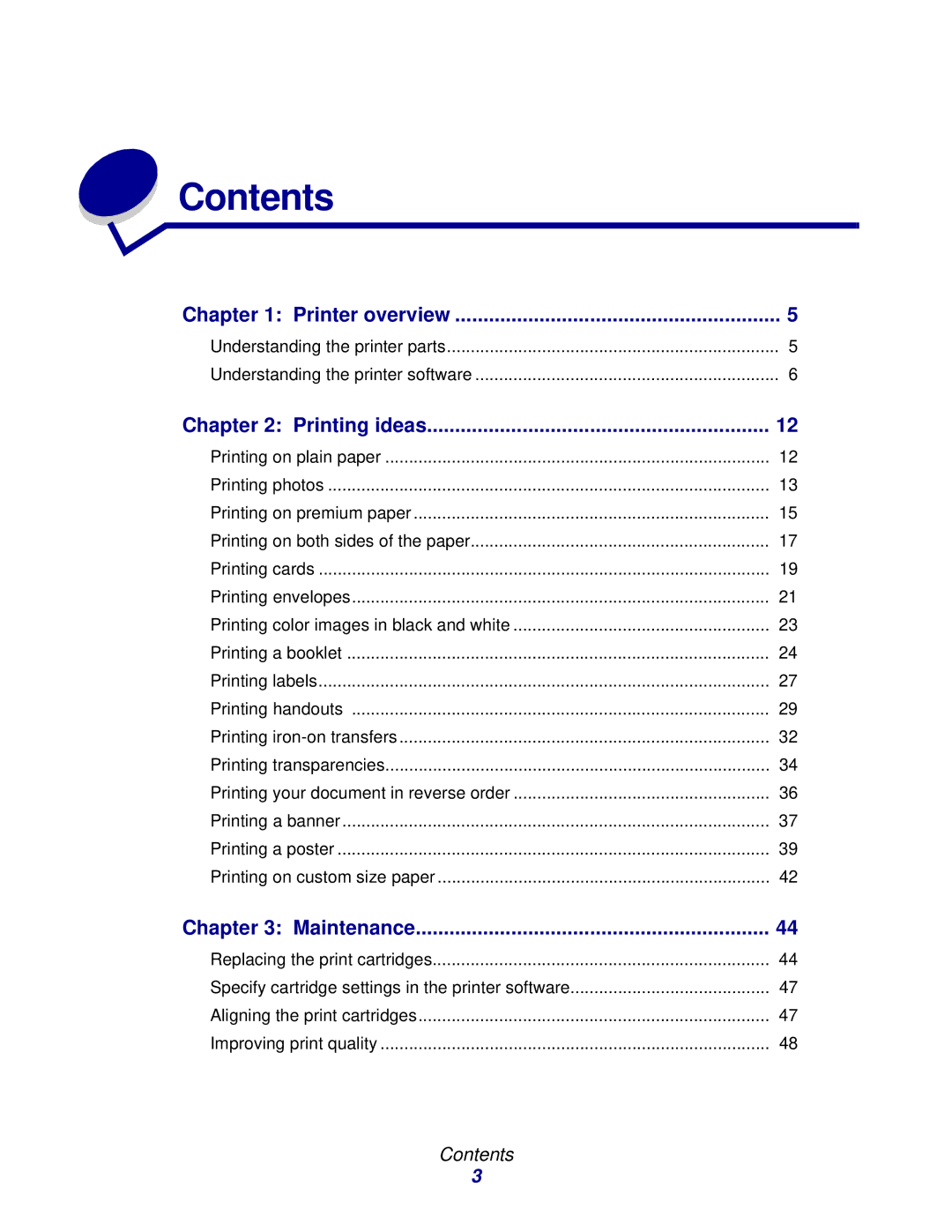Contents
Chapter 1: Printer overview | 5 |
Understanding the printer parts | 5 |
Understanding the printer software | 6 |
Chapter 2: Printing ideas | 12 |
Printing on plain paper | 12 |
Printing photos | 13 |
Printing on premium paper | 15 |
Printing on both sides of the paper | 17 |
Printing cards | 19 |
Printing envelopes | 21 |
Printing color images in black and white | 23 |
Printing a booklet | 24 |
Printing labels | 27 |
Printing handouts | 29 |
Printing | 32 |
Printing transparencies | 34 |
Printing your document in reverse order | 36 |
Printing a banner | 37 |
Printing a poster | 39 |
Printing on custom size paper | 42 |
Chapter 3: Maintenance | 44 |
Replacing the print cartridges | 44 |
Specify cartridge settings in the printer software | 47 |
Aligning the print cartridges | 47 |
Improving print quality | 48 |
Contents
3