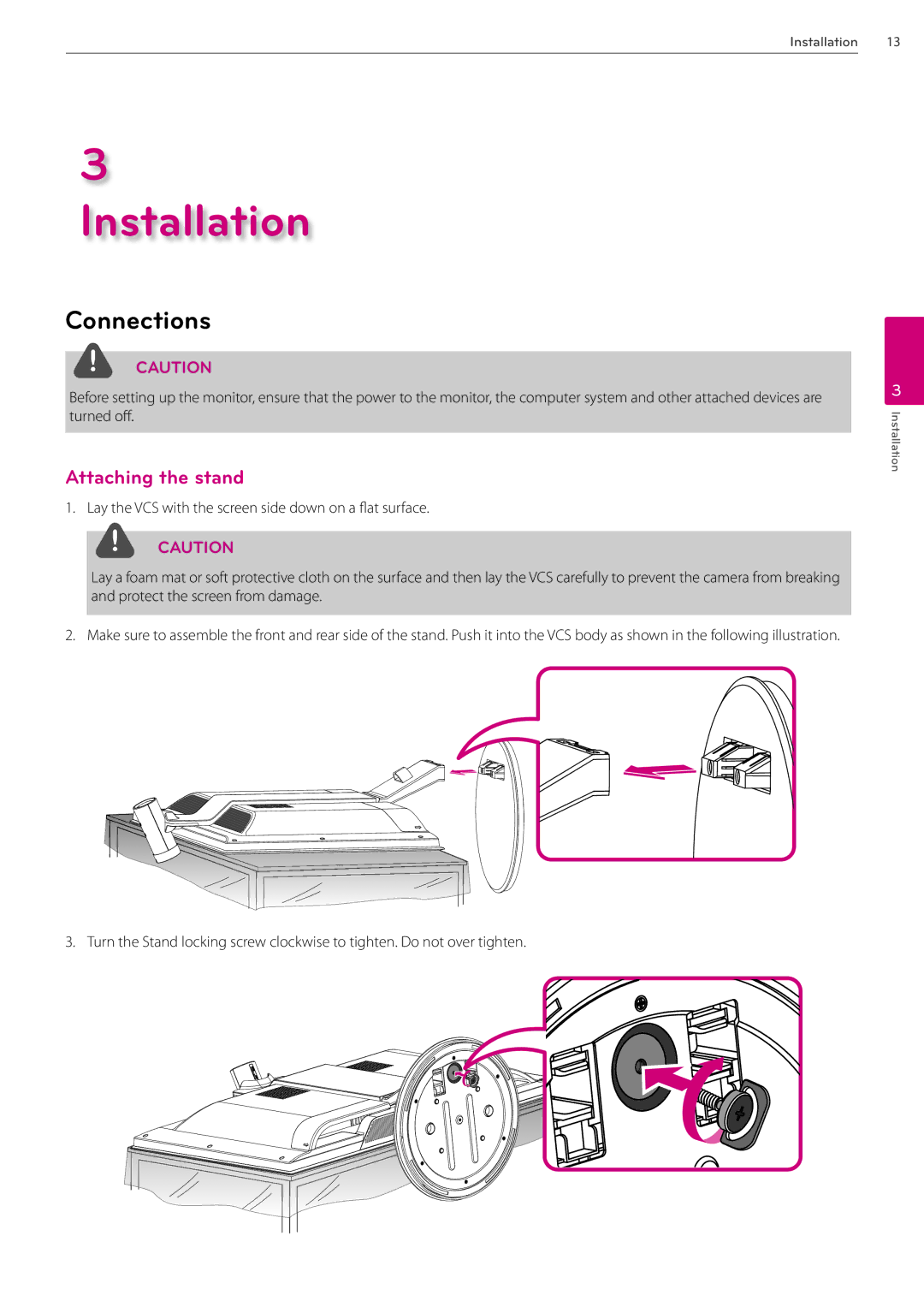Installation 13
3 Installation
Connections
CAUTION
Before setting up the monitor, ensure that the power to the monitor, the computer system and other attached devices are turned off.
Attaching the stand
1. Lay the VCS with the screen side down on a flat surface.
CAUTION
Lay a foam mat or soft protective cloth on the surface and then lay the VCS carefully to prevent the camera from breaking and protect the screen from damage.
2. Make sure to assemble the front and rear side of the stand. Push it into the VCS body as shown in the following illustration.
3. Turn the Stand locking screw clockwise to tighten. Do not over tighten.
3
Installation