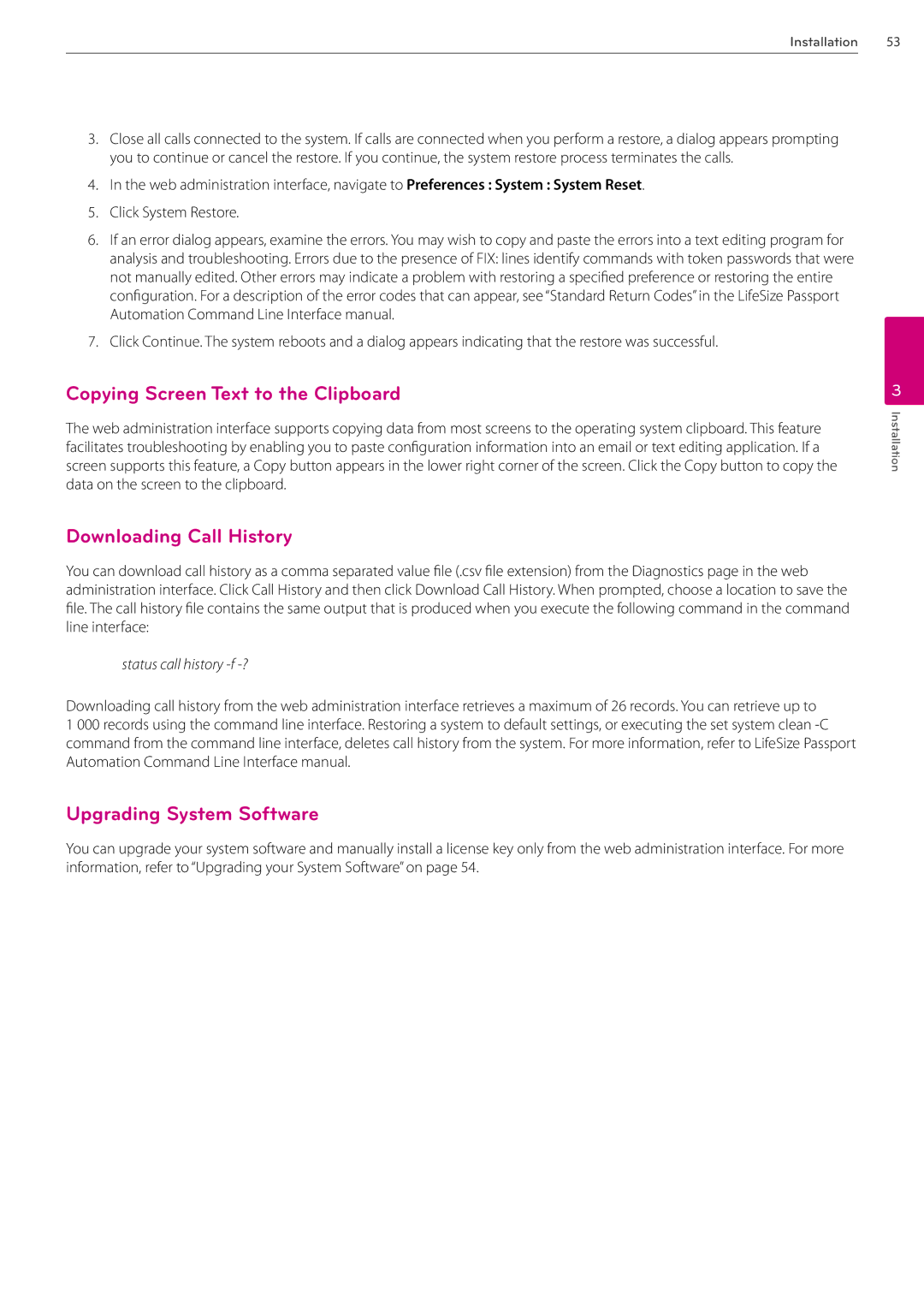Installation 53
3.Close all calls connected to the system. If calls are connected when you perform a restore, a dialog appears prompting you to continue or cancel the restore. If you continue, the system restore process terminates the calls.
4.In the web administration interface, navigate to Preferences : System : System Reset.
5.Click System Restore.
6.If an error dialog appears, examine the errors. You may wish to copy and paste the errors into a text editing program for analysis and troubleshooting. Errors due to the presence of FIX: lines identify commands with token passwords that were not manually edited. Other errors may indicate a problem with restoring a specified preference or restoring the entire configuration. For a description of the error codes that can appear, see “Standard Return Codes” in the LifeSize Passport Automation Command Line Interface manual.
7.Click Continue. The system reboots and a dialog appears indicating that the restore was successful.
Copying Screen Text to the Clipboard
The web administration interface supports copying data from most screens to the operating system clipboard. This feature facilitates troubleshooting by enabling you to paste configuration information into an email or text editing application. If a screen supports this feature, a Copy button appears in the lower right corner of the screen. Click the Copy button to copy the data on the screen to the clipboard.
Downloading Call History
You can download call history as a comma separated value file (.csv file extension) from the Diagnostics page in the web administration interface. Click Call History and then click Download Call History. When prompted, choose a location to save the file. The call history file contains the same output that is produced when you execute the following command in the command line interface:
status call history -f -?
Downloading call history from the web administration interface retrieves a maximum of 26 records. You can retrieve up to
1 000 records using the command line interface. Restoring a system to default settings, or executing the set system clean
Upgrading System Software
You can upgrade your system software and manually install a license key only from the web administration interface. For more information, refer to “Upgrading your System Software” on page 54.
3
Installation