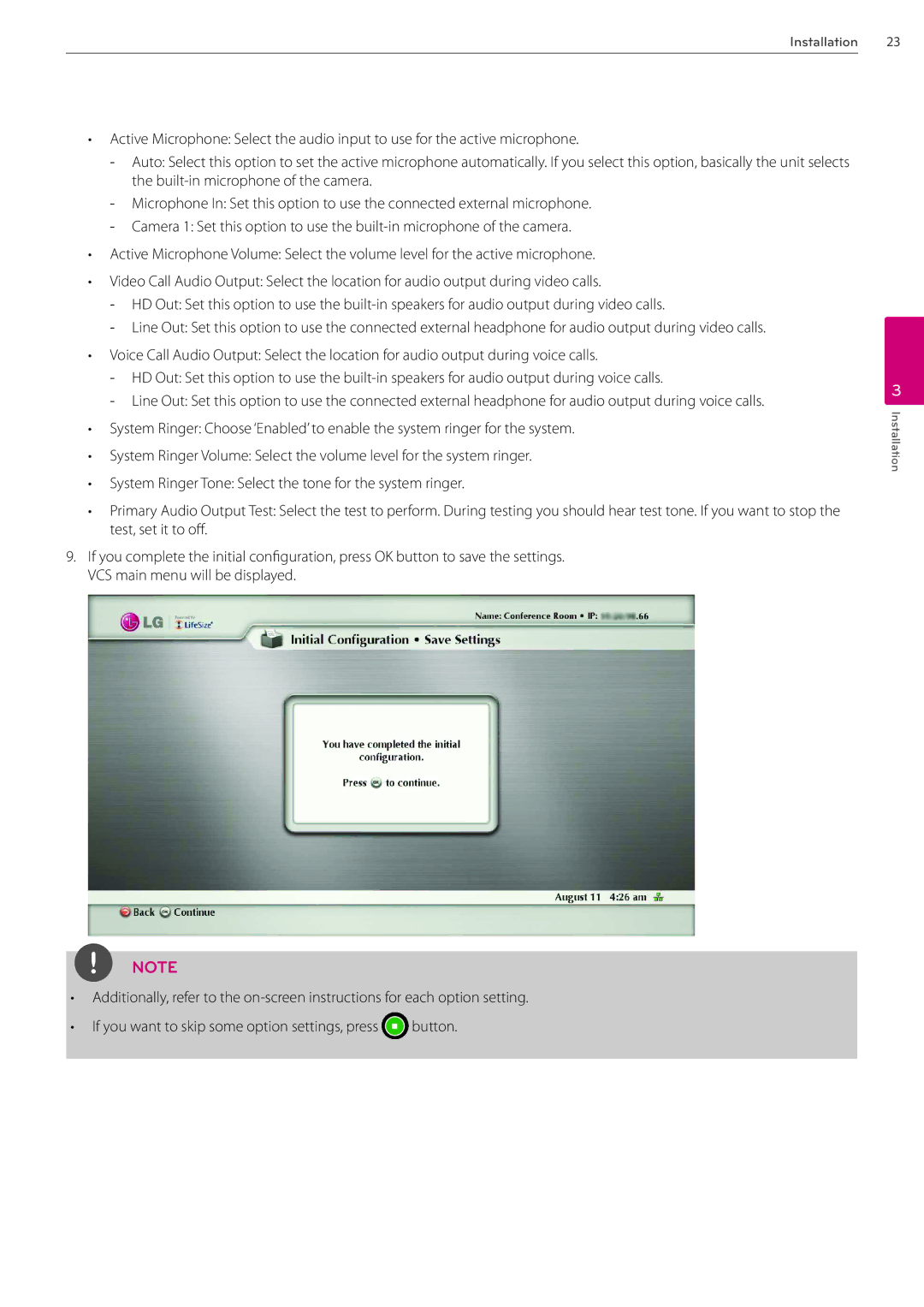Installation 23
•Active Microphone: Select the audio input to use for the active microphone.
•Active Microphone Volume: Select the volume level for the active microphone.
•Video Call Audio Output: Select the location for audio output during video calls.
•Voice Call Audio Output: Select the location for audio output during voice calls.
•System Ringer: Choose ‘Enabled’ to enable the system ringer for the system.
•System Ringer Volume: Select the volume level for the system ringer.
•System Ringer Tone: Select the tone for the system ringer.
•Primary Audio Output Test: Select the test to perform. During testing you should hear test tone. If you want to stop the test, set it to off.
9.If you complete the initial configuration, press OK button to save the settings. VCS main menu will be displayed.
3
Installation
NOTE
•Additionally, refer to the
•If you want to skip some option settings, press ![]() button.
button.