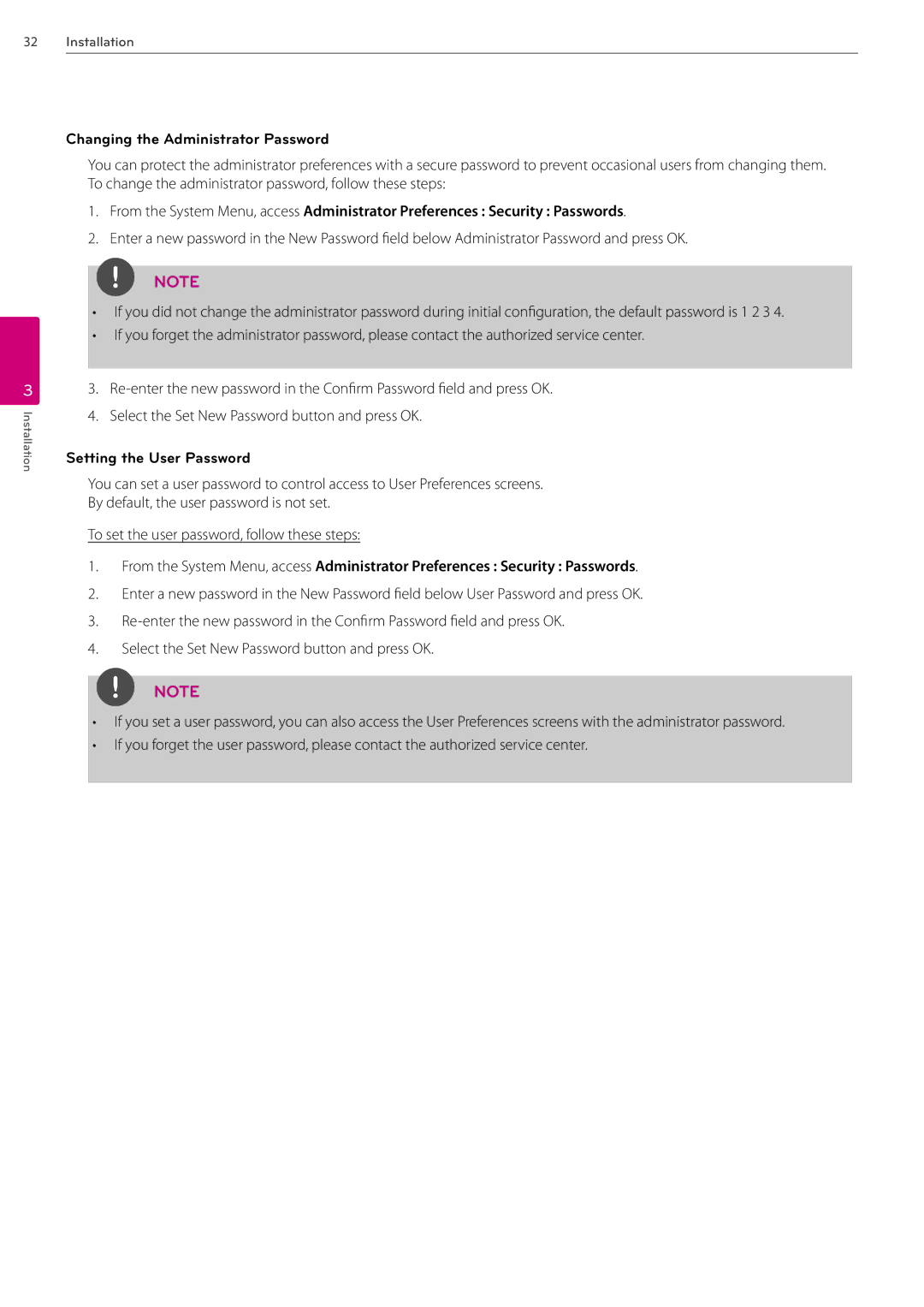32Installation
Changing the Administrator Password
You can protect the administrator preferences with a secure password to prevent occasional users from changing them. To change the administrator password, follow these steps:
1.From the System Menu, access Administrator Preferences : Security : Passwords.
2.Enter a new password in the New Password field below Administrator Password and press OK.
3
Installation
NOTE
• If you did not change the administrator password during initial configuration, the default password is 1 2 3 4.
•If you forget the administrator password, please contact the authorized service center.
3.
4.Select the Set New Password button and press OK.
Setting the User Password
You can set a user password to control access to User Preferences screens.
By default, the user password is not set.
To set the user password, follow these steps:
1.From the System Menu, access Administrator Preferences : Security : Passwords.
2.Enter a new password in the New Password field below User Password and press OK.
3.
4.Select the Set New Password button and press OK.
NOTE
•If you set a user password, you can also access the User Preferences screens with the administrator password.
•If you forget the user password, please contact the authorized service center.