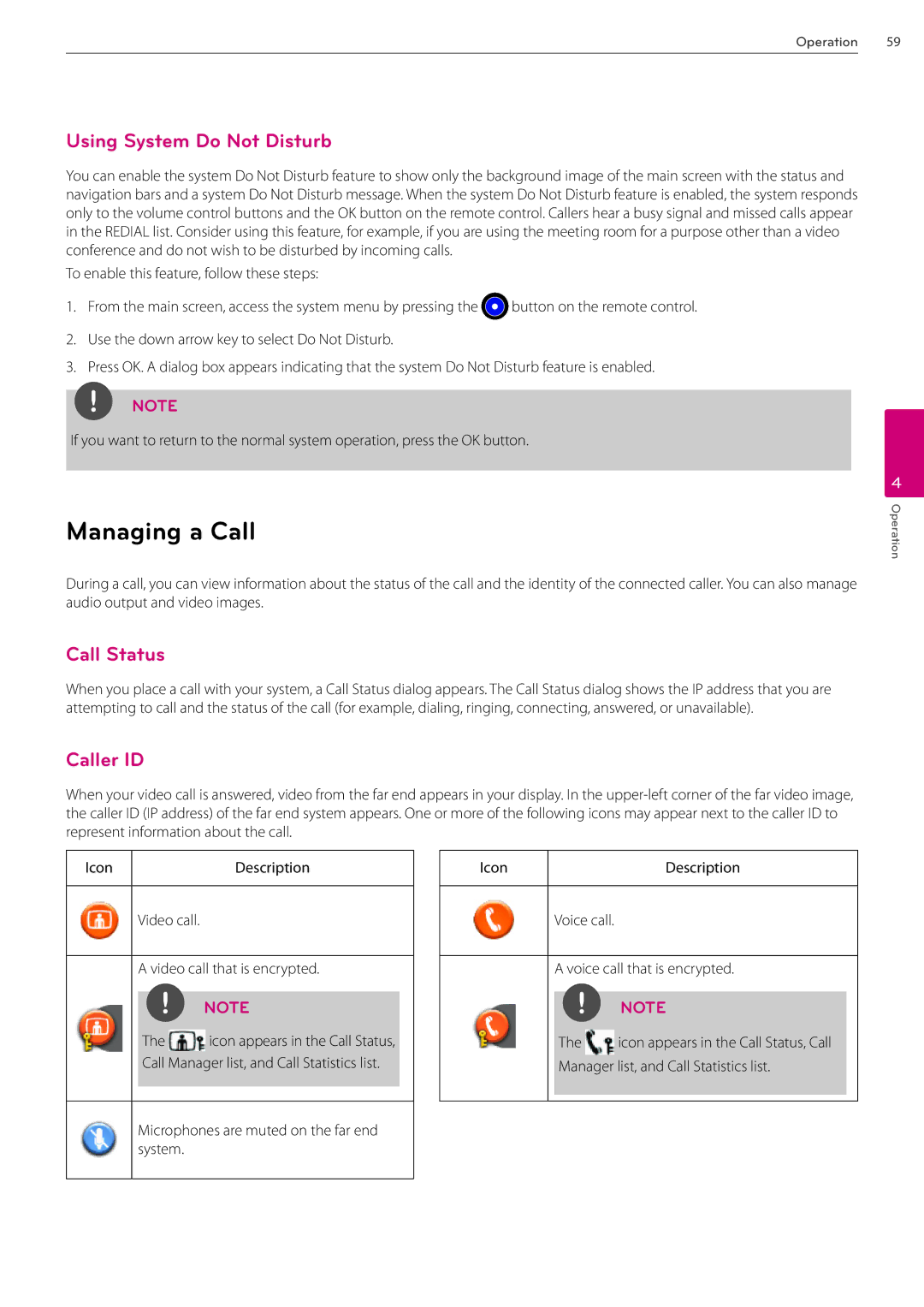Operation 59
Using System Do Not Disturb
You can enable the system Do Not Disturb feature to show only the background image of the main screen with the status and navigation bars and a system Do Not Disturb message. When the system Do Not Disturb feature is enabled, the system responds only to the volume control buttons and the OK button on the remote control. Callers hear a busy signal and missed calls appear in the REDIAL list. Consider using this feature, for example, if you are using the meeting room for a purpose other than a video conference and do not wish to be disturbed by incoming calls.
To enable this feature, follow these steps:
1.From the main screen, access the system menu by pressing the ![]() button on the remote control.
button on the remote control.
2.Use the down arrow key to select Do Not Disturb.
3.Press OK. A dialog box appears indicating that the system Do Not Disturb feature is enabled.
NOTE
If you want to return to the normal system operation, press the OK button.
Managing a Call
During a call, you can view information about the status of the call and the identity of the connected caller. You can also manage audio output and video images.
Call Status
When you place a call with your system, a Call Status dialog appears. The Call Status dialog shows the IP address that you are attempting to call and the status of the call (for example, dialing, ringing, connecting, answered, or unavailable).
Caller ID
When your video call is answered, video from the far end appears in your display. In the
4
Operation
Icon | Description |
Video call.
A video call that is encrypted.
NOTE
The ![]() icon appears in the Call Status, Call Manager list, and Call Statistics list.
icon appears in the Call Status, Call Manager list, and Call Statistics list.
Microphones are muted on the far end system.
Icon | Description |
Voice call.
A voice call that is encrypted.
NOTE
The ![]() icon appears in the Call Status, Call Manager list, and Call Statistics list.
icon appears in the Call Status, Call Manager list, and Call Statistics list.