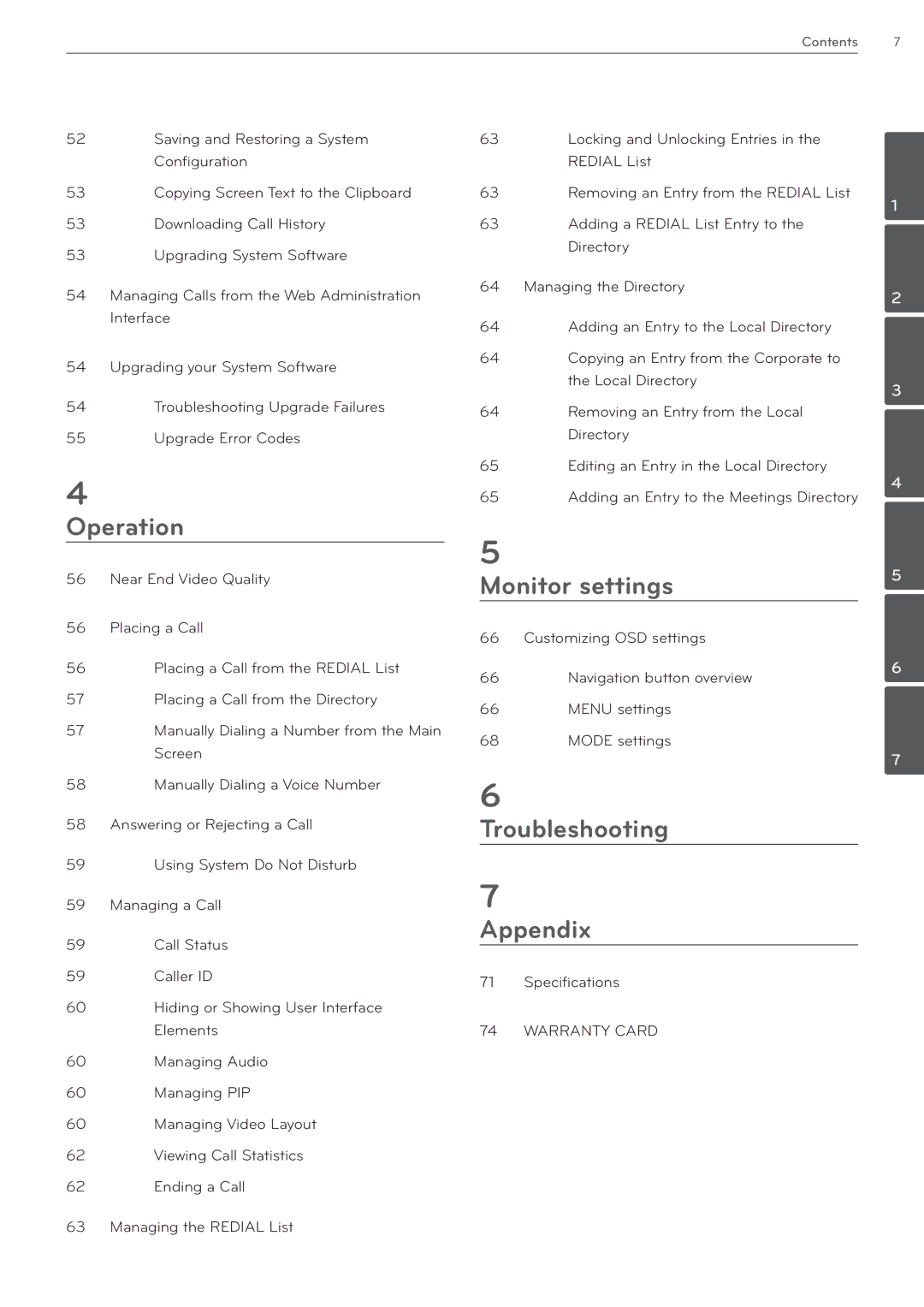Contents 7
52Saving and Restoring a System Configuration
53Copying Screen Text to the Clipboard
53 | Downloading Call History |
53Upgrading System Software
54Managing Calls from the Web Administration Interface
54 Upgrading your System Software
54Troubleshooting Upgrade Failures
55Upgrade Error Codes
4
Operation
56 Near End Video Quality
56 Placing a Call
56Placing a Call from the REDIAL List
57Placing a Call from the Directory
57Manually Dialing a Number from the Main Screen
58Manually Dialing a Voice Number
58Answering or Rejecting a Call
59Using System Do Not Disturb
59Managing a Call
59 | Call Status |
59Caller ID
60Hiding or Showing User Interface Elements
60 | Managing Audio |
60 | Managing PIP |
60 | Managing Video Layout |
62 | Viewing Call Statistics |
62Ending a Call
63Managing the REDIAL List
63Locking and Unlocking Entries in the REDIAL List
63 | Removing an Entry from the REDIAL List |
63Adding a REDIAL List Entry to the Directory
64Managing the Directory
64 | Adding an Entry to the Local Directory |
64Copying an Entry from the Corporate to the Local Directory
64Removing an Entry from the Local Directory
65Editing an Entry in the Local Directory
65 | Adding an Entry to the Meetings Directory |
5
Monitor settings
66 | Customizing OSD settings |
66 | Navigation button overview |
66 | MENU settings |
68 | MODE settings |
6
Troubleshooting
7
Appendix
71 Specifications
74 WARRANTY CARD
1
2
3
4
5
6
7