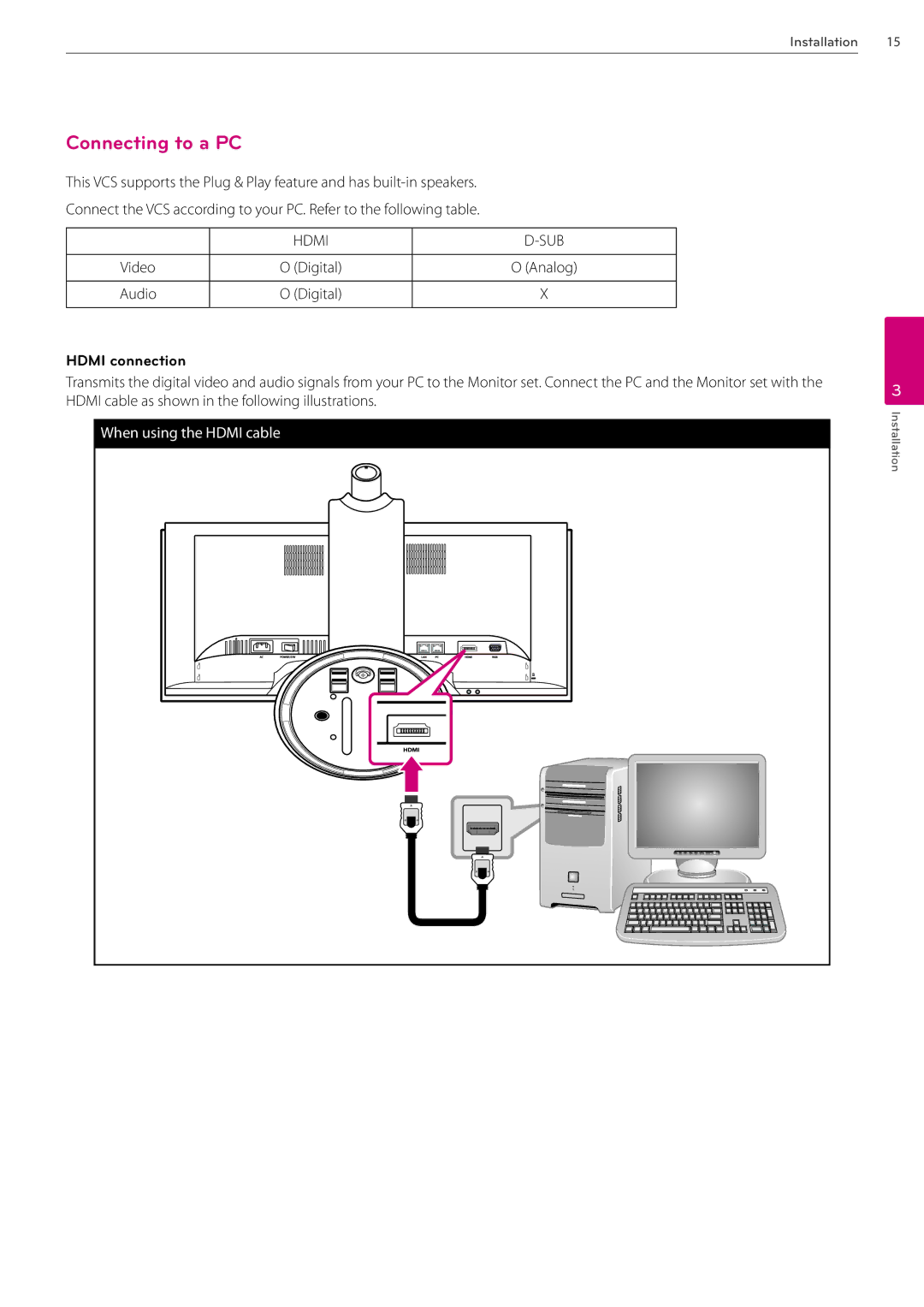Installation 15
Connecting to a PC
This VCS supports the Plug & Play feature and has
Connect the VCS according to your PC. Refer to the following table.
| HDMI | |
|
|
|
Video | O (Digital) | O (Analog) |
|
|
|
Audio | O (Digital) | X |
|
|
|
HDMI connection
Transmits the digital video and audio signals from your PC to the Monitor set. Connect the PC and the Monitor set with the HDMI cable as shown in the following illustrations.
When using the HDMI cable |
3
Installation