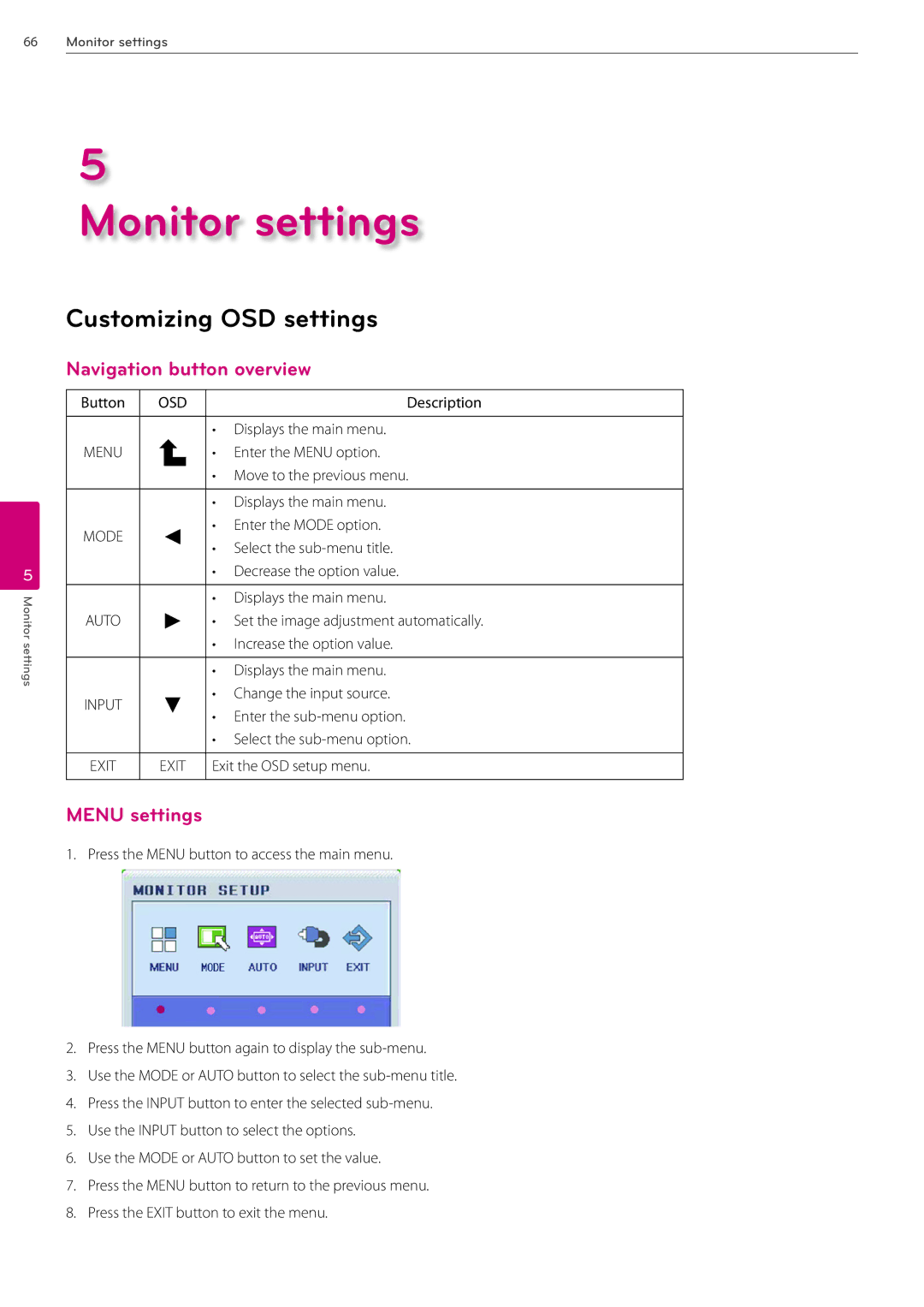66Monitor settings
5
Monitor settings
5
Monitor settings
Customizing OSD settings
Navigation button overview
Button | OSD | Description |
|
|
|
|
| • Displays the main menu. |
MENU |
| • Enter the MENU option. |
|
| • Move to the previous menu. |
|
|
|
|
| • Displays the main menu. |
MODE |
| • Enter the MODE option. |
| • Select the | |
|
| |
|
| • Decrease the option value. |
|
|
|
|
| • Displays the main menu. |
AUTO |
| • Set the image adjustment automatically. |
|
| • Increase the option value. |
|
|
|
|
| • Displays the main menu. |
INPUT |
| • Change the input source. |
| • Enter the | |
|
| |
|
| • Select the |
|
|
|
EXIT | EXIT | Exit the OSD setup menu. |
|
|
|
MENU settings
1. Press the MENU button to access the main menu.
2.Press the MENU button again to display the
3.Use the MODE or AUTO button to select the
4.Press the INPUT button to enter the selected
5.Use the INPUT button to select the options.
6.Use the MODE or AUTO button to set the value.
7.Press the MENU button to return to the previous menu.
8.Press the EXIT button to exit the menu.