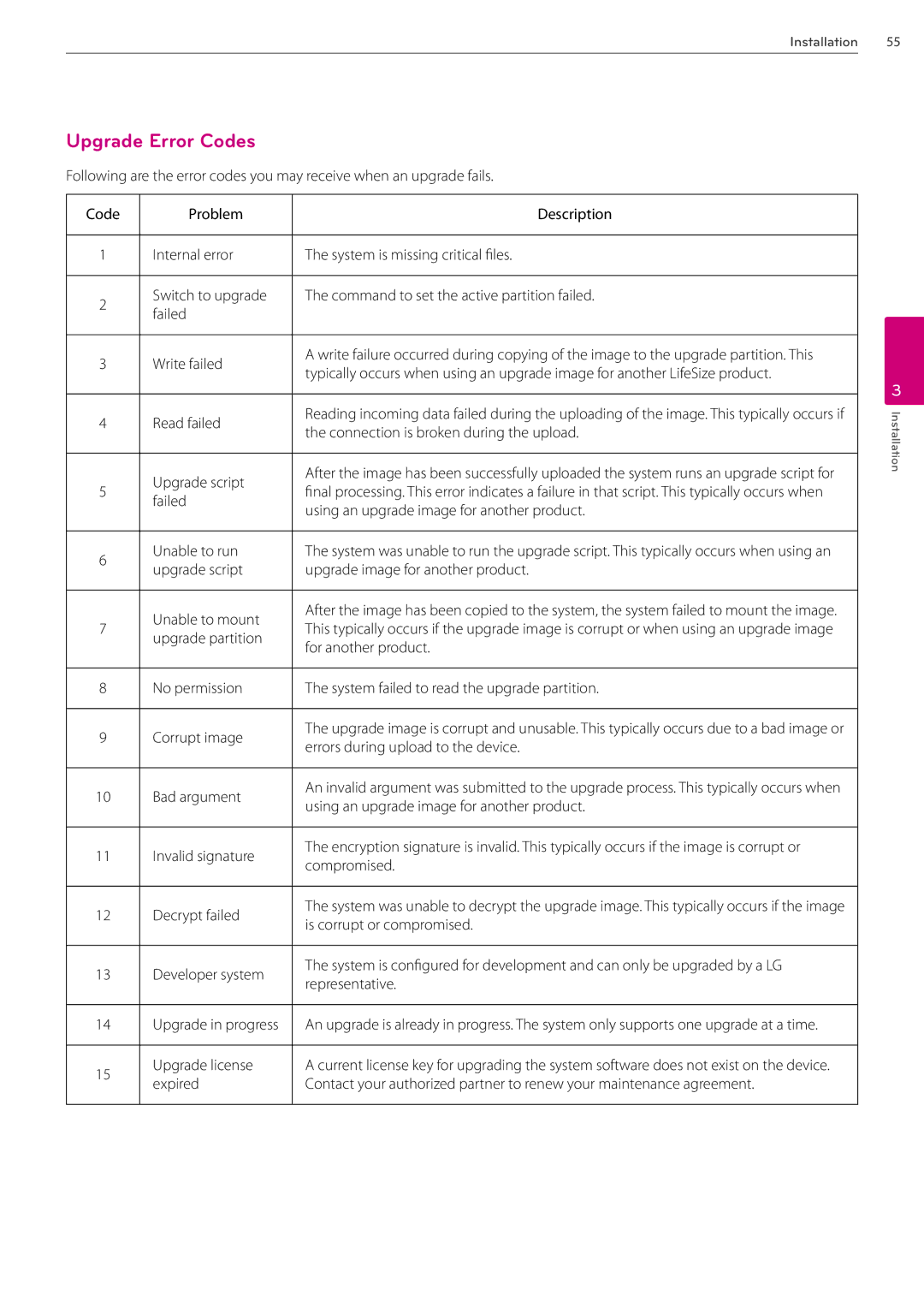Installation 55
Upgrade Error Codes
Following are the error codes you may receive when an upgrade fails.
Code | Problem | Description | |
|
|
| |
1 | Internal error | The system is missing critical files. | |
|
|
| |
2 | Switch to upgrade | The command to set the active partition failed. | |
failed |
| ||
|
| ||
|
|
| |
3 | Write failed | A write failure occurred during copying of the image to the upgrade partition. This | |
typically occurs when using an upgrade image for another LifeSize product. | |||
|
| ||
|
|
| |
4 | Read failed | Reading incoming data failed during the uploading of the image. This typically occurs if | |
the connection is broken during the upload. | |||
|
| ||
|
|
| |
| Upgrade script | After the image has been successfully uploaded the system runs an upgrade script for | |
5 | final processing. This error indicates a failure in that script. This typically occurs when | ||
failed | |||
| using an upgrade image for another product. | ||
|
| ||
|
|
| |
6 | Unable to run | The system was unable to run the upgrade script. This typically occurs when using an | |
upgrade script | upgrade image for another product. | ||
| |||
|
|
| |
| Unable to mount | After the image has been copied to the system, the system failed to mount the image. | |
7 | This typically occurs if the upgrade image is corrupt or when using an upgrade image | ||
upgrade partition | |||
| for another product. | ||
|
| ||
|
|
| |
8 | No permission | The system failed to read the upgrade partition. | |
|
|
| |
9 | Corrupt image | The upgrade image is corrupt and unusable. This typically occurs due to a bad image or | |
errors during upload to the device. | |||
|
| ||
|
|
| |
10 | Bad argument | An invalid argument was submitted to the upgrade process. This typically occurs when | |
using an upgrade image for another product. | |||
|
| ||
|
|
| |
11 | Invalid signature | The encryption signature is invalid. This typically occurs if the image is corrupt or | |
compromised. | |||
|
| ||
|
|
| |
12 | Decrypt failed | The system was unable to decrypt the upgrade image. This typically occurs if the image | |
is corrupt or compromised. | |||
|
| ||
|
|
| |
13 | Developer system | The system is configured for development and can only be upgraded by a LG | |
representative. | |||
|
| ||
|
|
| |
14 | Upgrade in progress | An upgrade is already in progress. The system only supports one upgrade at a time. | |
|
|
| |
15 | Upgrade license | A current license key for upgrading the system software does not exist on the device. | |
expired | Contact your authorized partner to renew your maintenance agreement. | ||
| |||
|
|
|
3
Installation