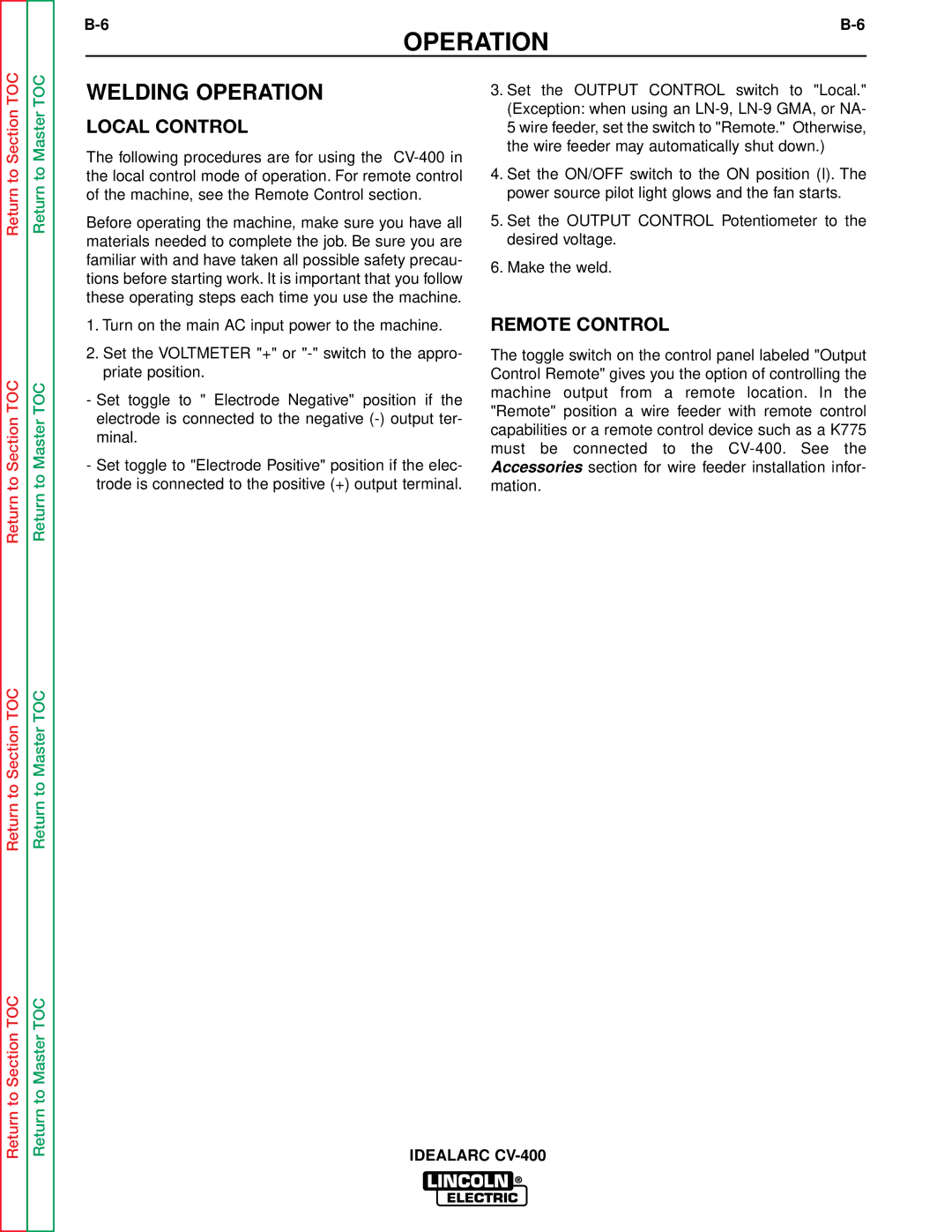OPERATION
Return to Section TOC
Return to Section TOC
Return to Section TOC
Return to Master TOC
Return to Master TOC
Return to Master TOC
WELDING OPERATION
LOCAL CONTROL
The following procedures are for using the
Before operating the machine, make sure you have all materials needed to complete the job. Be sure you are familiar with and have taken all possible safety precau- tions before starting work. It is important that you follow these operating steps each time you use the machine.
1.Turn on the main AC input power to the machine.
2.Set the VOLTMETER "+" or
-Set toggle to " Electrode Negative" position if the electrode is connected to the negative
-Set toggle to "Electrode Positive" position if the elec- trode is connected to the positive (+) output terminal.
3.Set the OUTPUT CONTROL switch to "Local." (Exception: when using an
4.Set the ON/OFF switch to the ON position (I). The power source pilot light glows and the fan starts.
5.Set the OUTPUT CONTROL Potentiometer to the desired voltage.
6.Make the weld.
REMOTE CONTROL
The toggle switch on the control panel labeled "Output Control Remote" gives you the option of controlling the machine output from a remote location. In the "Remote" position a wire feeder with remote control capabilities or a remote control device such as a K775 must be connected to the
Return to Section TOC
Return to Master TOC
IDEALARC