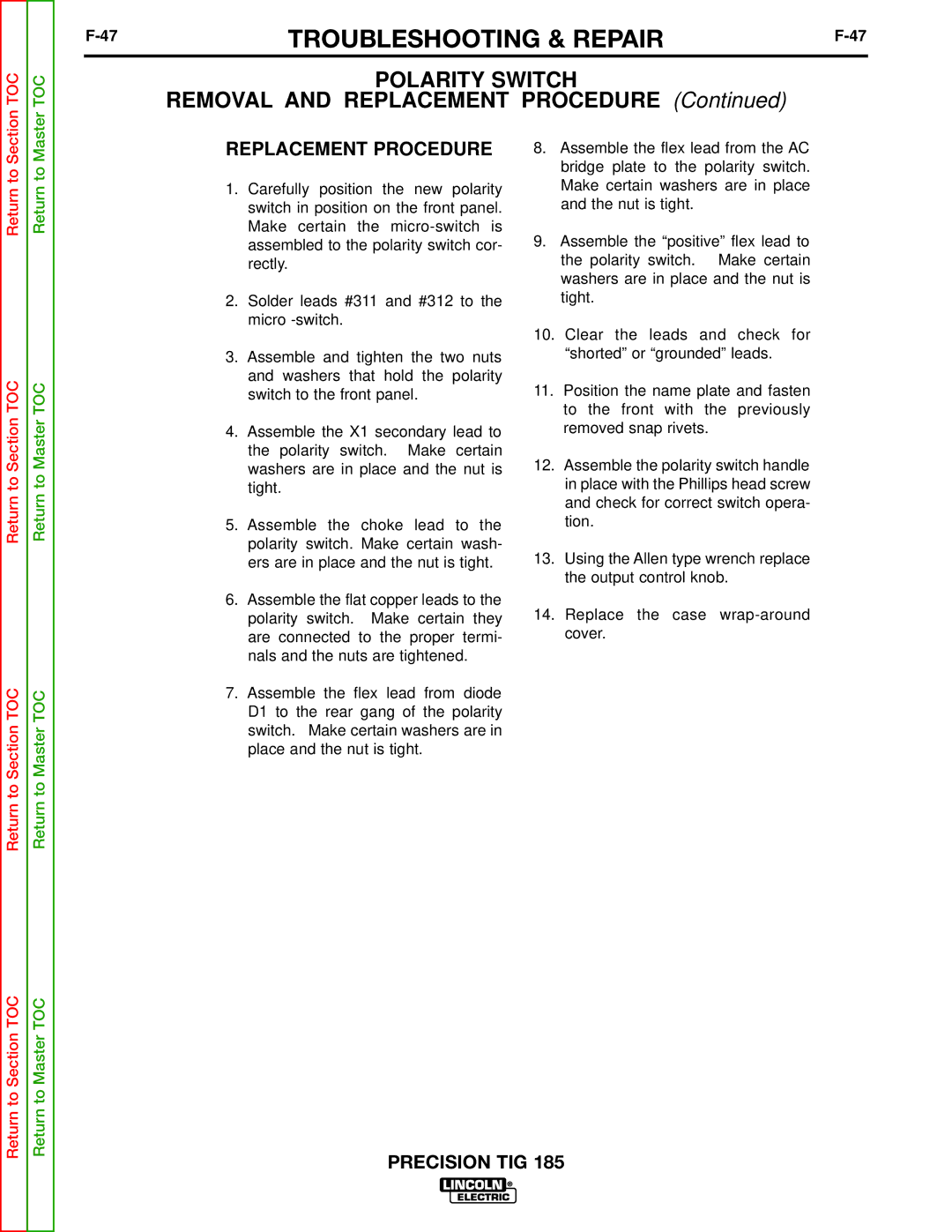Section TOC
Master TOC
TROUBLESHOOTING & REPAIR |
POLARITY SWITCH
REMOVAL AND REPLACEMENT PROCEDURE (Continued)
Return to
Return to Master TOC
Return to Master TOC
REPLACEMENT PROCEDURE
1.Carefully position the new polarity switch in position on the front panel. Make certain the
2.Solder leads #311 and #312 to the micro
3.Assemble and tighten the two nuts and washers that hold the polarity switch to the front panel.
4.Assemble the X1 secondary lead to the polarity switch. Make certain washers are in place and the nut is tight.
5.Assemble the choke lead to the polarity switch. Make certain wash- ers are in place and the nut is tight.
6.Assemble the flat copper leads to the polarity switch. Make certain they are connected to the proper termi- nals and the nuts are tightened.
7.Assemble the flex lead from diode D1 to the rear gang of the polarity switch. Make certain washers are in place and the nut is tight.
8.Assemble the flex lead from the AC bridge plate to the polarity switch. Make certain washers are in place and the nut is tight.
9.Assemble the “positive” flex lead to the polarity switch. Make certain washers are in place and the nut is tight.
10.Clear the leads and check for “shorted” or “grounded” leads.
11.Position the name plate and fasten to the front with the previously removed snap rivets.
12.Assemble the polarity switch handle in place with the Phillips head screw and check for correct switch opera- tion.
13.Using the Allen type wrench replace the output control knob.
14.Replace the case