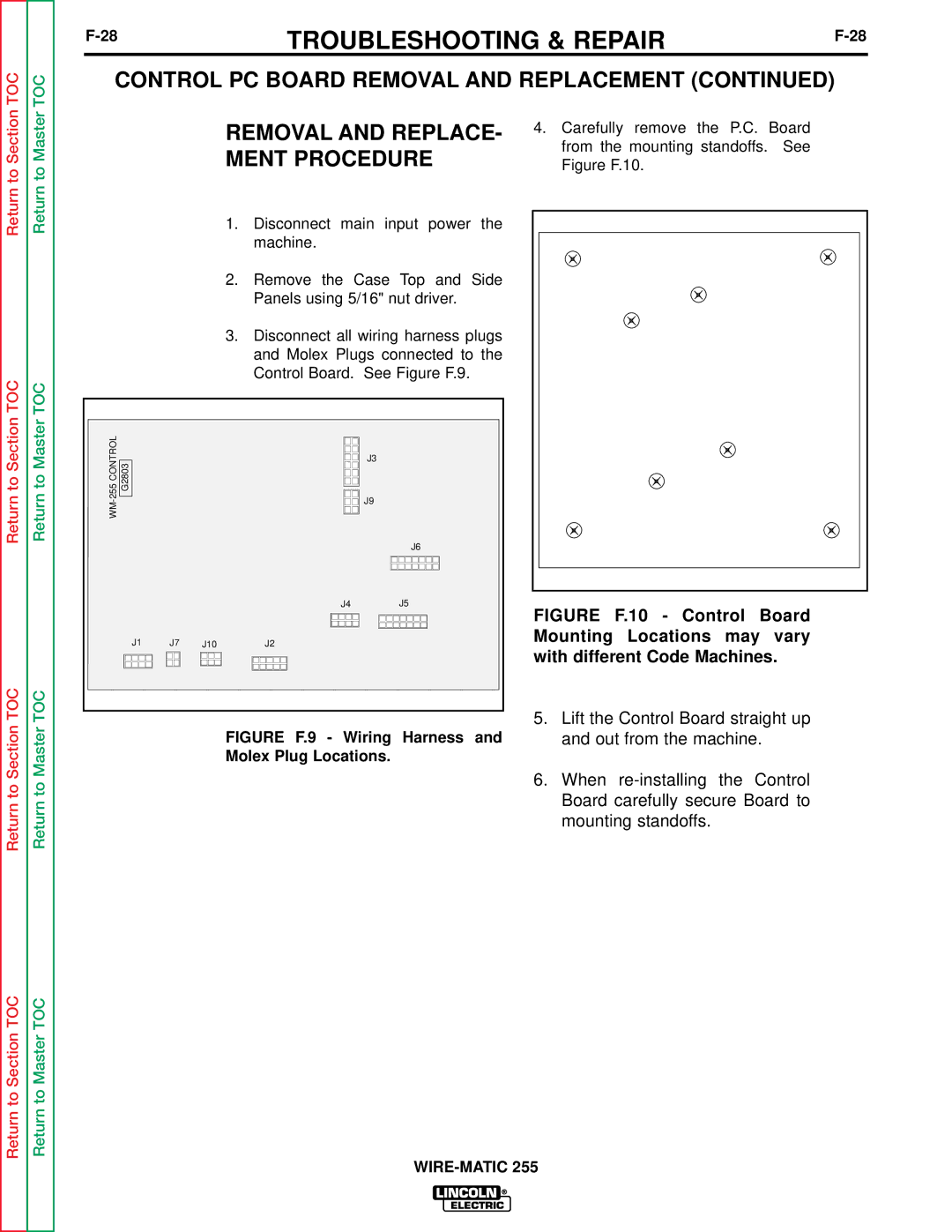Return to Master
REMOVAL AND REPLACE- MENT PROCEDURE
1.Disconnect main input power the machine.
2.Remove the Case Top and Side Panels using 5/16" nut driver.
3.Disconnect all wiring harness plugs and Molex Plugs connected to the Control Board. See Figure F.9.
4.Carefully remove the P.C. Board from the mounting standoffs. See Figure F.10.
Return to Section TOC
Return to Master TOC
255 CONTROL |
|
G2803 | |
| |
WM- |
|
J1 | J7 |
| J10 | J2 | ||
|
|
|
|
|
|
|
|
|
|
|
|
|
|
|
|
|
|
|
|
|
J3
J9
J6
J4J5
FIGURE F.10 - Control Board Mounting Locations may vary with different Code Machines.
Return to Section TOC
Return to Section TOC
Return to Master TOC
Return to Master TOC
5. Lift the Control Board straight up
FIGURE F.9 - Wiring Harness and and out from the machine.
Molex Plug Locations.
6. When