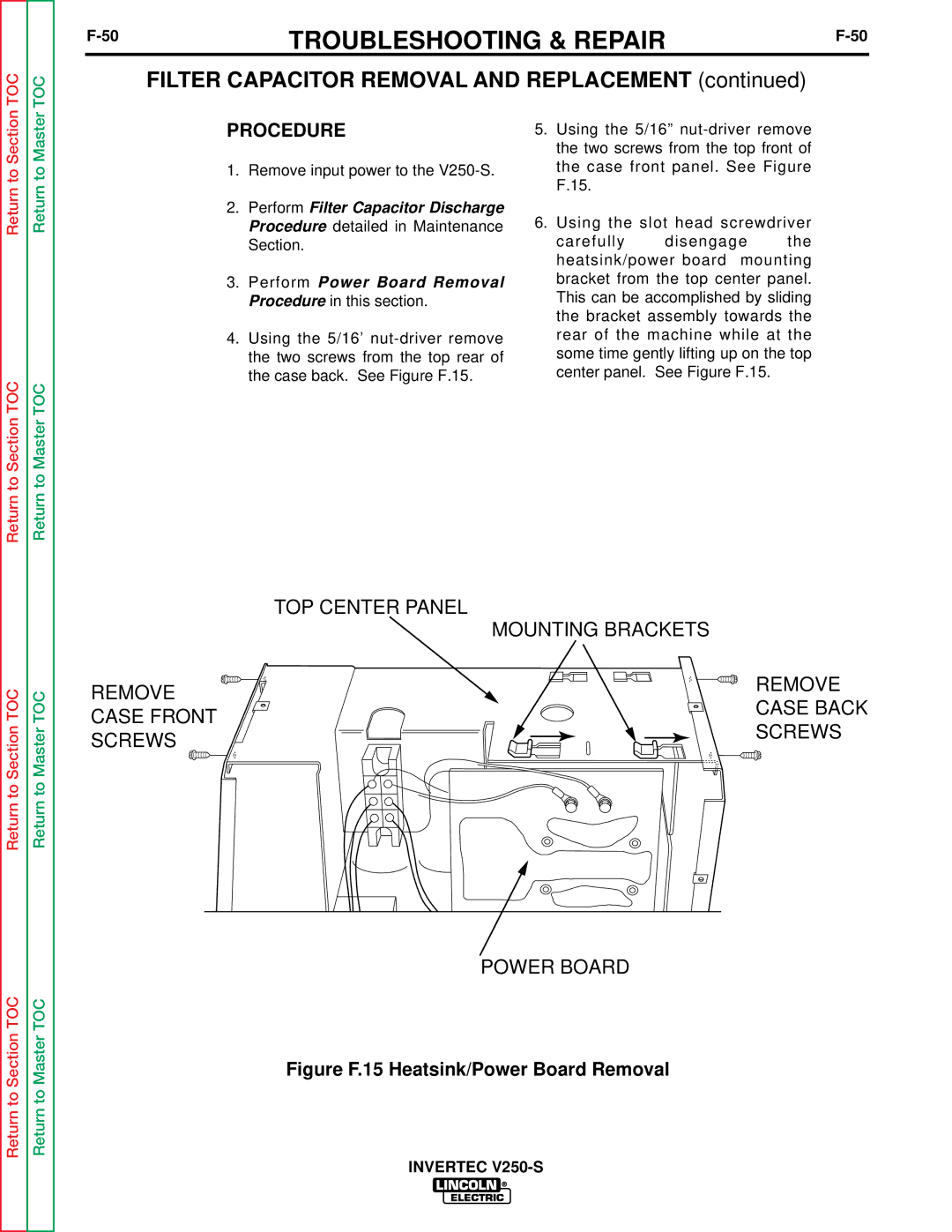TOC
TOC
TROUBLESHOOTING & REPAIR | ||
|
|
FILTER CAPACITOR REMOVAL AND REPLACEMENT (continued)
Return to Section
Return to Section TOC
Return to Master
Return to Master TOC
PROCEDURE
1.Remove input power to the
2.Perform Filter Capacitor Discharge Procedure detailed in Maintenance Section.
3.Perform Power Board Removal Procedure in this section.
4.Using the 5/16’
5.Using the 5/16”
6.Using the slot head screwdriver
carefully disengage the heatsink/power board mounting bracket from the top center panel. This can be accomplished by sliding the bracket assembly towards the rear of the machine while at the some time gently lifting up on the top center panel. See Figure F.15.
Return to Section TOC
Return to Section TOC
Return to Master TOC
Return to Master TOC
REMOVE CASE FRONT SCREWS
TOP CENTER PANEL
MOUNTING BRACKETS
REMOVE
CASE BACK
SCREWS
POWER BOARD