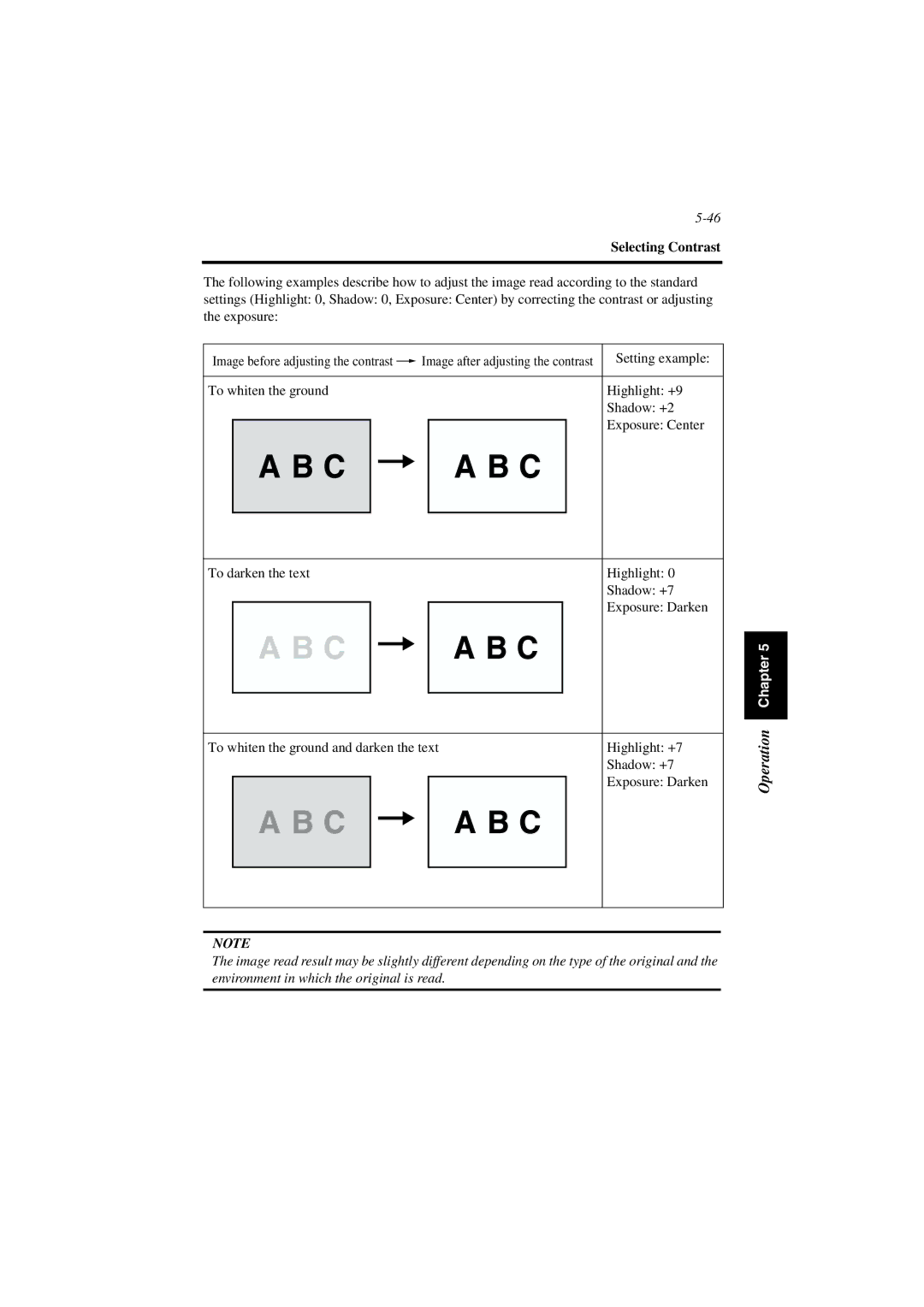Selecting Contrast
The following examples describe how to adjust the image read according to the standard settings (Highlight: 0, Shadow: 0, Exposure: Center) by correcting the contrast or adjusting the exposure:
Image before adjusting the contrast |
|
|
| Image after adjusting the contrast | Setting example: | |||||
|
|
| ||||||||
|
|
|
|
|
|
|
|
|
|
|
To whiten the ground |
|
|
|
|
|
| Highlight: +9 | |||
|
|
|
|
|
|
|
|
|
| Shadow: +2 |
|
|
|
|
|
|
|
|
|
| Exposure: Center |
|
|
|
|
|
|
|
|
|
| |
|
|
|
|
|
|
|
|
|
|
|
|
|
|
|
|
|
|
|
|
|
|
To darken the text |
|
|
|
| Highlight: 0 | ||
|
|
|
|
|
|
| Shadow: +7 |
|
|
|
|
|
|
| Exposure: Darken |
|
|
|
|
|
|
| |
|
|
|
|
|
|
|
|
|
|
|
|
|
|
|
|
To whiten the ground and darken the text | Highlight: +7 | ||||||
|
|
|
|
|
|
| Shadow: +7 |
|
|
|
|
|
|
| Exposure: Darken |
|
|
|
|
|
|
| |
|
|
|
|
|
|
|
|
|
|
|
|
|
|
|
|
|
|
|
|
|
|
|
|
NOTE
Operation Chapter 5
The image read result may be slightly different depending on the type of the original and the environment in which the original is read.