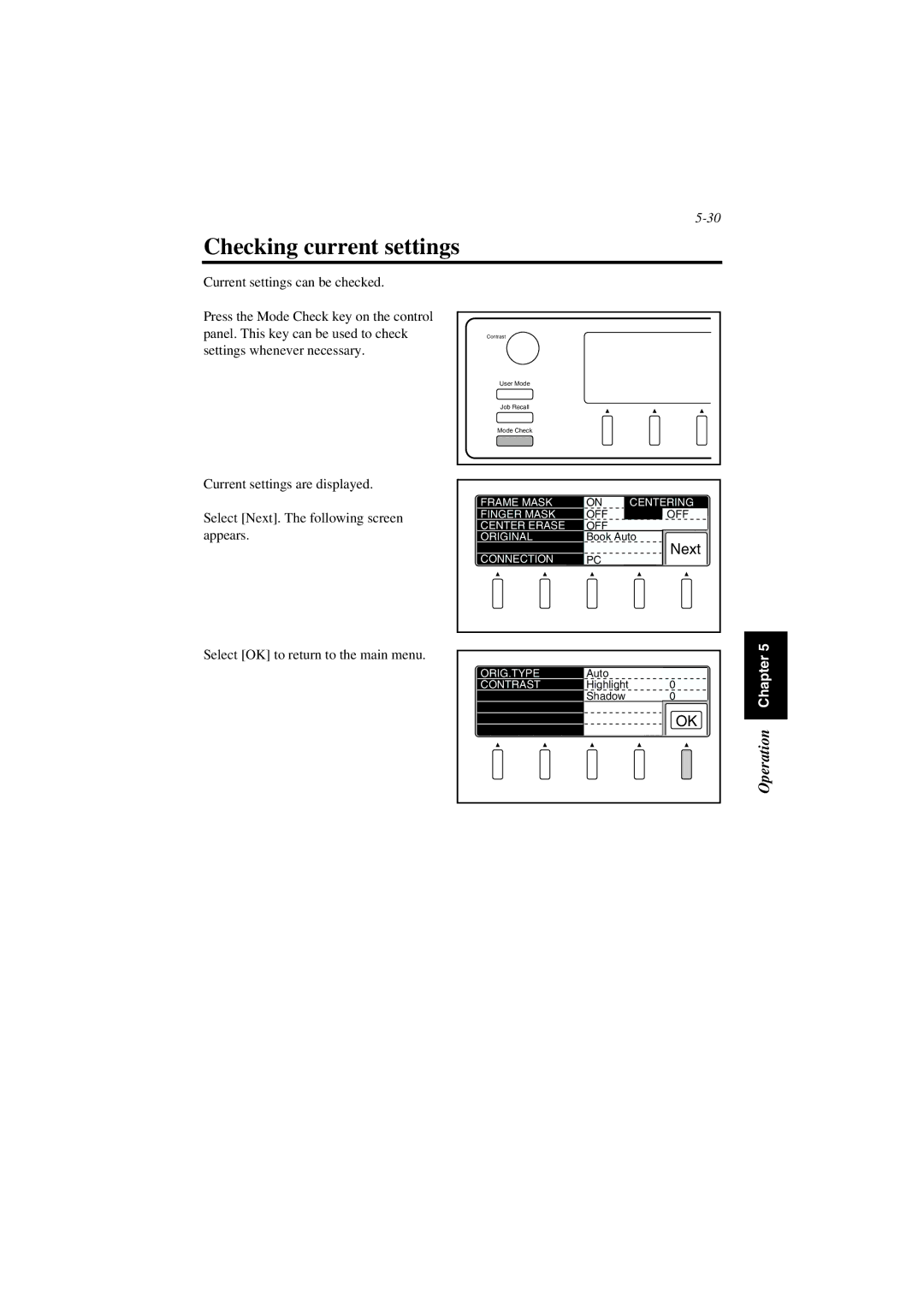Checking current settings
Current settings can be checked.
Press the Mode Check key on the control panel. This key can be used to check settings whenever necessary.
Contrast |
User Mode |
Job Recall |
Mode Check |
Current settings are displayed.
Select [Next]. The following screen appears.
Select [OK] to return to the main menu.
FRAME MASK | ON | CENTERING |
FINGER MASK | OFF | OFF |
CENTER ERASE | OFF |
|
ORIGINAL | Book Auto | |
CONNECTION | PC | Next |
| ||
|
|
| 5 |
ORIG.TYPE | Auto |
| Chapter |
CONTRAST | Highlight | 0 | |
| Shadow | 0 | |
|
|
| |
|
|
| OK |
|
|
| Operation |