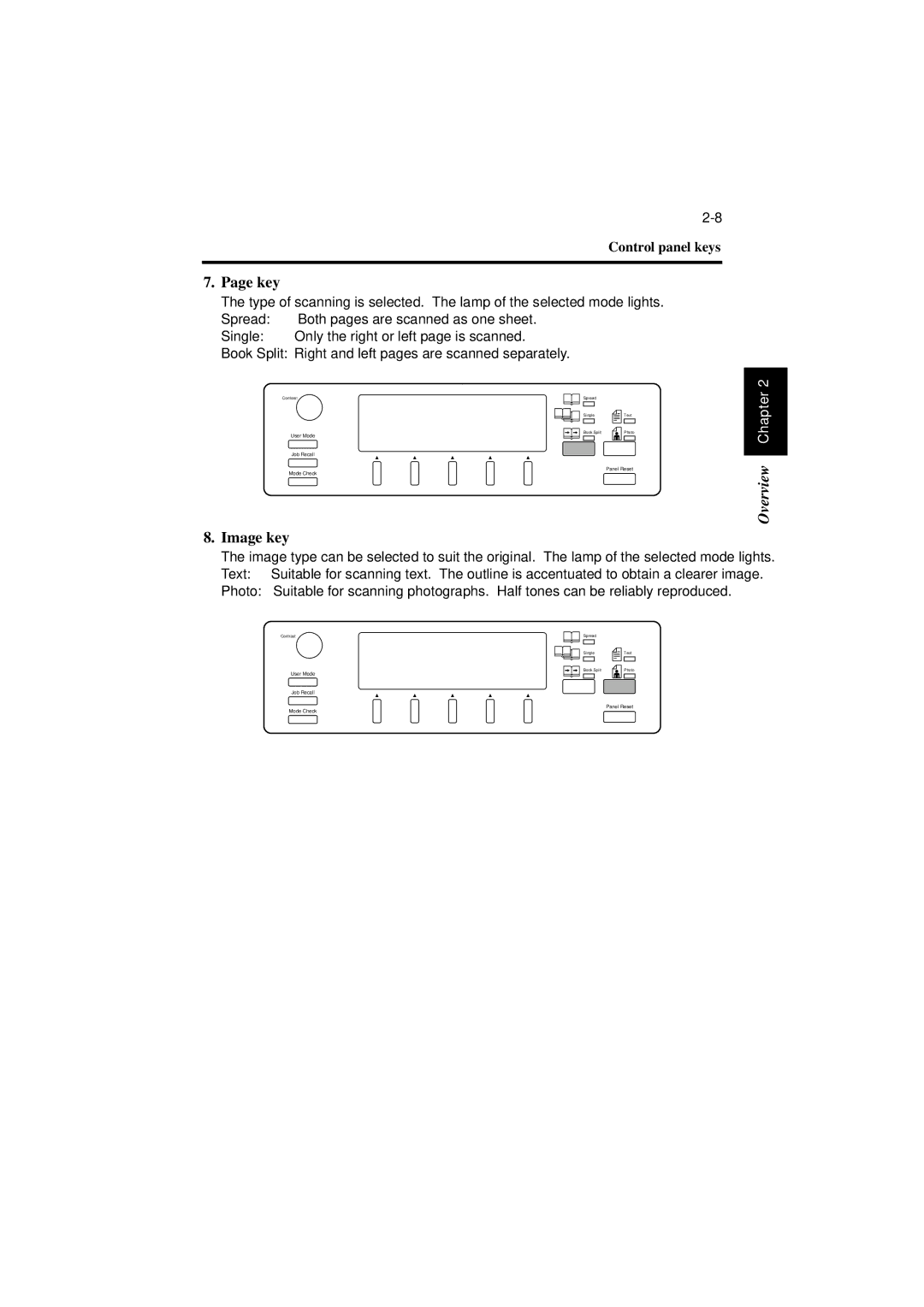Control panel keys
7. Page key
The type of scanning is selected. The lamp of the selected mode lights.
Spread: | Both pages are scanned as one sheet. |
|
|
|
|
| ||
Single: | Only the right or left page is scanned. |
|
|
|
|
| ||
Book Split: Right and left pages are scanned separately. |
|
|
|
|
| |||
| Contrast |
| Spread |
|
|
| ||
|
|
|
|
| ||||
|
|
|
|
| Single |
|
| Text |
| User Mode |
| Book Split |
|
| Photo | ||
|
|
|
| |||||
| Job Recall |
|
|
|
|
| ||
| Mode Check |
|
| Panel Reset | ||||
|
|
|
|
|
| |||
8. Image key
The image type can be selected to suit the original. The lamp of the selected mode lights. Text: Suitable for scanning text. The outline is accentuated to obtain a clearer image. Photo: Suitable for scanning photographs. Half tones can be reliably reproduced.
Overview Chapter 2
Contrast
User Mode
Job Recall
Mode Check
Spread
SingleText
Book Split | Photo |
Panel Reset