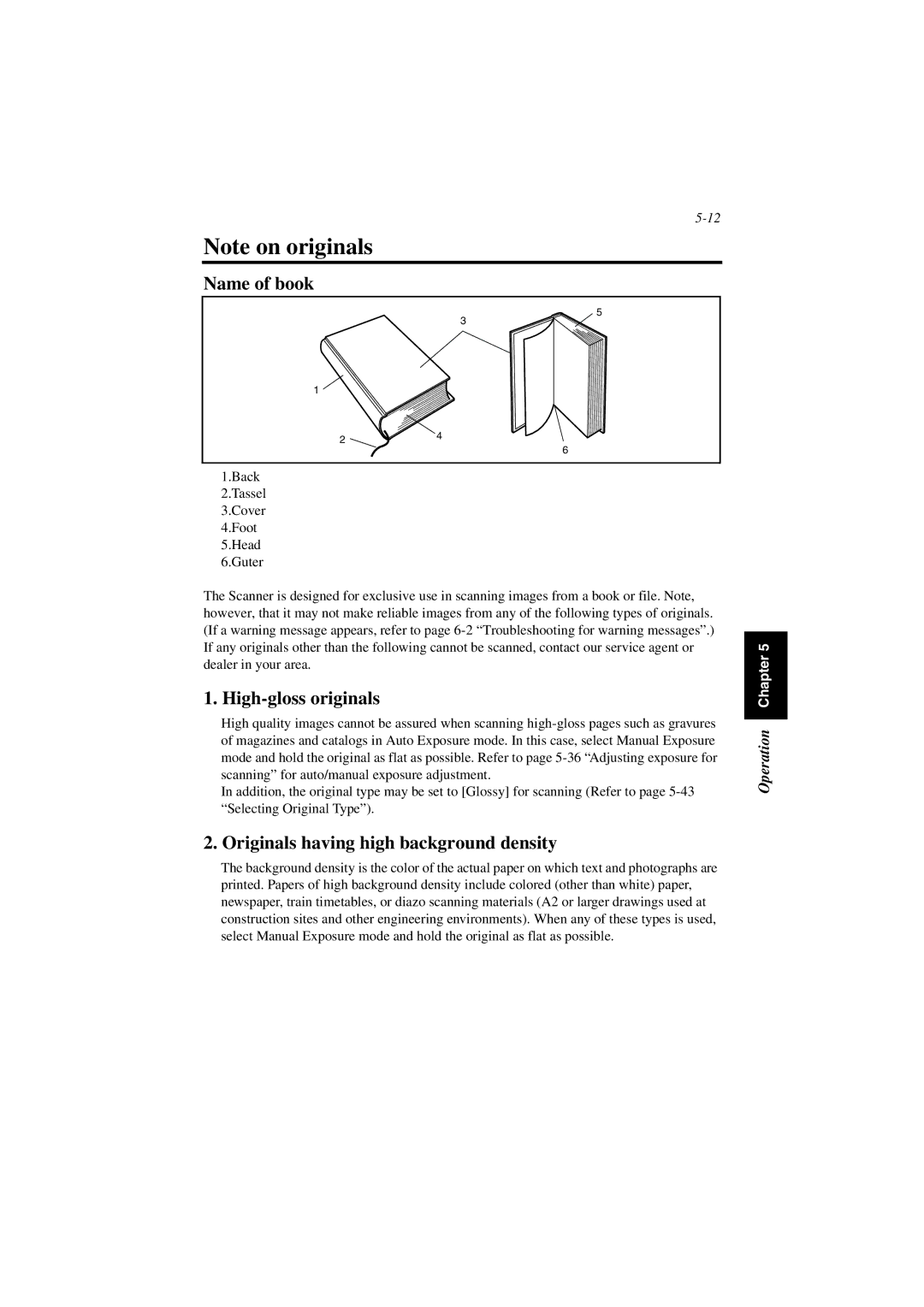Note on originals
Name of book
5
3
1
2 | 4 | |
6 | ||
|
1.Back
2.Tassel
3.Cover
4.Foot
5.Head
6.Guter
The Scanner is designed for exclusive use in scanning images from a book or file. Note, however, that it may not make reliable images from any of the following types of originals. (If a warning message appears, refer to page
1. High-gloss originals
High quality images cannot be assured when scanning
In addition, the original type may be set to [Glossy] for scanning (Refer to page
2. Originals having high background density
The background density is the color of the actual paper on which text and photographs are printed. Papers of high background density include colored (other than white) paper, newspaper, train timetables, or diazo scanning materials (A2 or larger drawings used at construction sites and other engineering environments). When any of these types is used, select Manual Exposure mode and hold the original as flat as possible.