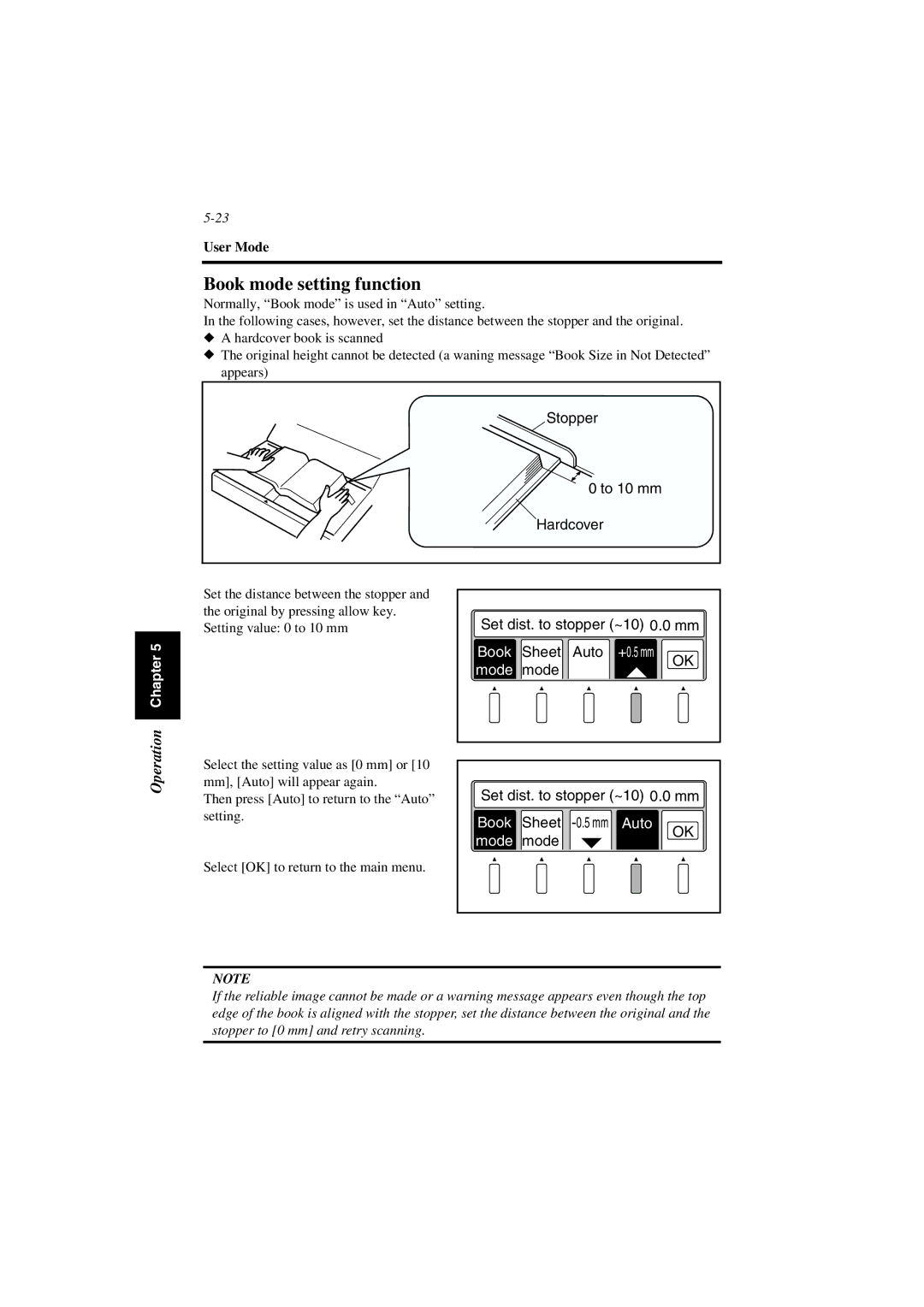User Mode
Book mode setting function
Normally, “Book mode” is used in “Auto” setting.
In the following cases, however, set the distance between the stopper and the original.
◆A hardcover book is scanned
◆The original height cannot be detected (a waning message “Book Size in Not Detected” appears)
Stopper |
0 to 10 mm |
Hardcover |
Operation Chapter 5
Set the distance between the stopper and the original by pressing allow key. Setting value: 0 to 10 mm
Select the setting value as [0 mm] or [10 mm], [Auto] will appear again.
Then press [Auto] to return to the “Auto” setting.
Set dist. to stopper (~10) 0.0 mm
Book Sheet Auto | +0.5 mm | OK |
mode mode |
| |
|
|
Set dist. to stopper (~10) 0.0 mm
Book Sheet
Select [OK] to return to the main menu.
mode mode
OK
NOTE
If the reliable image cannot be made or a warning message appears even though the top edge of the book is aligned with the stopper, set the distance between the original and the stopper to [0 mm] and retry scanning.