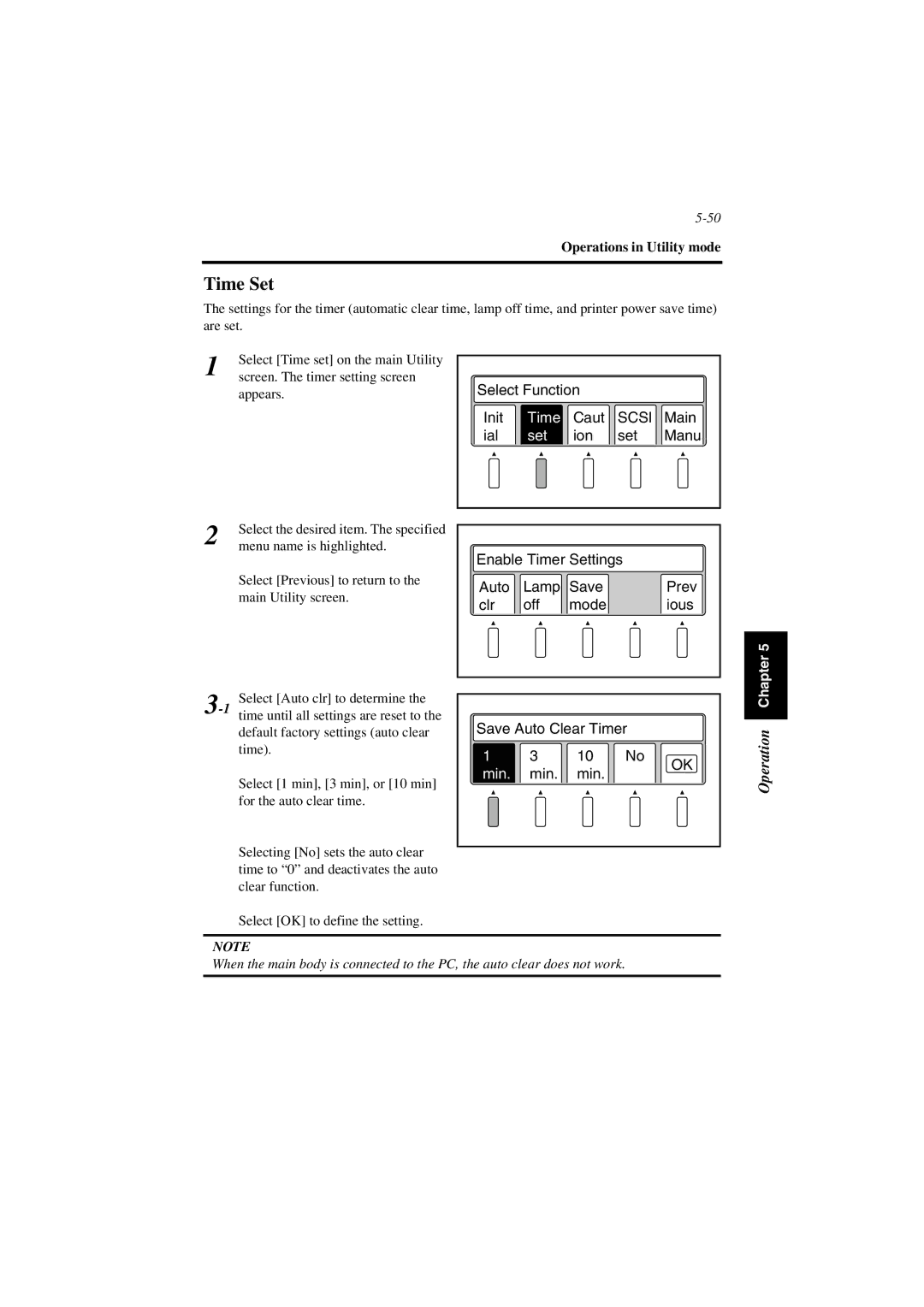Operations in Utility mode
Time Set
The settings for the timer (automatic clear time, lamp off time, and printer power save time) are set.
1 | Select [Time set] on the main Utility |
screen. The timer setting screen |
appears.
Select Function |
|
| ||
Init | Time | Caut | SCSI | Main |
ial | set | ion | set | Manu |
2 | Select the desired item. The specified |
menu name is highlighted. |
Select [Previous] to return to the main Utility screen.
Enable Timer Settings |
| ||
Auto | Lamp | Save | Prev |
clr | off | mode | ious |
Chapter 5
3 Select [Auto clr] to determine the
default factory settings (auto clear time).
Select [1 min], [3 min], or [10 min] for the auto clear time.
Selecting [No] sets the auto clear time to “0” and deactivates the auto clear function.
Select [OK] to define the setting.
Save Auto Clear Timer |
| |||
1 | 3 | 10 | No | OK |
min. | min. | min. |
| |
|
| |||
|
|
|
|
|
Operation
NOTE
When the main body is connected to the PC, the auto clear does not work.