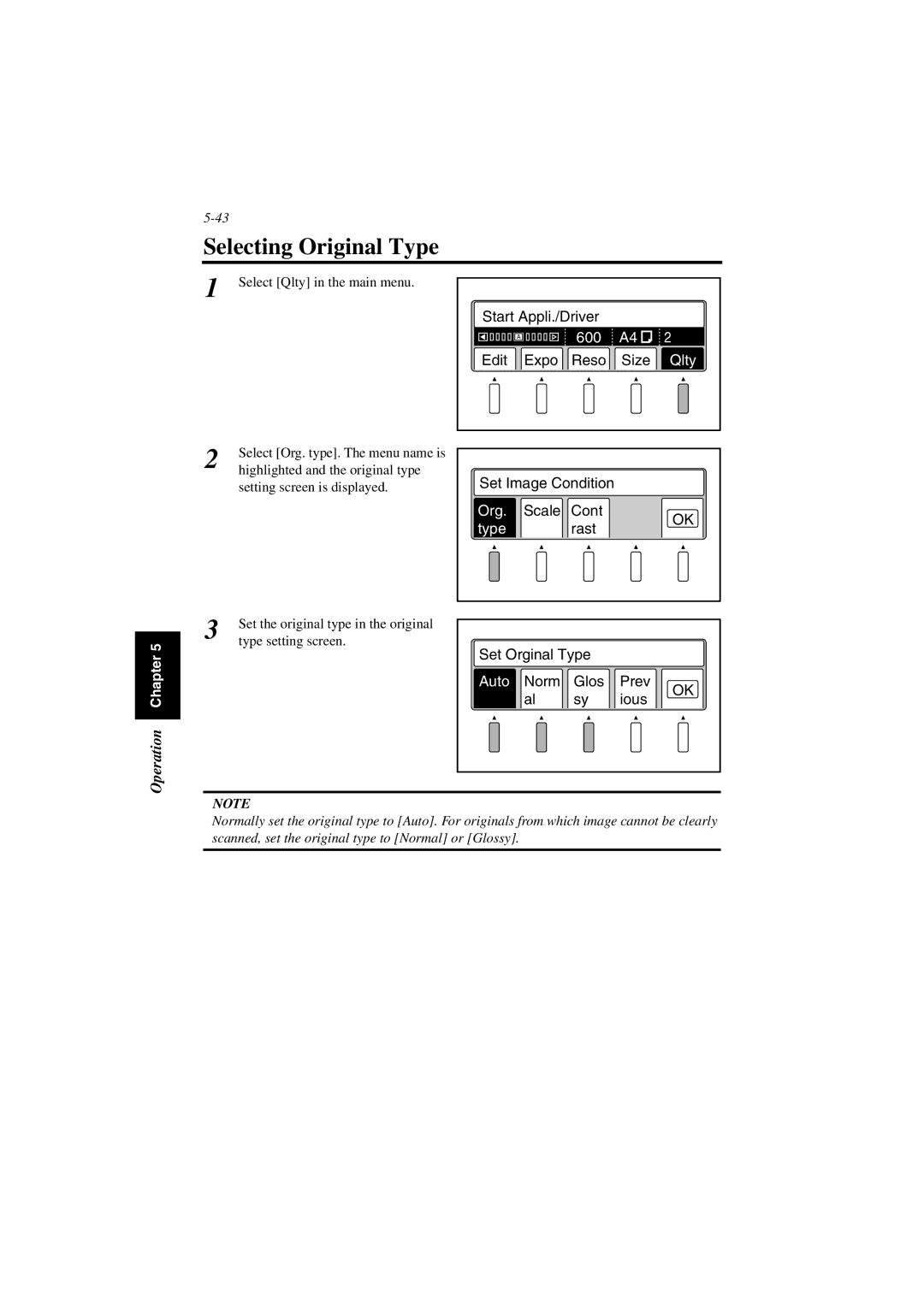Selecting Original Type
1 Select [Qlty] in the main menu.
Start Appli./Driver |
|
| ||
| A | 600 | A4 | 2 |
|
| |||
Edit | Expo | Reso | Size | Qlty |
Operation Chapter 5
2 | Select [Org. type]. The menu name is |
highlighted and the original type |
setting screen is displayed.
3 | Set the original type in the original |
type setting screen. |
Set Image Condition |
| ||
Org. | Scale | Cont | OK |
type |
| rast | |
|
| ||
Set Orginal Type |
|
| ||
Auto | Norm | Glos | Prev | OK |
| al | sy | ious | |
|
| |||
NOTE
Normally set the original type to [Auto]. For originals from which image cannot be clearly scanned, set the original type to [Normal] or [Glossy].