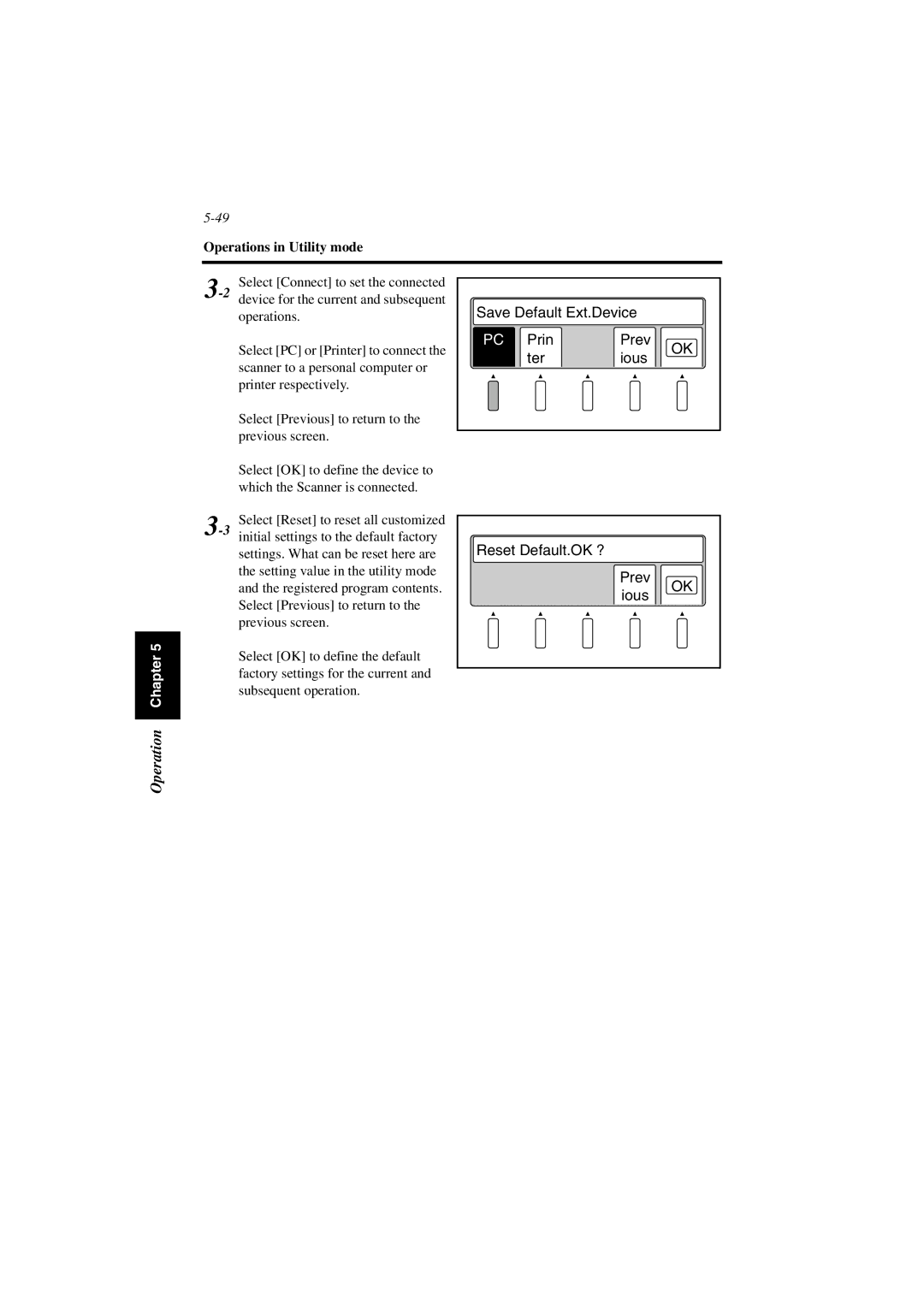Operations in Utility mode
3 Select [Connect] to set the connected
operations.
Select [PC] or [Printer] to connect the scanner to a personal computer or printer respectively.
Select [Previous] to return to the previous screen.
Save Default Ext.Device |
| ||
PC | Prin | Prev | OK |
| ter | ious | |
|
| ||
Select [OK] to define the device to which the Scanner is connected.
Operation Chapter 5
3 Select [Reset] to reset all customized
settings. What can be reset here are the setting value in the utility mode and the registered program contents. Select [Previous] to return to the previous screen.
Select [OK] to define the default factory settings for the current and subsequent operation.
Reset Default.OK ? |
| |
Prev | OK | |
ious | ||
|