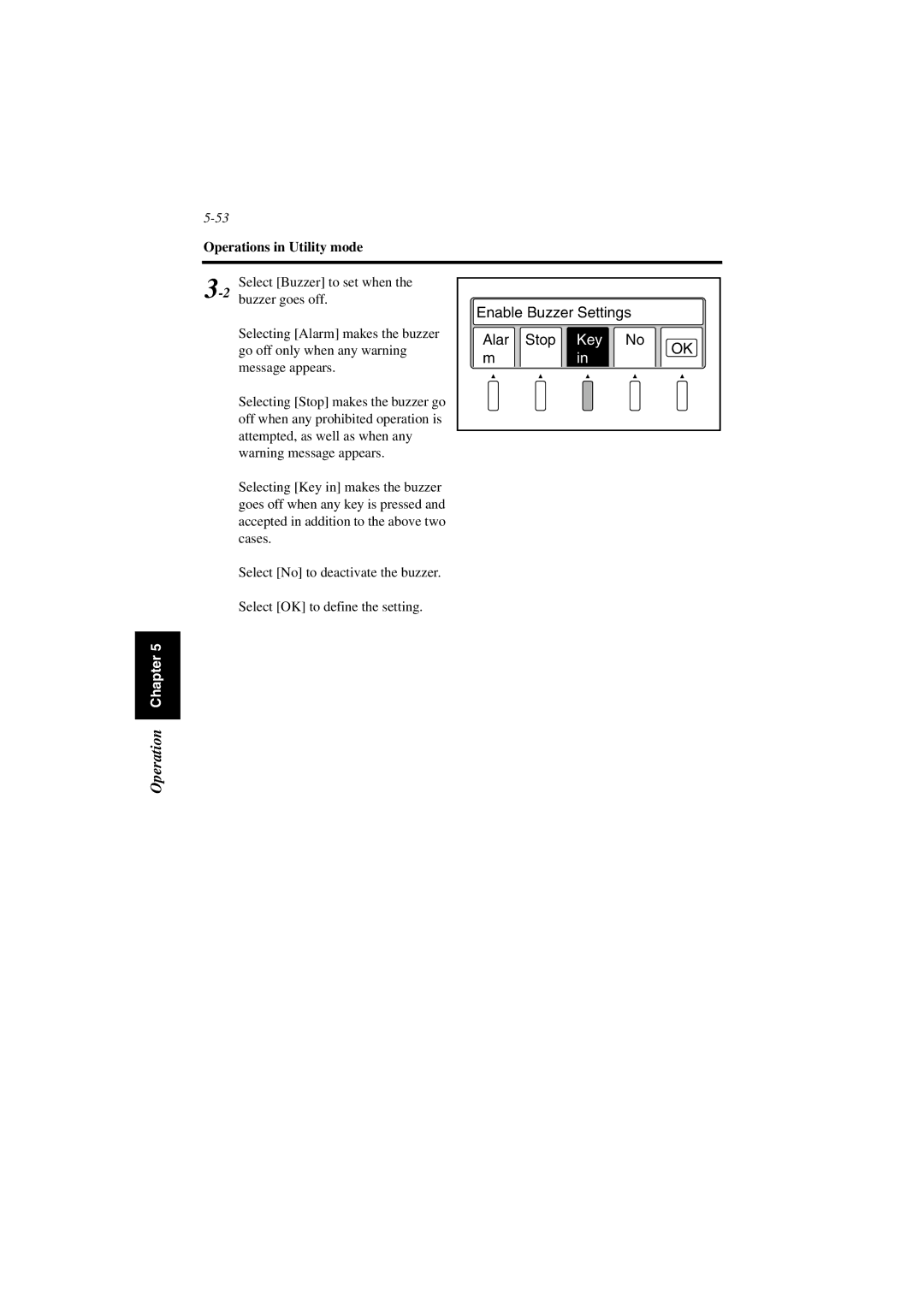Operations in Utility mode
3 Select [Buzzer] to set when the
Selecting [Alarm] makes the buzzer go off only when any warning message appears.
Selecting [Stop] makes the buzzer go off when any prohibited operation is attempted, as well as when any warning message appears.
Enable Buzzer Settings |
| |||
Alar | Stop | Key | No | OK |
m |
| in |
| |
|
|
| ||
Selecting [Key in] makes the buzzer goes off when any key is pressed and accepted in addition to the above two cases.
Select [No] to deactivate the buzzer.
Select [OK] to define the setting.