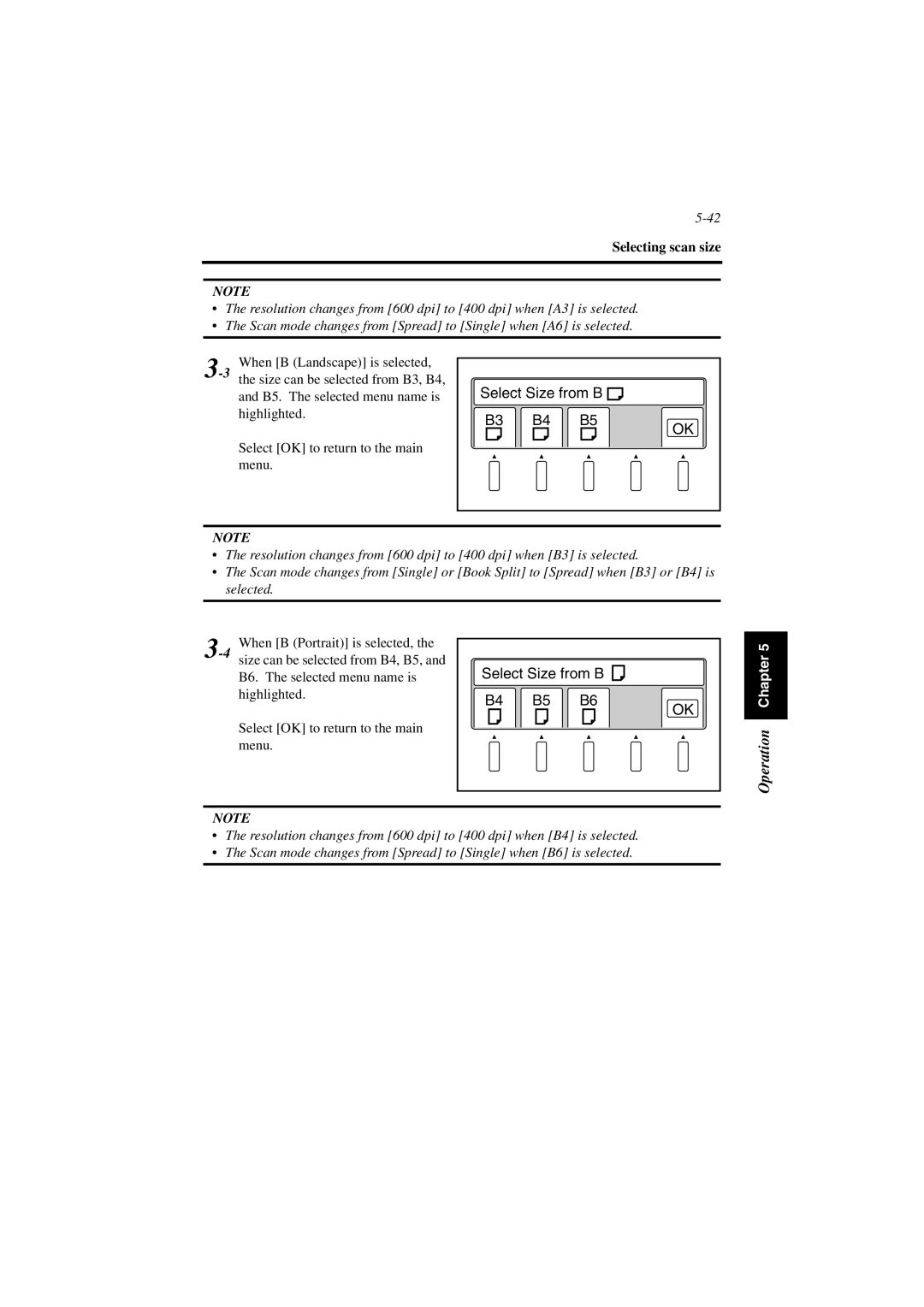Selecting scan size
NOTE
•The resolution changes from [600 dpi] to [400 dpi] when [A3] is selected.
•The Scan mode changes from [Spread] to [Single] when [A6] is selected.
3 When [B (Landscape)] is selected,
and B5. The selected menu name is highlighted.
Select [OK] to return to the main menu.
Select Size from B |
| ||
B3 | B4 | B5 | OK |
|
|
| |
NOTE
•The resolution changes from [600 dpi] to [400 dpi] when [B3] is selected.
•The Scan mode changes from [Single] or [Book Split] to [Spread] when [B3] or [B4] is selected.
3 When [B (Portrait)] is selected, the
B6. The selected menu name is highlighted.
Select [OK] to return to the main menu.
|
|
|
| 5 |
Select Size from B |
| Chapter | ||
B4 | B5 | B6 | OK | |
|
|
|
| |
|
|
|
| Operation |
NOTE
•The resolution changes from [600 dpi] to [400 dpi] when [B4] is selected.
•The Scan mode changes from [Spread] to [Single] when [B6] is selected.