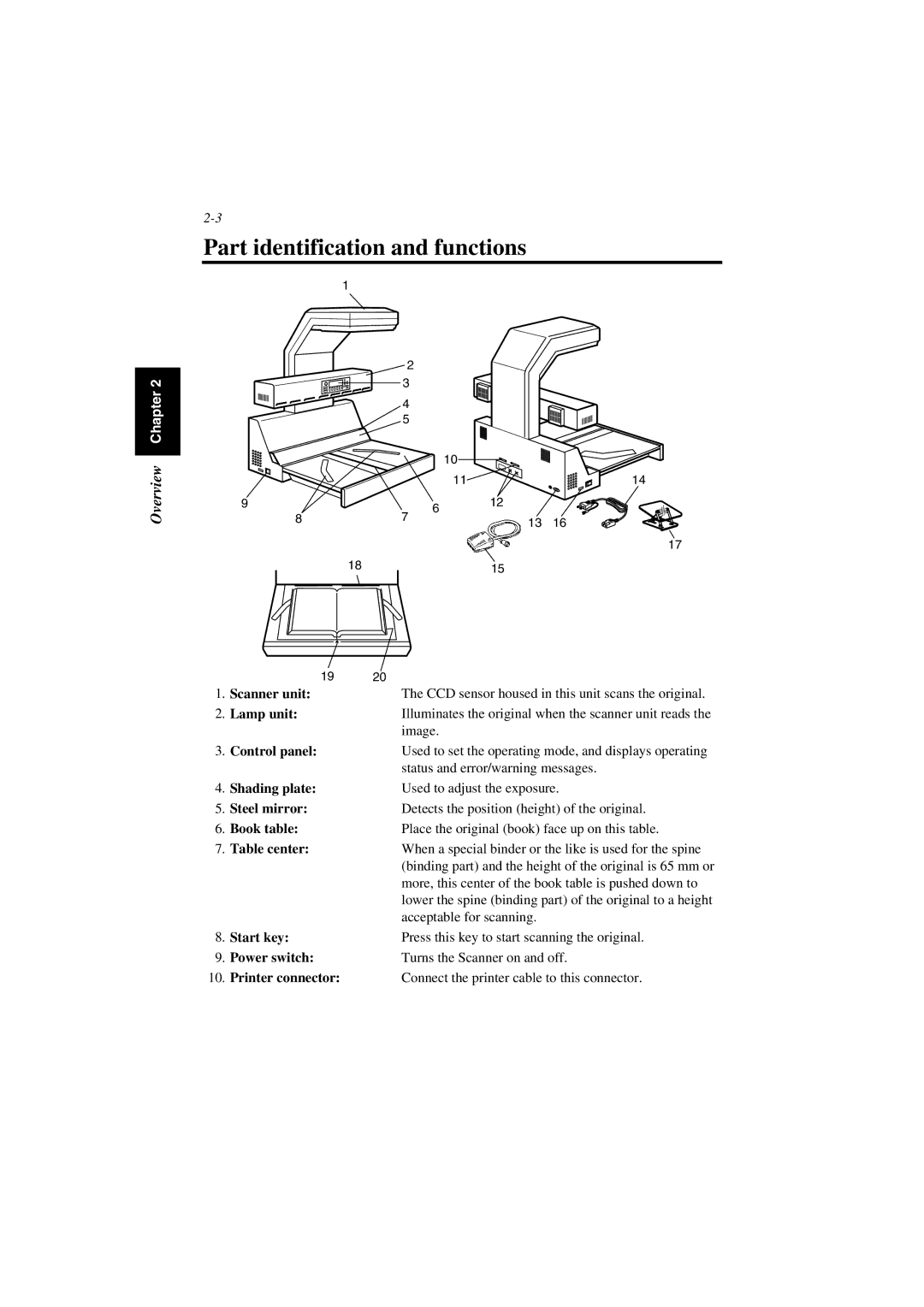Overview Chapter 2
Part identification and functions
1
2
3
4
5
| 10 |
|
|
| 11 |
| 14 |
9 | 6 | 12 |
|
8 | 7 | 13 | 16 |
|
| ||
|
|
| 17 |
| 18 | 15 |
|
| 19 | 20 |
1. | Scanner unit: | The CCD sensor housed in this unit scans the original. |
2. | Lamp unit: | Illuminates the original when the scanner unit reads the |
|
| image. |
3.Control panel:Used to set the operating mode, and displays operating status and error/warning messages.
4. | Shading plate: | Used to adjust the exposure. |
5. | Steel mirror: | Detects the position (height) of the original. |
6. | Book table: | Place the original (book) face up on this table. |
7. | Table center: | When a special binder or the like is used for the spine |
|
| (binding part) and the height of the original is 65 mm or |
|
| more, this center of the book table is pushed down to |
|
| lower the spine (binding part) of the original to a height |
|
| acceptable for scanning. |
8. | Start key: | Press this key to start scanning the original. |
9. | Power switch: | Turns the Scanner on and off. |
10. | Printer connector: | Connect the printer cable to this connector. |