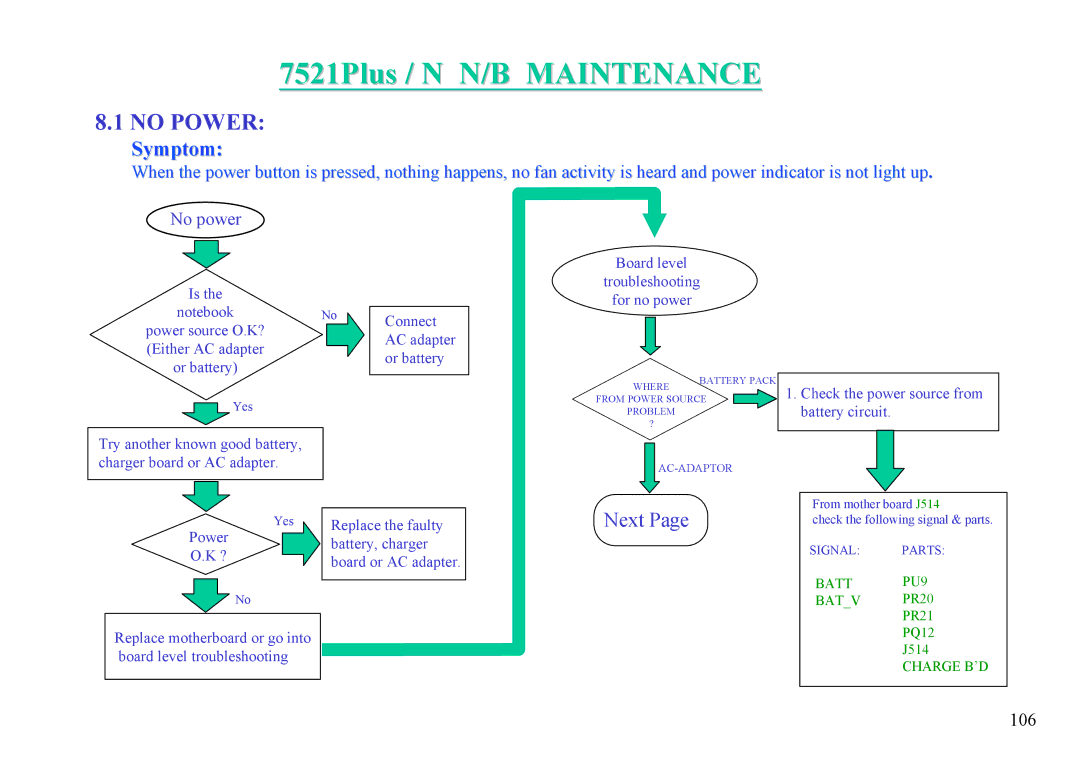7521Plus / N N/B MAINTENANCE
8.1 NO POWER:
Symptom:
When the power button is pressed, nothing happens, no fan activity is heard and power indicatordicator isis notnot lightlight upup..
No power
Is the
notebookNo power source O.K?
(Either AC adapter
or battery)
![]() Yes
Yes
Connect AC adapter or battery
Board level
troubleshooting
for no power
WHERE | BATTERY PACK |
| |
FROM POWER SOURCE | |
PROBLEM |
|
? |
|
1.Check the power source from battery circuit.
Try another known good battery, charger board or AC adapter.
From mother board J514
Yes
Power
O.K ?
![]() No
No
Replace motherboard or go into board level troubleshooting
Replace the faulty battery, charger board or AC adapter.
Next Page
check the following signal & parts.
SIGNAL: PARTS:
BATT PU9
BAT_V PR20 PR21
PQ12
J514 CHARGE B’D
106