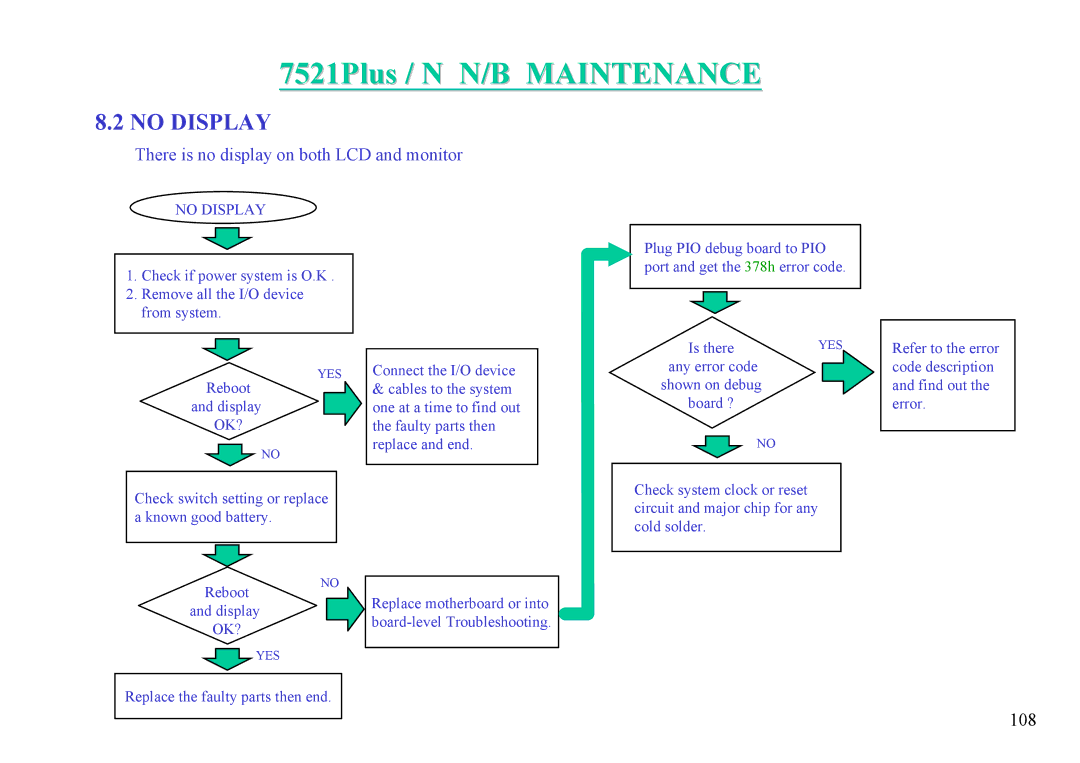7521Plus / N N/B MAINTENANCE
8.2 NO DISPLAY
There is no display on both LCD and monitor
NO DISPLAY
1.Check if power system is O.K .
2.Remove all the I/O device from system.
YES
Reboot and display OK?
![]() NO
NO
Check switch setting or replace a known good battery.
Connect the I/O device
&cables to the system one at a time to find out the faulty parts then replace and end.
Plug PIO debug board to PIO port and get the 378h error code.
Is there | YES |
any error code |
|
shown on debug |
|
board ? |
|
NO |
|
Check system clock or reset circuit and major chip for any cold solder.
Refer to the error code description and find out the error.
Reboot | NO |
| |
and display |
|
OK? |
|
YES |
|
Replace the faulty parts then end.
Replace motherboard or into
108