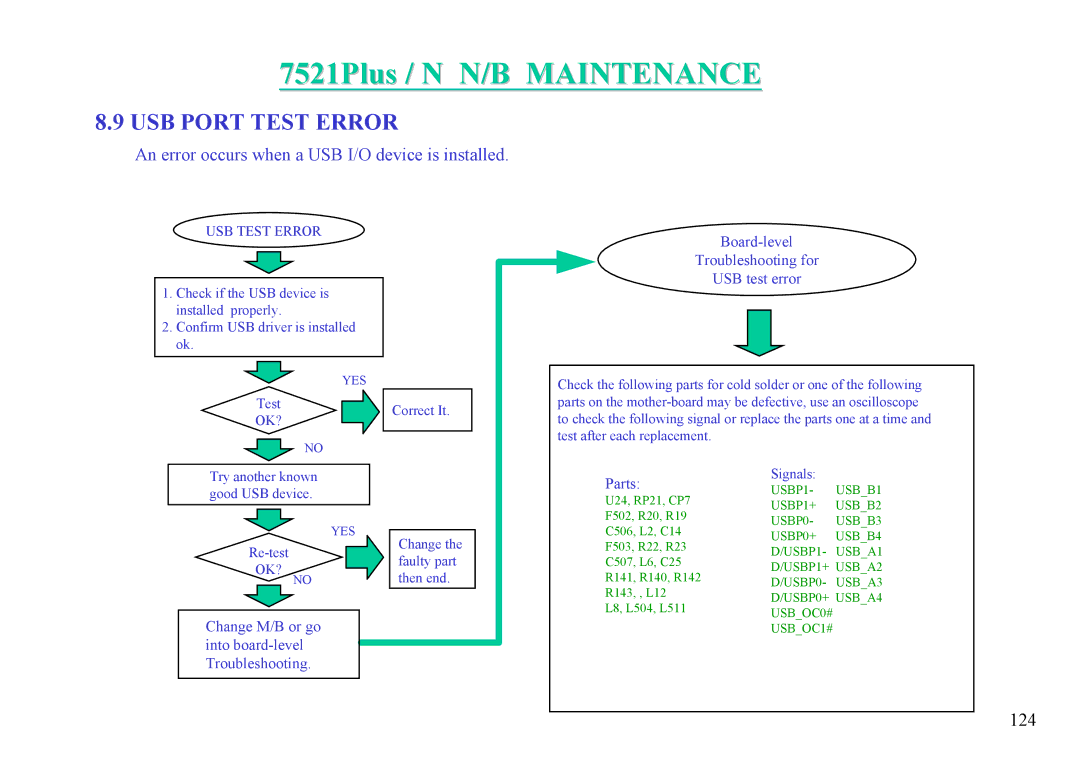7521Plus / N N/B MAINTENANCE
8.9 USB PORT TEST ERROR
An error occurs when a USB I/O device is installed.
USB TEST ERROR
1.Check if the USB device is installed properly.
2.Confirm USB driver is installed ok.
YES
Test | Correct It. | |
OK? | ||
| ||
| NO |
Board-level
Troubleshooting for
USB test error
Check the following parts for cold solder or one of the following parts on the
Try another known good USB device.
| YES |
| |
Change the | |||
| |||
| faulty part | ||
OK? NO |
| ||
| then end. |
Change M/B or go into board-level Troubleshooting.
Parts:
U24, RP21, CP7 F502, R20, R19 C506, L2, C14 F503, R22, R23 C507, L6, C25 R141, R140, R142 R143, , L12
L8, L504, L511
Signals:
USBP1- USB_B1 USBP1+ USB_B2 USBP0- USB_B3 USBP0+ USB_B4 D/USBP1- USB_A1 D/USBP1+ USB_A2 D/USBP0- USB_A3 D/USBP0+ USB_A4 USB_OC0# USB_OC1#