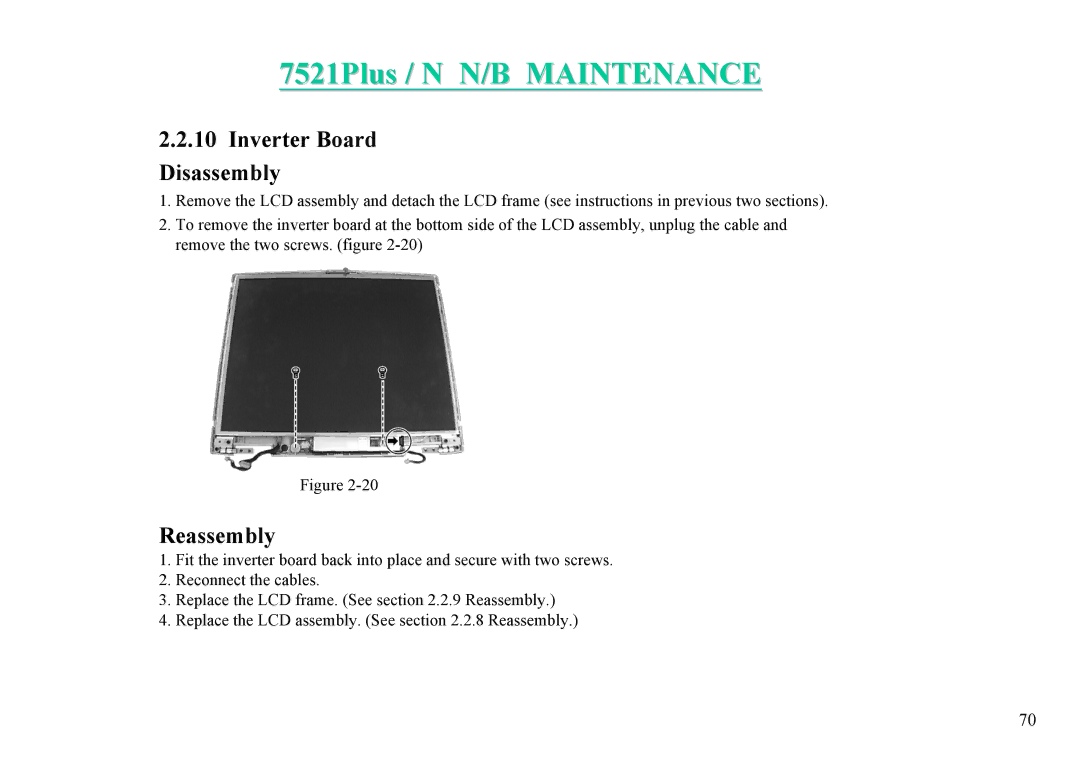7521Plus / N N/B MAINTENANCE
2.2.10 Inverter Board
Disassembly
1.Remove the LCD assembly and detach the LCD frame (see instructions in previous two sections).
2.To remove the inverter board at the bottom side of the LCD assembly, unplug the cable and remove the two screws. (figure
Figure
Reassembly
1.Fit the inverter board back into place and secure with two screws.
2.Reconnect the cables.
3.Replace the LCD frame. (See section 2.2.9 Reassembly.)
4.Replace the LCD assembly. (See section 2.2.8 Reassembly.)
70