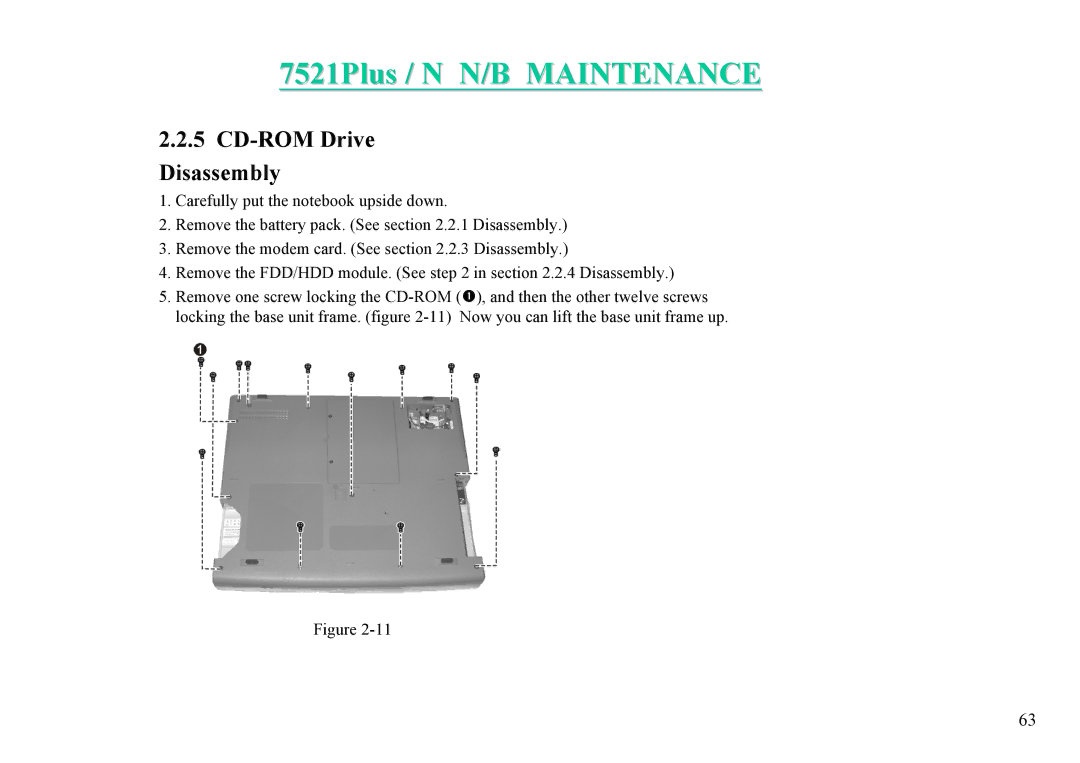7521Plus / N N/B MAINTENANCE
2.2.5 CD-ROM Drive
Disassembly
1.Carefully put the notebook upside down.
2.Remove the battery pack. (See section 2.2.1 Disassembly.)
3.Remove the modem card. (See section 2.2.3 Disassembly.)
4.Remove the FDD/HDD module. (See step 2 in section 2.2.4 Disassembly.)
5.Remove one screw locking the
Figure
63