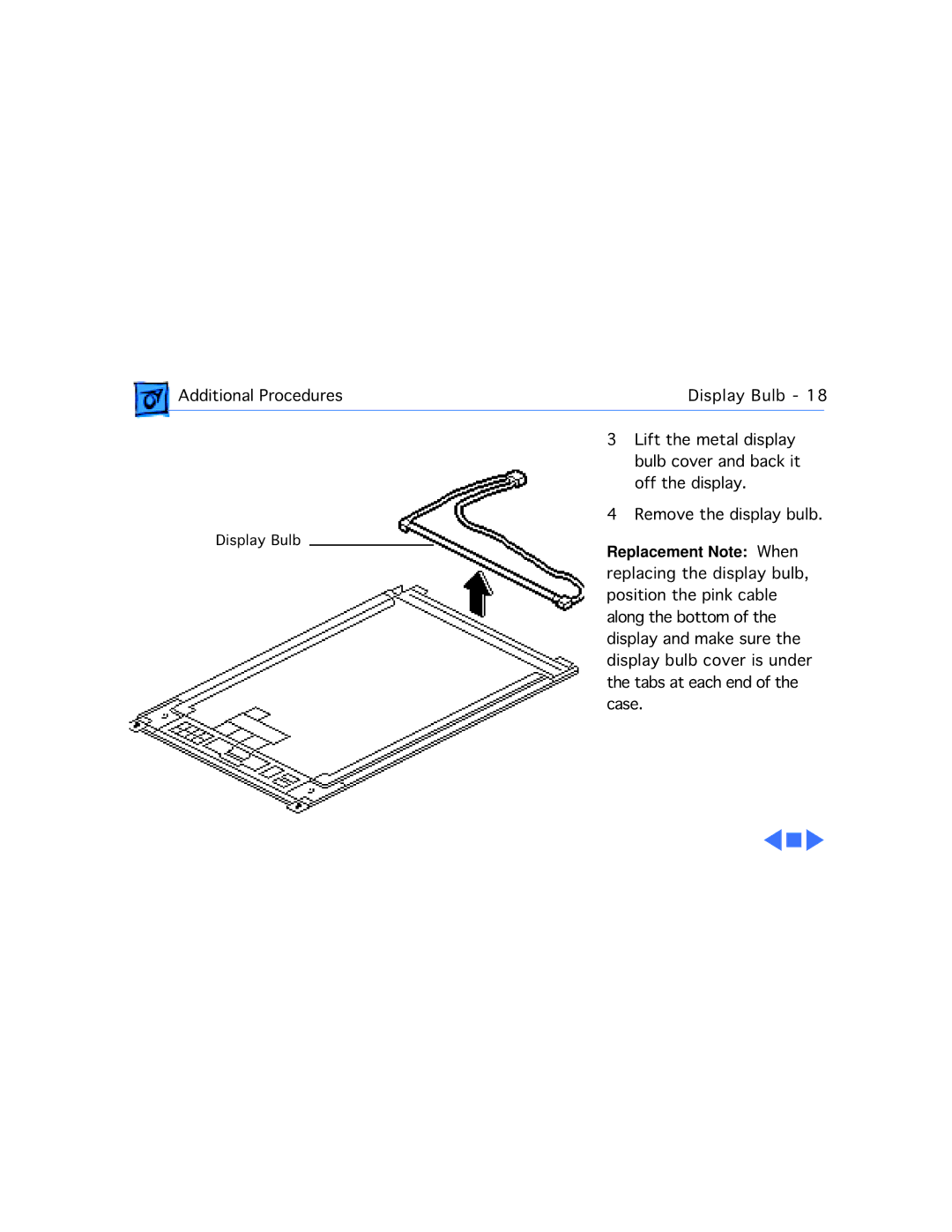Additional Procedures | Display Bulb - 18 | ||
| 3 Lift the metal display |
| |
| bulb cover and back it | ||
| off the display. | ||
Display Bulb | 4 Remove the display bulb. | ||
Replacement Note: When | |||
| |||
| replacing the display bulb, | ||
| position the pink cable | ||
| along the bottom of the | ||
| display and make sure the | ||
| display bulb cover is under | ||
| the tabs at each end of the | ||
| case. | ||