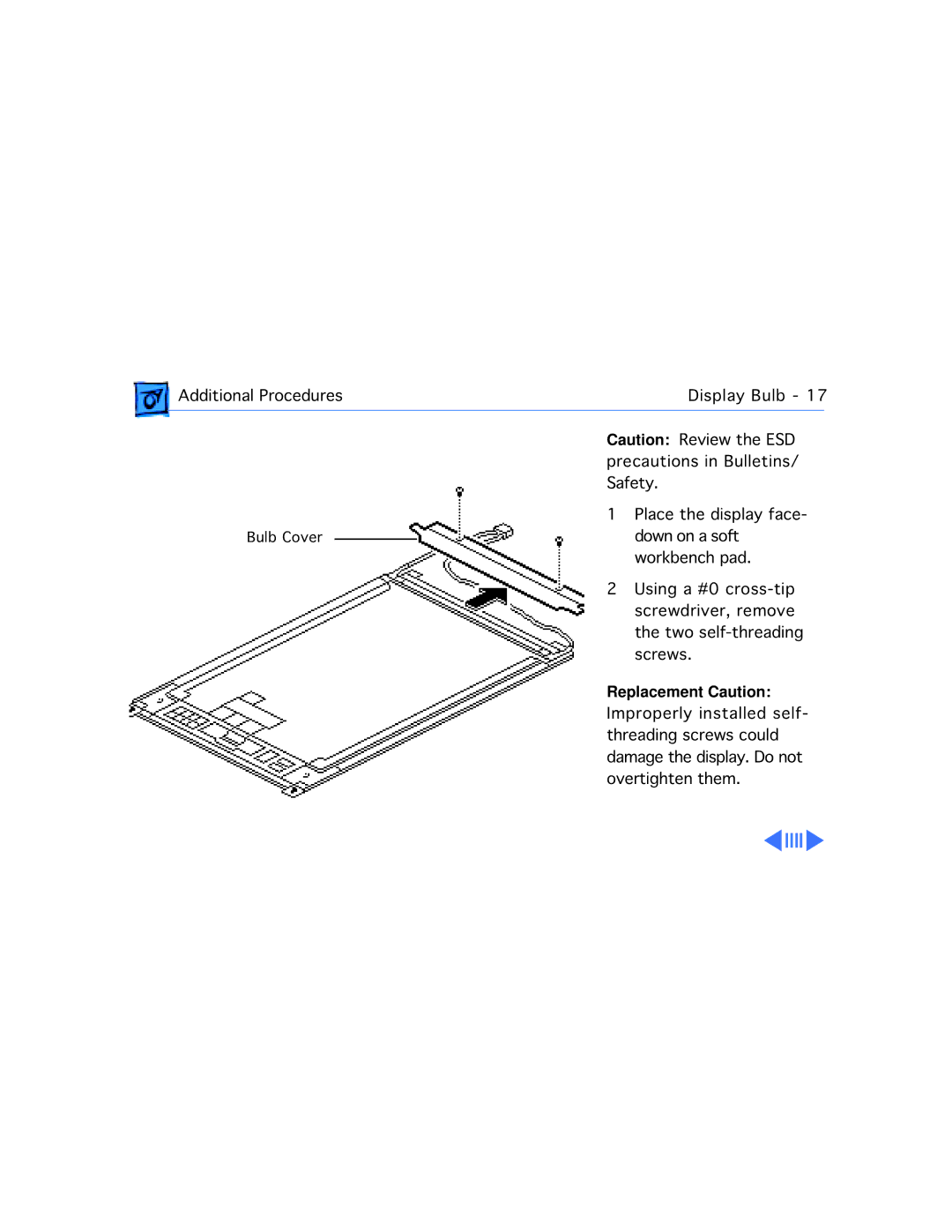Additional Procedures | Display Bulb - 17 | |
| Caution: Review the ESD |
|
| precautions in Bulletins/ | |
| Safety. | |
Bulb Cover | 1 Place the display face- | |
down on a soft | ||
| workbench pad. | |
| 2 Using a #0 | |
| screwdriver, remove | |
| the two | |
| screws. | |
| Replacement Caution: | |
| Improperly installed self- | |
| threading screws could | |
| damage the display. Do not | |
| overtighten them. | |