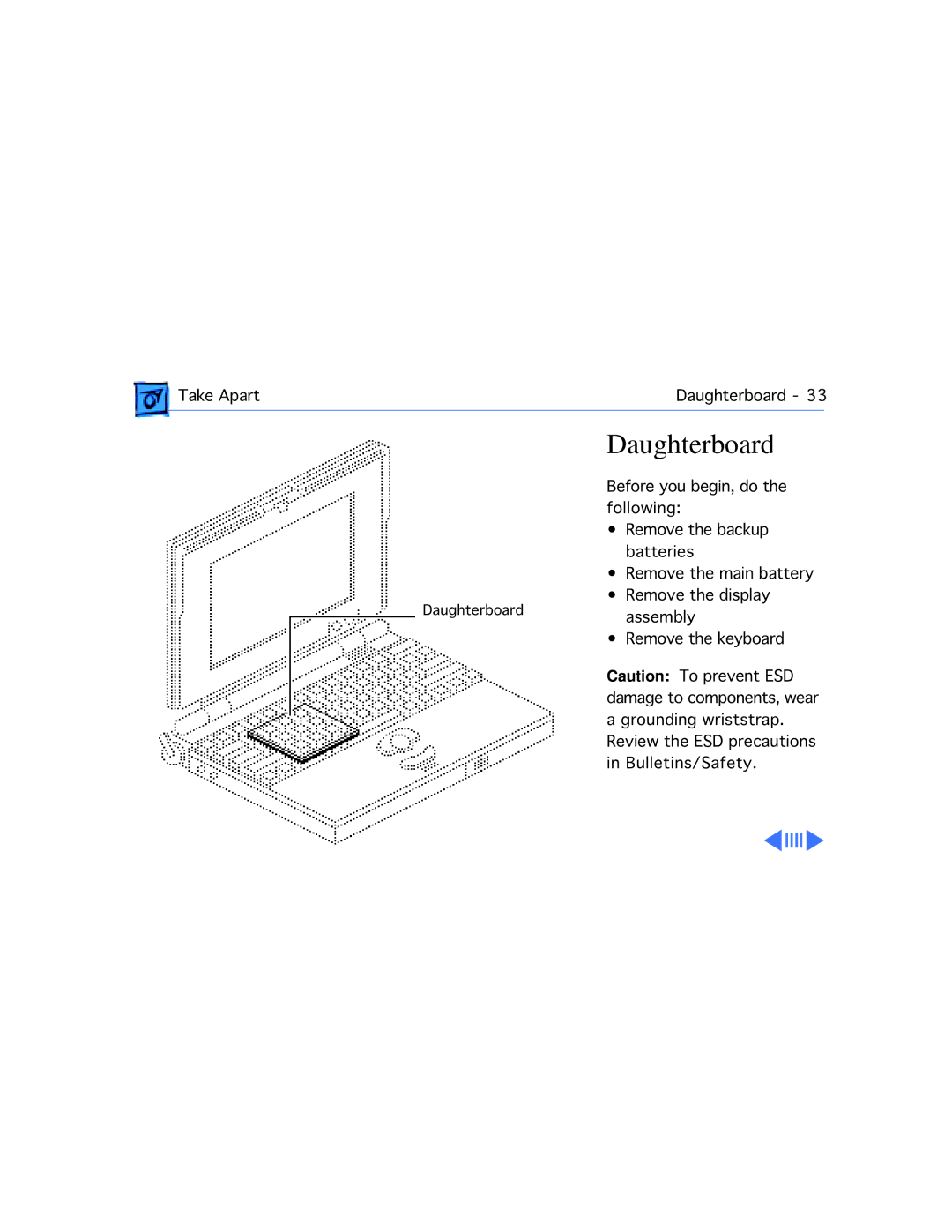Take Apart | Daughterboard - 33 | |
|
|
|
Daughterboard
Before you begin, do the following:
• Remove the backup batteries
• Remove the main battery
Daughterboard• Remove the display assembly
• Remove the keyboard
Caution: To prevent ESD damage to components, wear a grounding wriststrap. Review the ESD precautions in Bulletins/Safety.