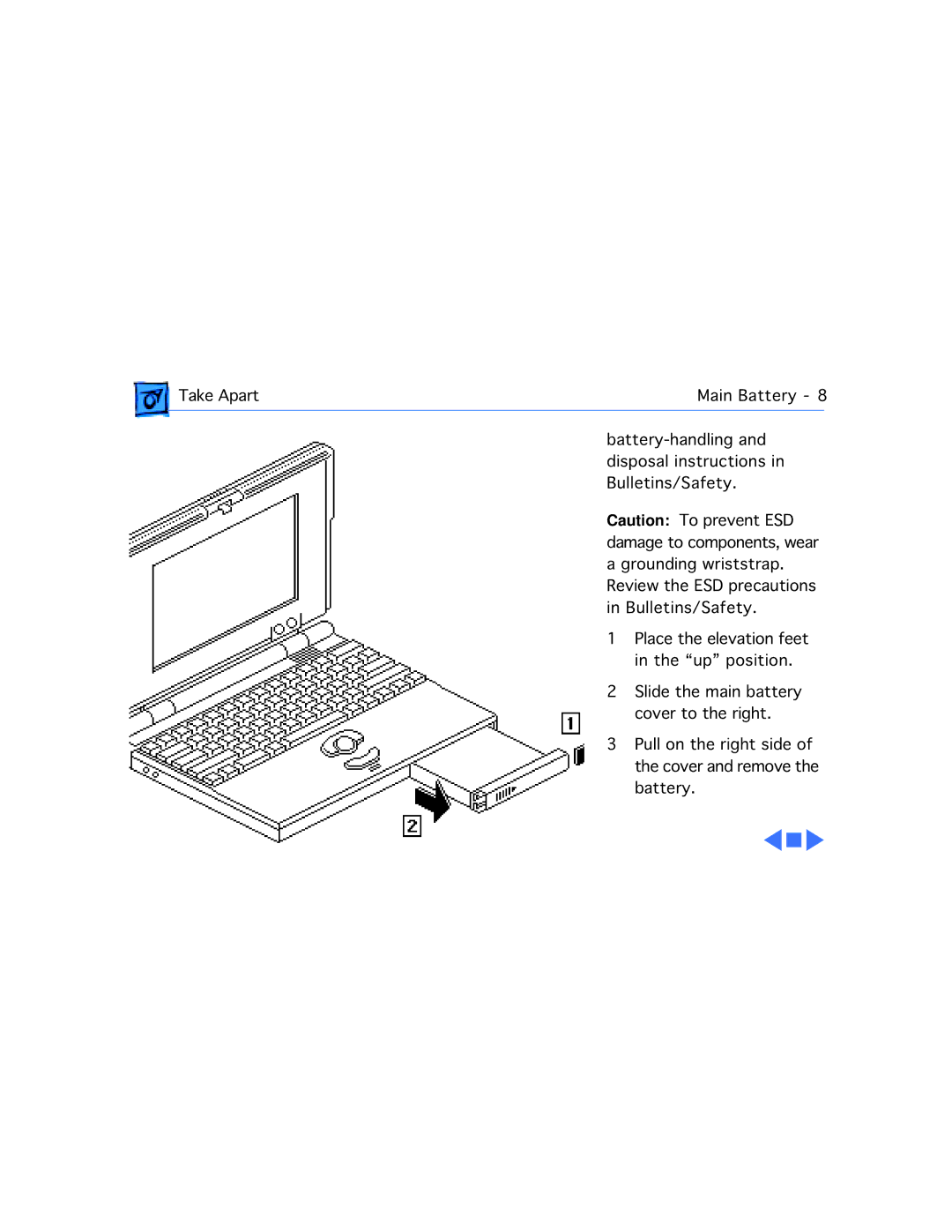Take Apart | Main Battery - 8 | |
|
| |
| disposal instructions in | |
| Bulletins/Safety. | |
| Caution: To prevent ESD | |
| damage to components, wear | |
| a grounding wriststrap. | |
| Review the ESD precautions | |
| in Bulletins/Safety. | |
| 1 Place the elevation feet | |
| in the “up” position. | |
| 2 Slide the main battery | |
| cover to the right. | |
| 3 Pull on the right side of | |
| the cover and remove the | |
| battery. | |