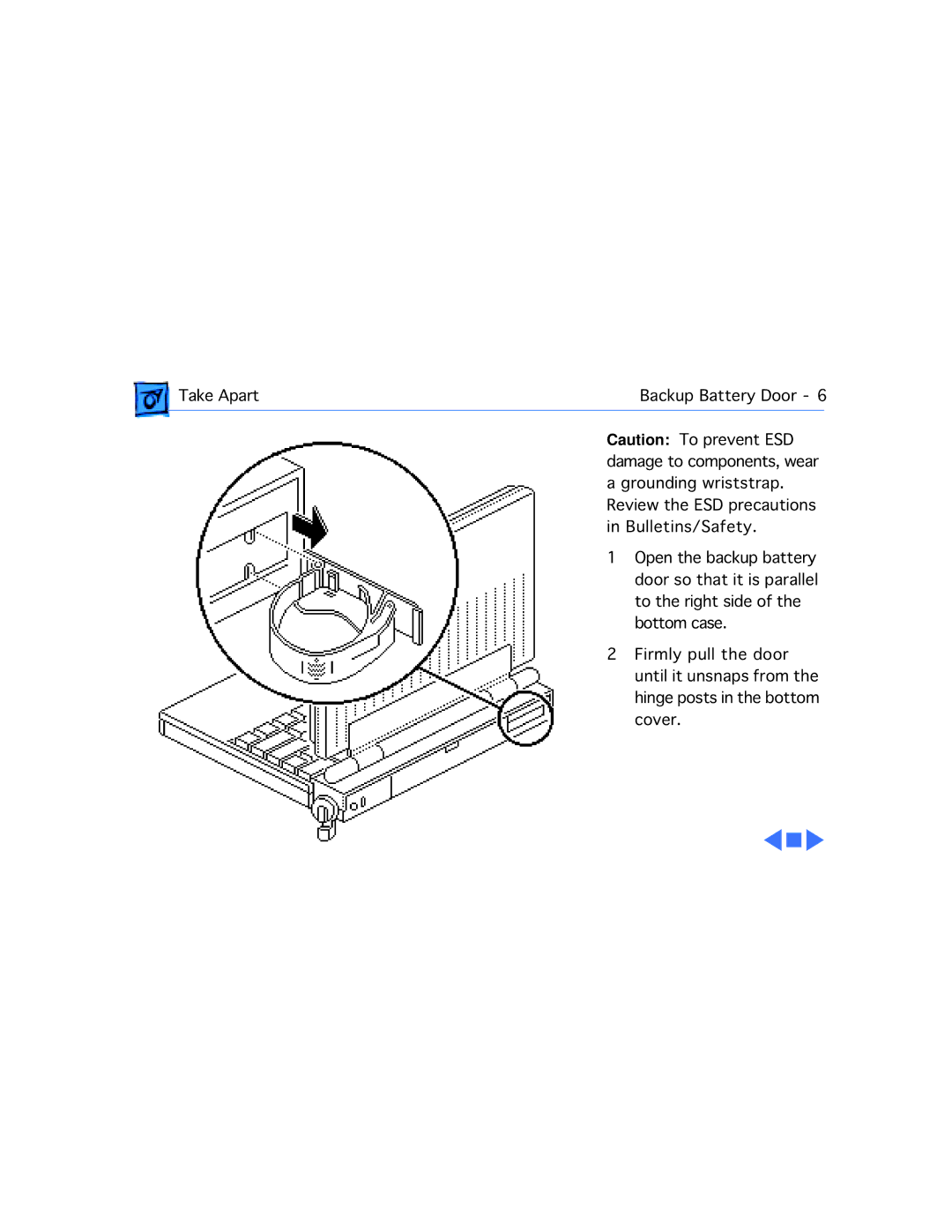Take Apart | Backup Battery Door - 6 | |
| Caution: To prevent ESD |
|
| damage to components, wear | |
| a grounding wriststrap. | |
| Review the ESD precautions | |
| in Bulletins/Safety. | |
| 1 Open the backup battery | |
| door so that it is parallel | |
| to the right side of the | |
| bottom case. | |
| 2 Firmly pull the door | |
| until it unsnaps from the | |
| hinge posts in the bottom | |
| cover. | |