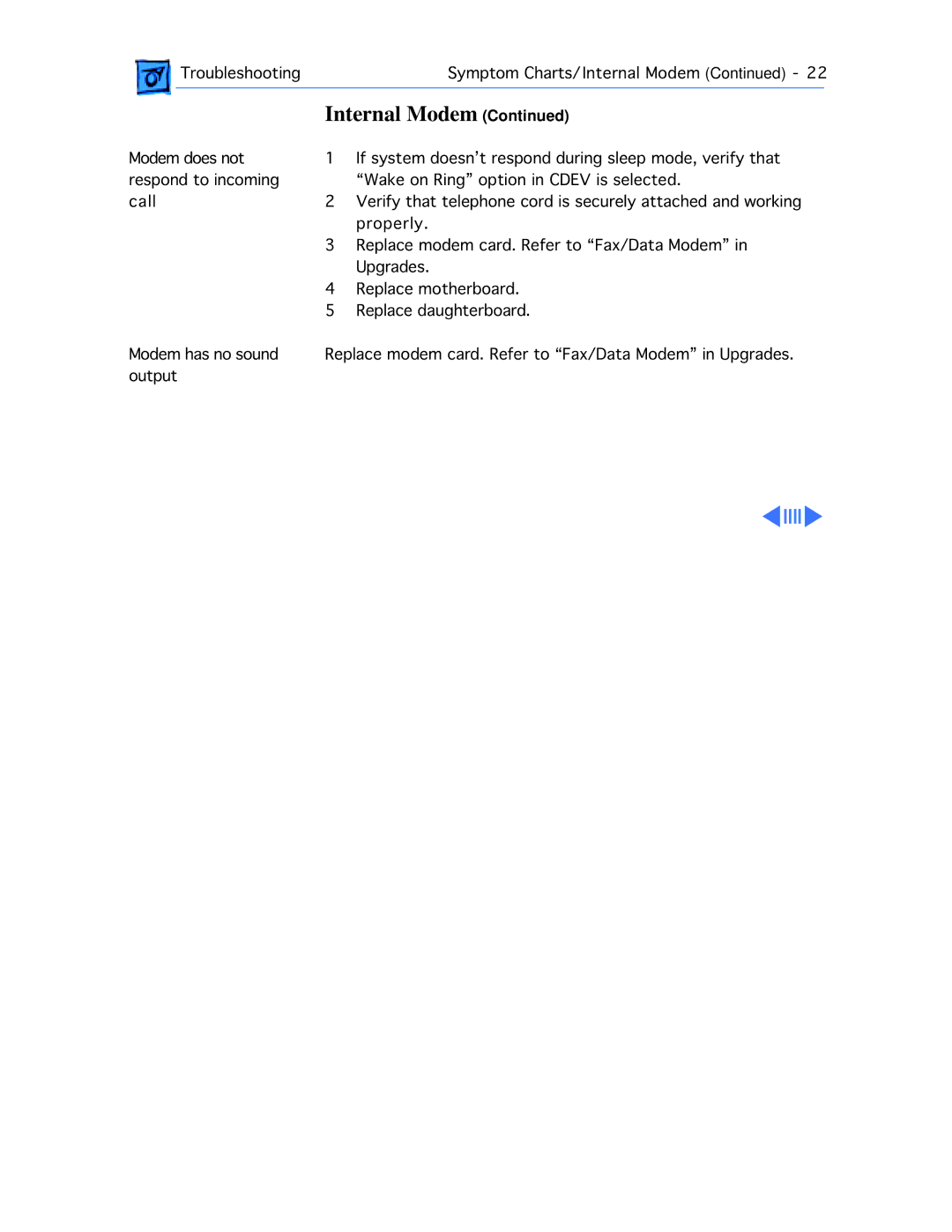![]() TroubleshootingSymptom Charts/Internal Modem (Continued) - 22
TroubleshootingSymptom Charts/Internal Modem (Continued) - 22
Internal Modem (Continued)
Modem does not | 1 | If system doesn’t respond during sleep mode, verify that |
respond to incoming | 2 | “Wake on Ring” option in CDEV is selected. |
call | Verify that telephone cord is securely attached and working | |
| 3 | properly. |
| Replace modem card. Refer to “Fax/Data Modem” in | |
| 4 | Upgrades. |
| Replace motherboard. | |
| 5 | Replace daughterboard. |
Modem has no sound | Replace modem card. Refer to “Fax/Data Modem” in Upgrades. | |
output |
|
|