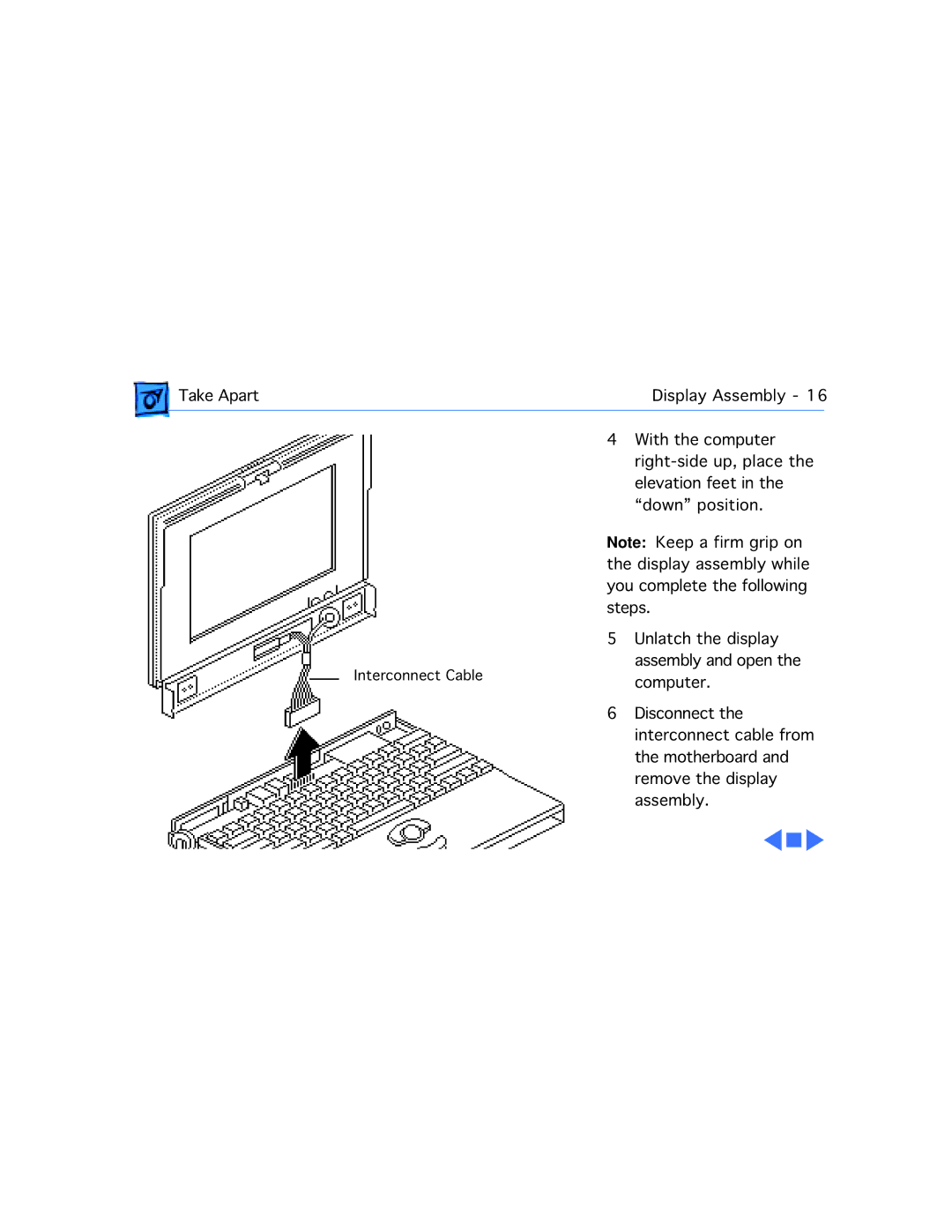Take Apart | Display Assembly - 16 | |
4 | With the computer |
|
| ||
| elevation feet in the | |
| “down” position. | |
Note: Keep a firm grip on the display assembly while you complete the following steps.
5 | Unlatch the display |
Interconnect Cable | assembly and open the |
computer. | |
6 | Disconnect the |
| interconnect cable from |
| the motherboard and |
| remove the display |
| assembly. |