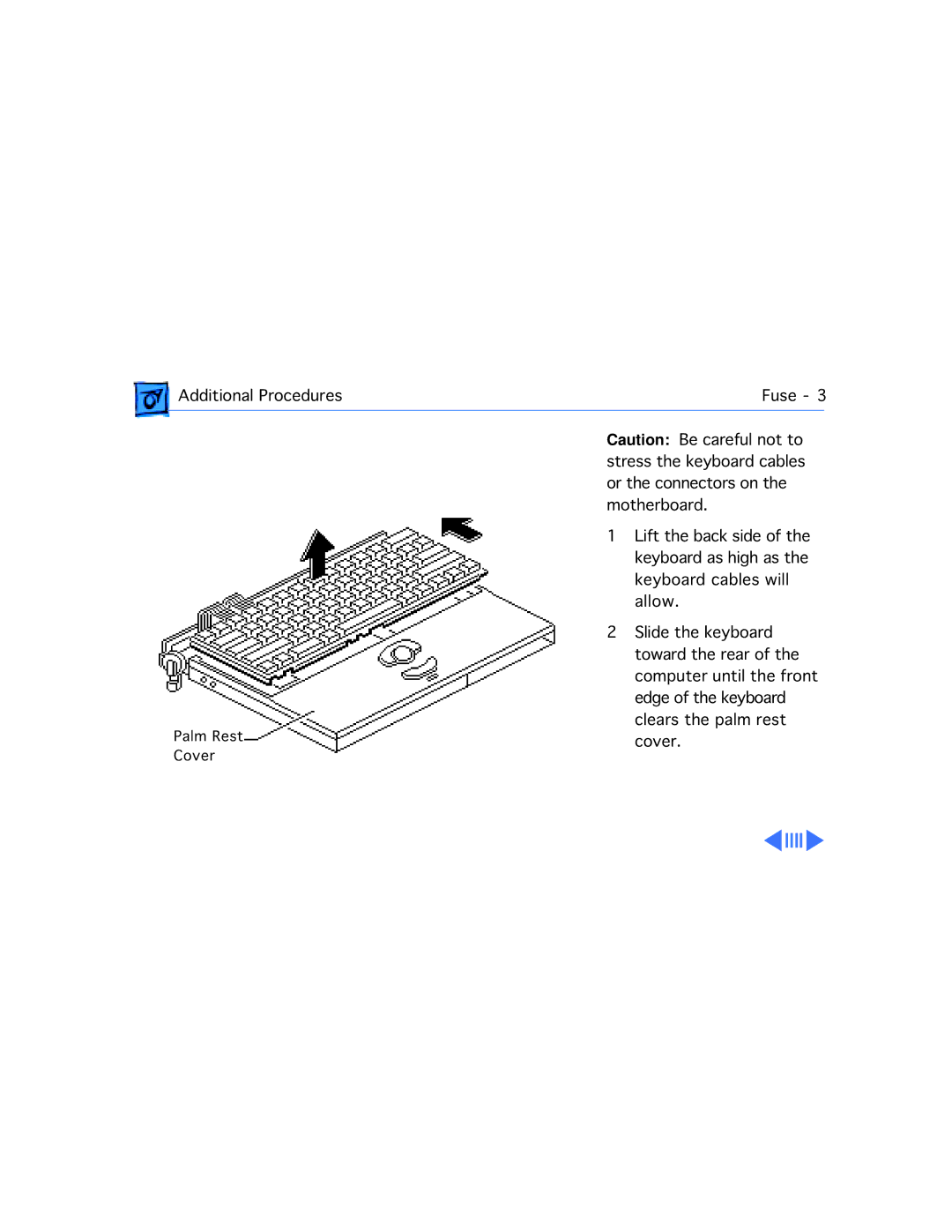Additional Procedures | Fuse - 3 | |
|
|
|
Palm Rest Cover
Caution: Be careful not to stress the keyboard cables or the connectors on the motherboard.
1Lift the back side of the keyboard as high as the keyboard cables will allow.
2Slide the keyboard toward the rear of the computer until the front edge of the keyboard clears the palm rest cover.