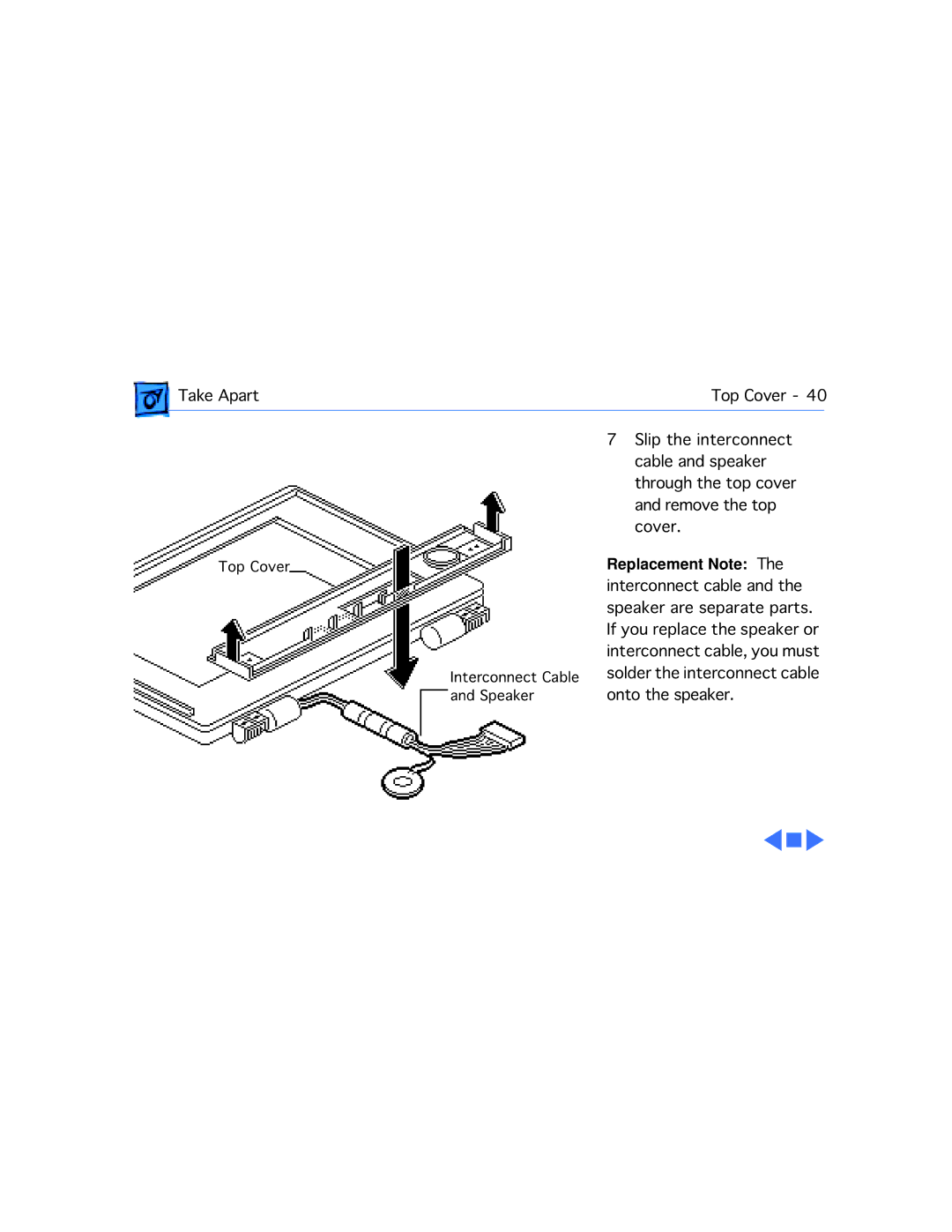Take Apart | Top Cover - 40 | |
|
|
|
Top Cover
Interconnect Cable
and Speaker
7Slip the interconnect cable and speaker through the top cover and remove the top cover.
Replacement Note: The interconnect cable and the speaker are separate parts. If you replace the speaker or interconnect cable, you must solder the interconnect cable onto the speaker.