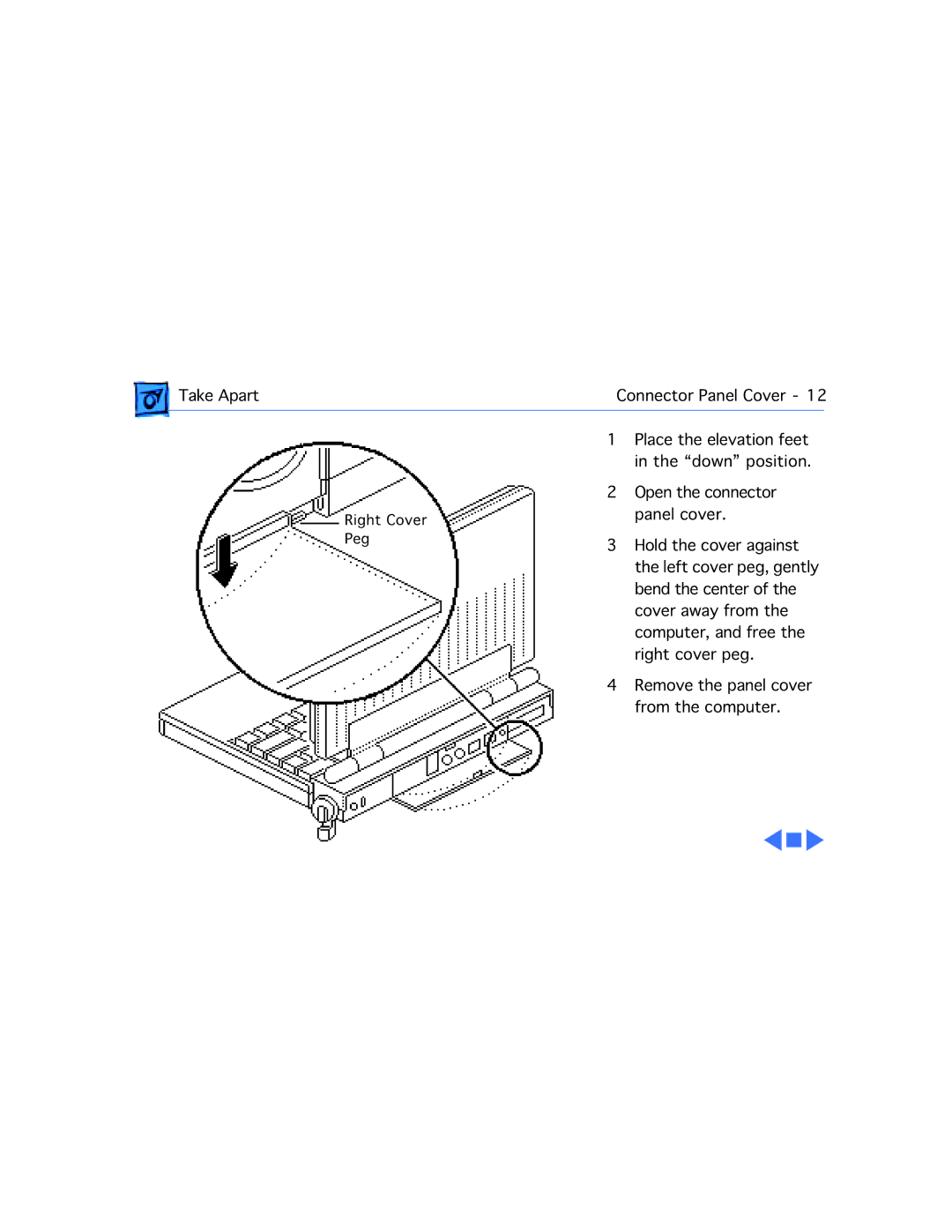Take Apart | Connector Panel Cover - 12 | |
|
|
|
Right Cover Peg
1Place the elevation feet in the “down” position.
2Open the connector panel cover.
3Hold the cover against the left cover peg, gently bend the center of the cover away from the computer, and free the right cover peg.
4Remove the panel cover from the computer.