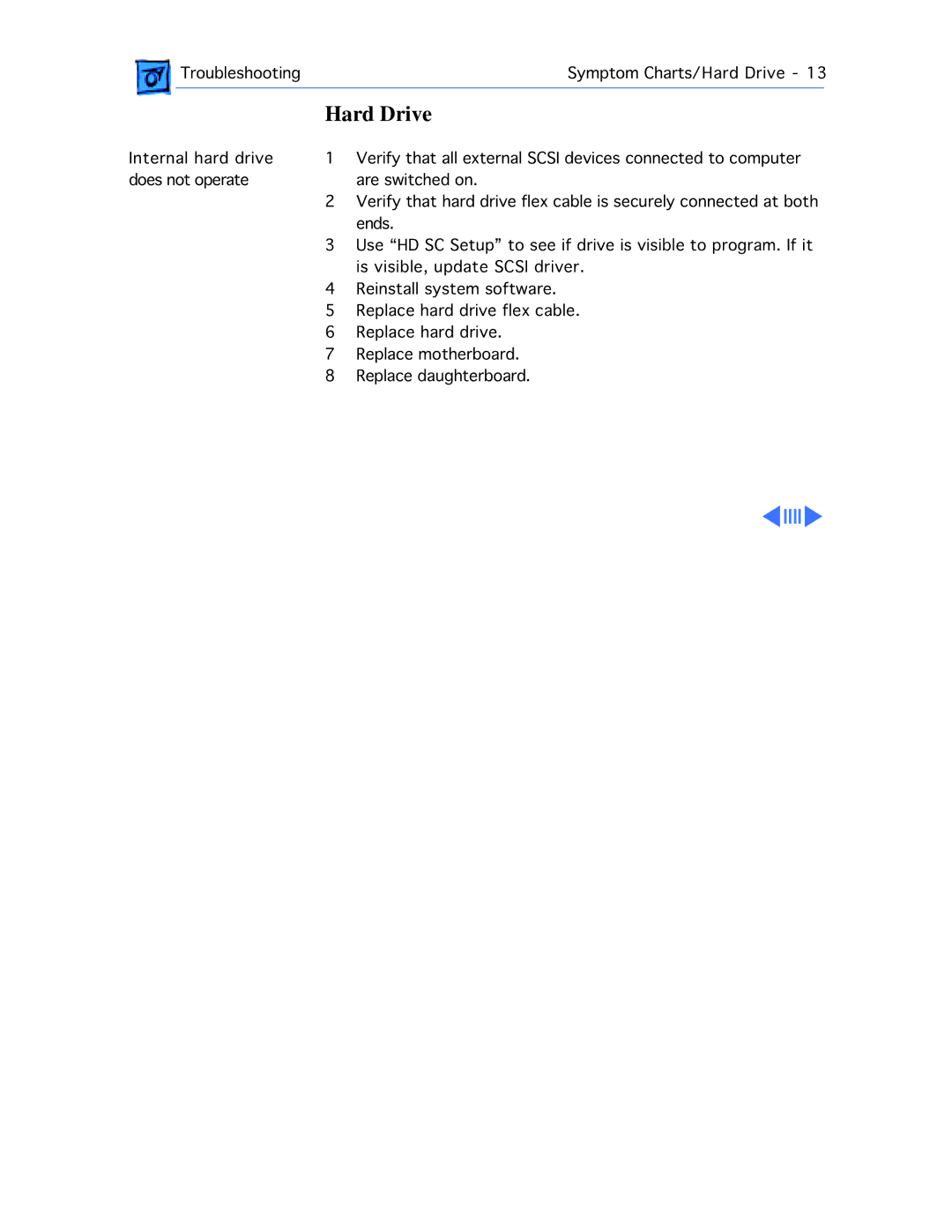![]() TroubleshootingSymptom Charts/Hard Drive - 13
TroubleshootingSymptom Charts/Hard Drive - 13
Hard Drive
Internal hard drive | 1 | Verify that all external SCSI devices connected to computer |
does not operate | 2 | are switched on. |
| Verify that hard drive flex cable is securely connected at both | |
| 3 | ends. |
| Use “HD SC Setup” to see if drive is visible to program. If it | |
| 4 | is visible, update SCSI driver. |
| Reinstall system software. | |
| 5 | Replace hard drive flex cable. |
| 6 | Replace hard drive. |
| 7 | Replace motherboard. |
| 8 | Replace daughterboard. |