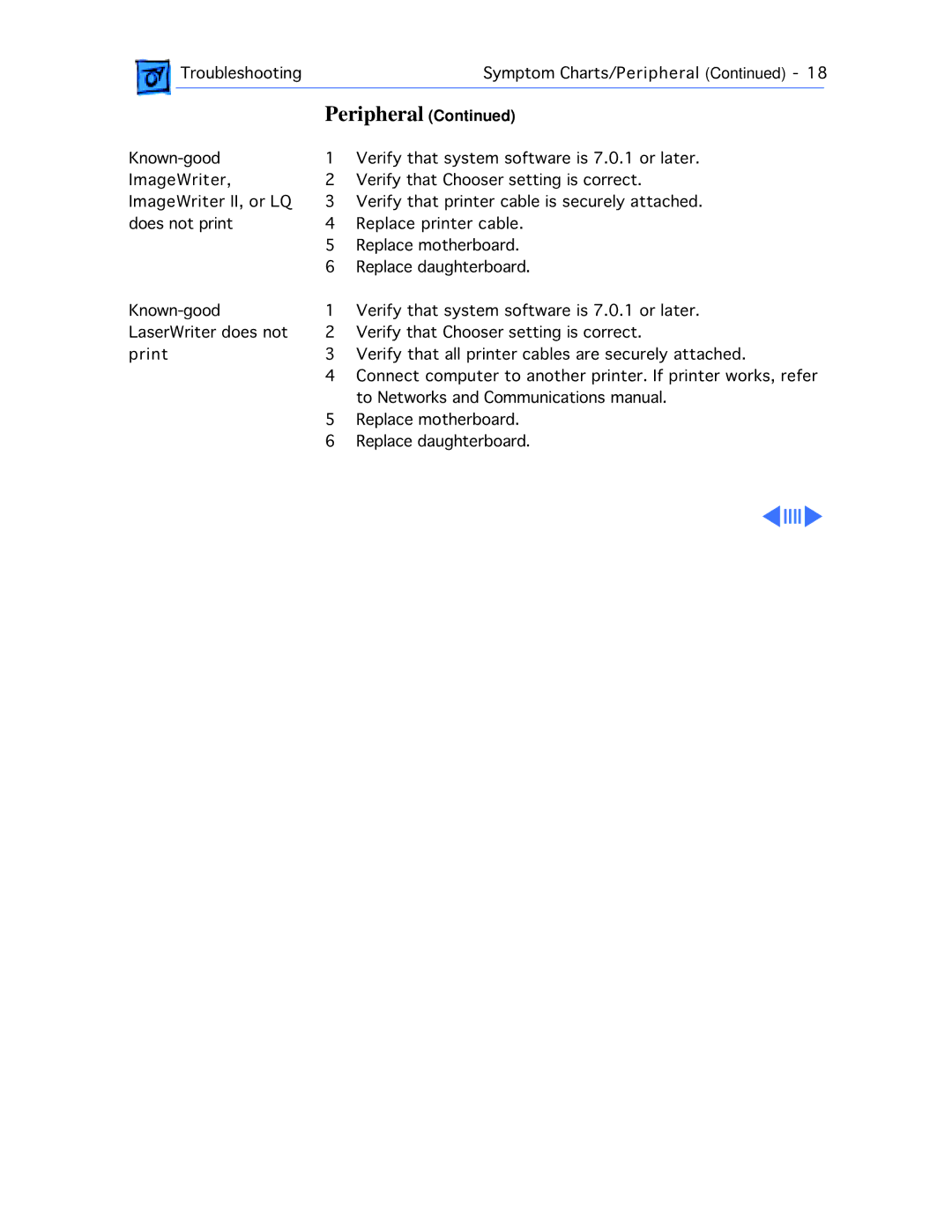|
| Troubleshooting |
| Symptom Charts/Peripheral (Continued) - 18 | |
|
|
| Peripheral (Continued) |
| |
|
|
| |||
1 | Verify that system software is 7.0.1 or later. | ||||
ImageWriter, | 2 | Verify that Chooser setting is correct. | |||
ImageWriter II, or LQ | 3 | Verify that printer cable is securely attached. | |||
does not print | 4 | Replace printer cable. | |||
|
|
| 5 | Replace motherboard. | |
|
|
| 6 | Replace daughterboard. | |
1 | Verify that system software is 7.0.1 or later. | ||||
LaserWriter does not | 2 | Verify that Chooser setting is correct. | |||
3 | Verify that all printer cables are securely attached. | ||||
|
|
| 4 | Connect computer to another printer. If printer works, refer | |
|
|
| 5 | to Networks and Communications manual. | |
|
|
| Replace motherboard. | ||
|
|
| 6 | Replace daughterboard. | |