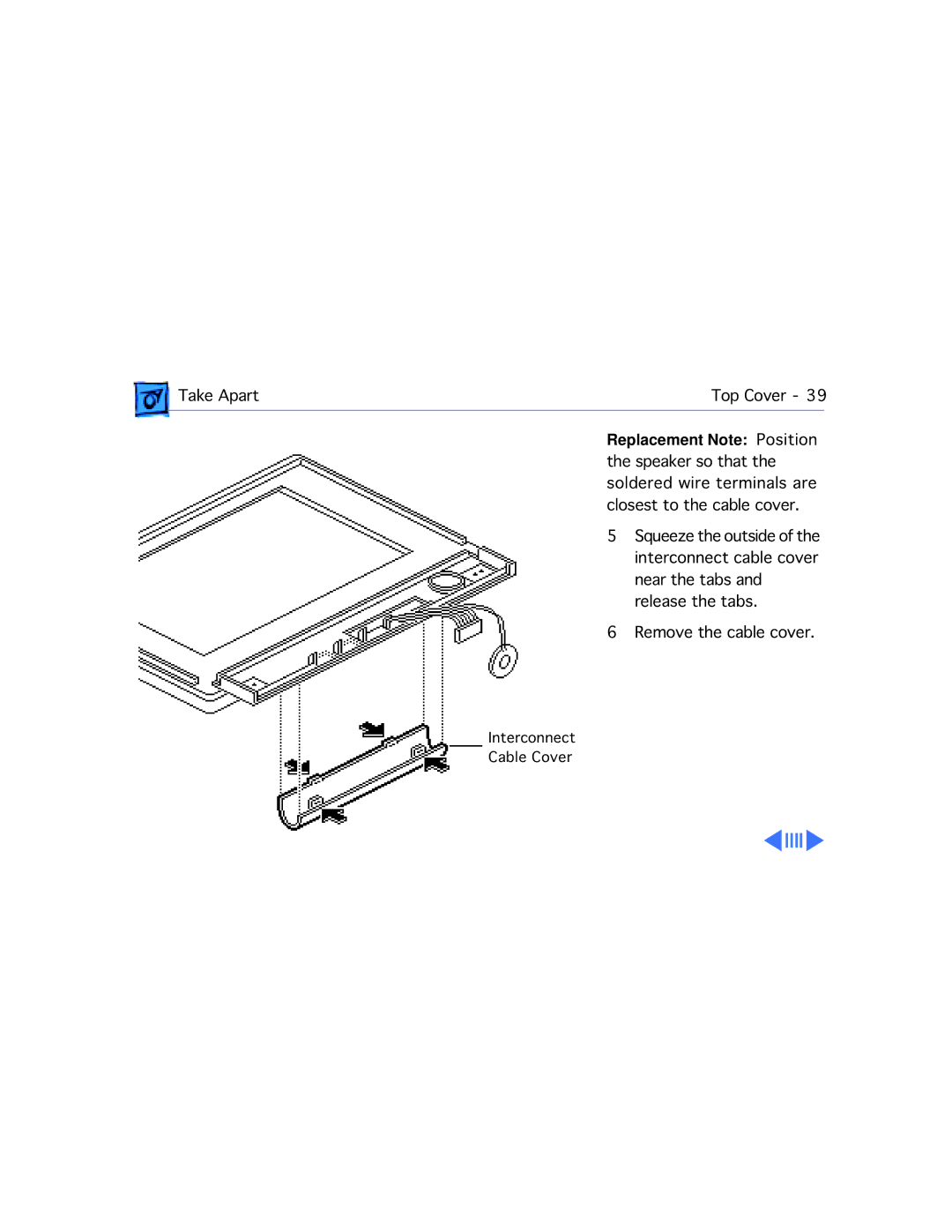Take Apart | Top Cover - 39 | |
| Replacement Note: Position |
|
| the speaker so that the | |
| soldered wire terminals are | |
| closest to the cable cover. | |
| 5 Squeeze the outside of the | |
| interconnect cable cover | |
| near the tabs and | |
| release the tabs. | |
| 6 Remove the cable cover. | |
Interconnect Cable Cover