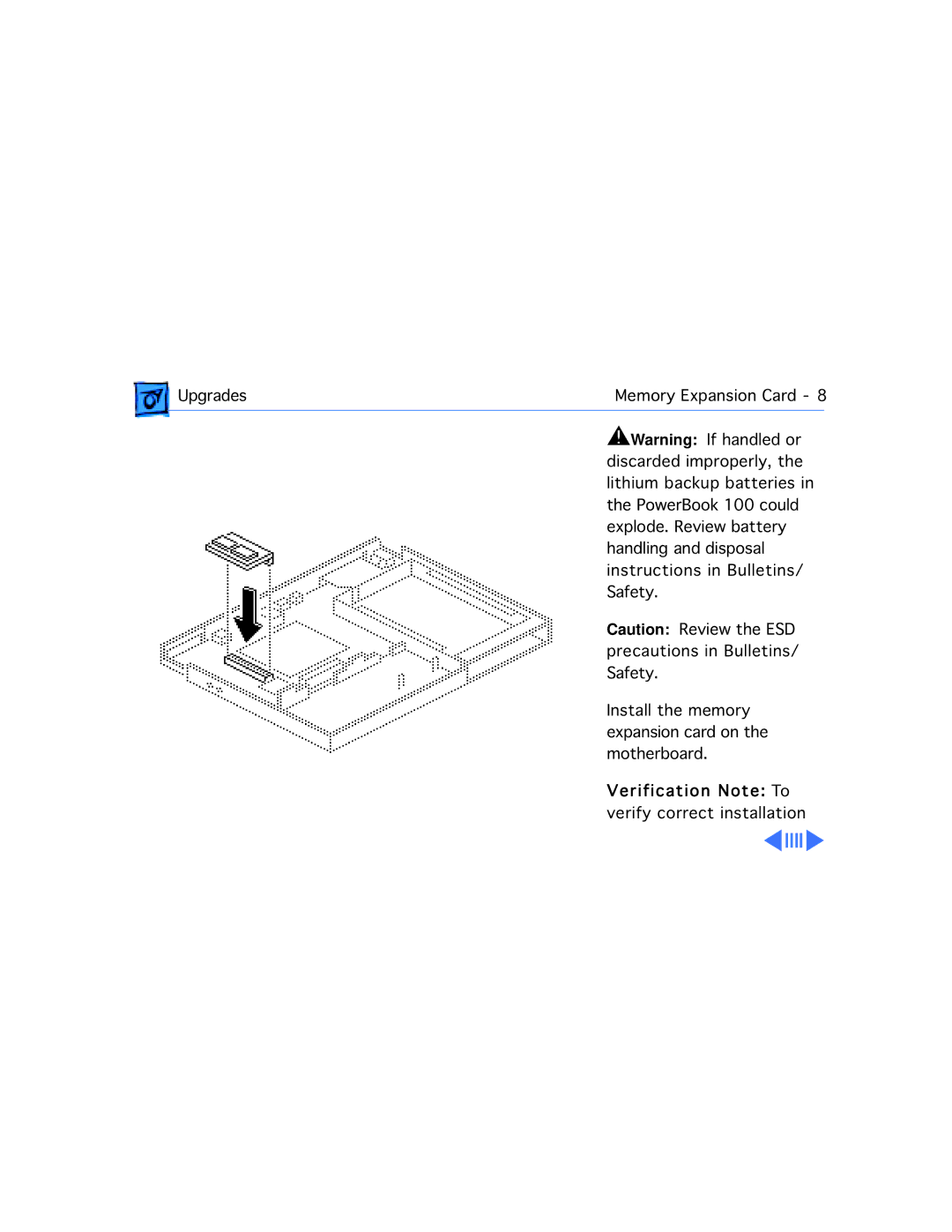Upgrades | Memory Expansion Card - 8 | |
| ±Warning: If handled or |
|
| discarded improperly, the | |
| lithium backup batteries in | |
| the PowerBook 100 could | |
| explode. Review battery | |
| handling and disposal | |
| instructions in Bulletins/ | |
| Safety. | |
| Caution: Review the ESD | |
| precautions in Bulletins/ | |
| Safety. | |
| Install the memory | |
| expansion card on the | |
| motherboard. | |
| To | |
| verify correct installation | |